

Picture this: You’re in Windows Explorer looking for a file. Perhaps you really need to get access to a document for whatever reason. Then, it hits you that you need to launch the command prompt to find out what version of windows you’re running.
You could open a Run box and type “cmd” as you would normally, but that creates an extra, unnecessary step, since you could just use the address bar right in the Explorer window!
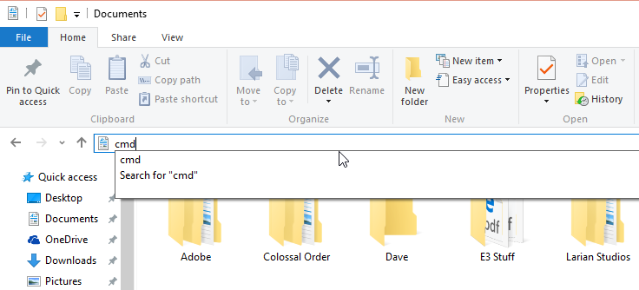
It’s not just the command prompt that you can launch straight from the address bar, either. Any system level tool will work. Want to launch the Windows calculator? Just type “calc”. Looking for a file on your external hard drive and it’s missing? Type “devmgmt.msc”, which opens the system device manager.
You can also type the name of a program into the address bar. So, if you want to play Hearthstone, for example, just start typing “hearthstone” into the address bar and Windows will finish the rest for you, allowing you to click the link and launch the program.
Typing system folders will also work. So if you want Documents, Videos, or Pictures, you can just type it into the address bar, hit Enter, and go.
You already knew the File Explorer was a powerful way to find your programs and files, but did you know that you could also skip the Run box with it? Will you be adding this to your Windows workflow?
Image Credit: Broken Glass Via Shutterstock

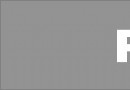


 Sia will have new song on 50 Shades of Grey Soundtrack
Sia will have new song on 50 Shades of Grey Soundtrack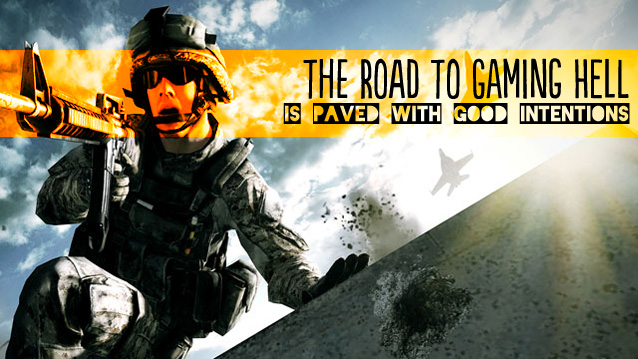 The Road to Gaming Hell is Paved With Good Intentions
The Road to Gaming Hell is Paved With Good Intentions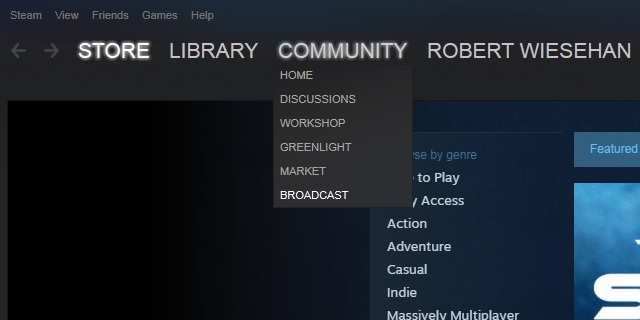 Steam Broadcasting is Here! What Can You Actually Do With It?
Steam Broadcasting is Here! What Can You Actually Do With It?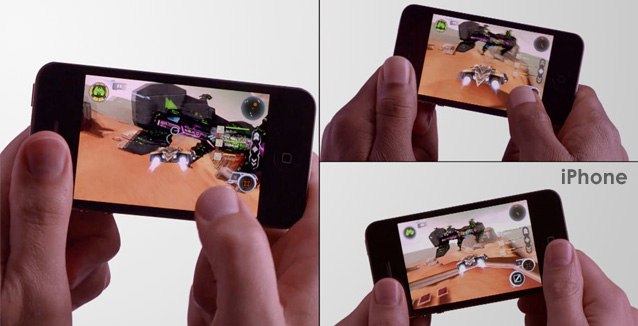 Top 15 Best Multiplayer iPhone Games
Top 15 Best Multiplayer iPhone Games Alan Wake’s American Nightmare Walkthrough
Alan Wake’s American Nightmare Walkthrough