

Not long ago, Amazon silently rolled out a new security feature that’s been proven effective — two-factor authentication, which is actually called two-step verification by services like Amazon and Google.
When enabled, two-factor authentication sends a verification code to you by text message. That way, even if your password is somehow compromised, there’s still another layer of security that’s much harder to hack. Without physical access to your phone, hackers won’t be able to break into your account.
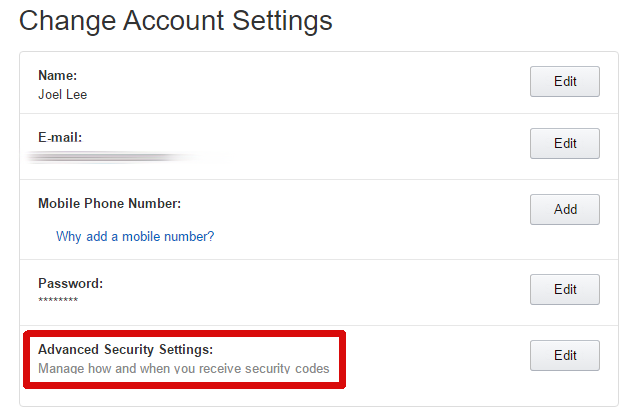
All you have to do is go into your Amazon account settings and look for the Advanced Security Settings page. Here you can enable Two-Step Verification by entering and confirming your phone number (or you can set up an authenticator app instead). It literally takes less than one minute.
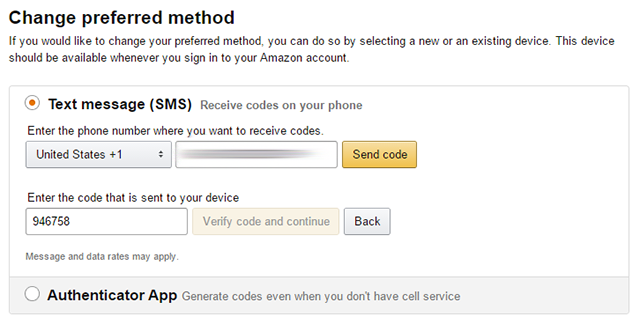
To be fair, two-factor authentication isn’t perfect — it’s been hacked before — but it’s secure enough that you shouldn’t be concerned. In fact, two-factor authentication is highly recommended by all security experts so don’t overlook it.
What other Amazon security tips do you know of? Share them with us in the comments! We’d love to hear from you.
Image Credit: Amazon on Mobile by Twin Design via Shutterstock


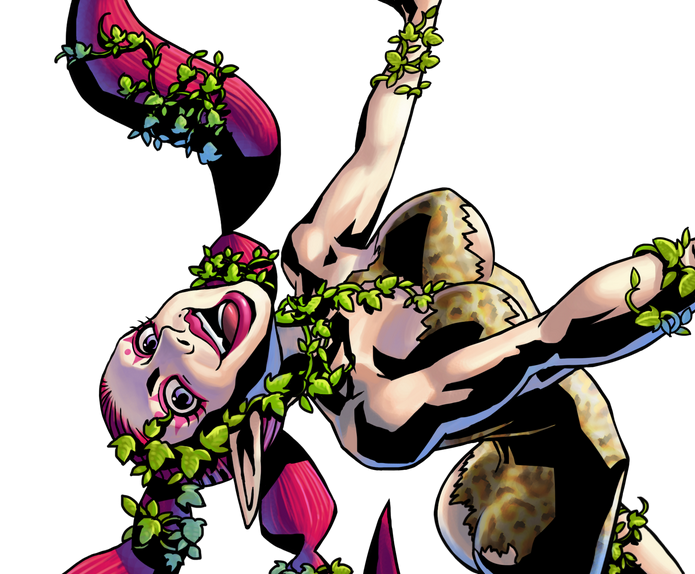
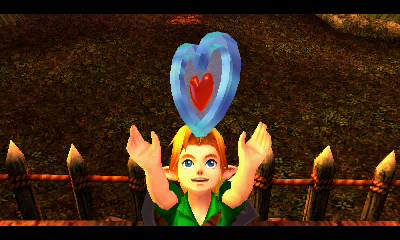
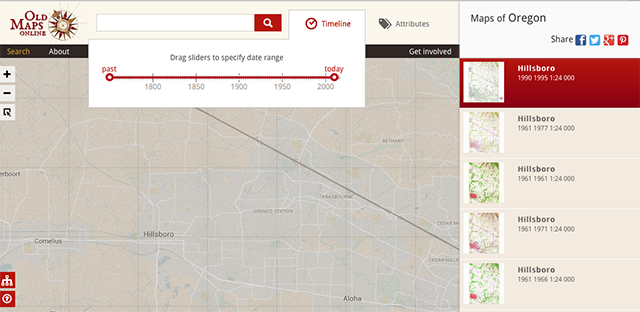 5 More Free History Education Resources You'll Love Exploring
5 More Free History Education Resources You'll Love Exploring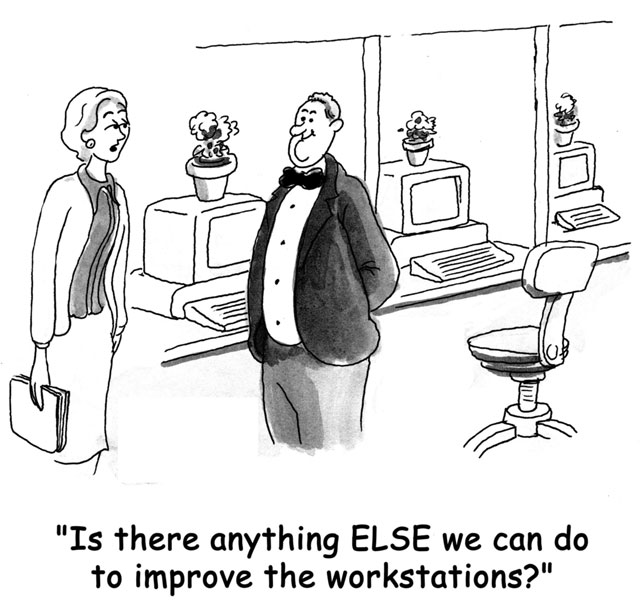 10 Amazing Tech Support Stories That Actually Happened
10 Amazing Tech Support Stories That Actually Happened Rainbow Six Siege beginner’s guide
Rainbow Six Siege beginner’s guide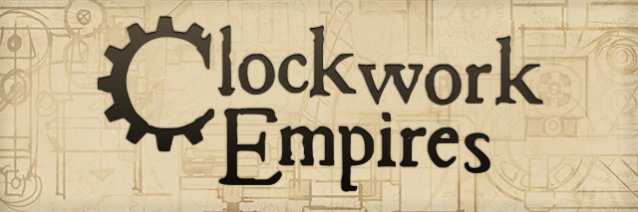 Interview: Clockwork Empires - On Philosophy, Axe Murder and the Rise of Steam Early Access
Interview: Clockwork Empires - On Philosophy, Axe Murder and the Rise of Steam Early Access Mass Effect 3: Omega DLC Walkthrough
Mass Effect 3: Omega DLC Walkthrough