

I bet learning was never as much fun or engaging when you were growing up as it is now at the height of the Internet era.
If you’re a parent or a teacher looking for resources to help your kids take their academic and non-academic education a notch higher, you don’t have to look too far. That’s because you’re now in the Digital Age, and the web is overflowing with awesome learning material for kids (and for adults too!).
Here are ten educational websites for kids that’ll serve you well. Keep them bookmarked!
BrainPOP tackles every subject from math to music with humorous animated movies. It breaks down even the most complex concepts into easy-to-understand chunks, and uses relatable, real-life scenarios as examples. Now that’s a clever way to help kids learn.
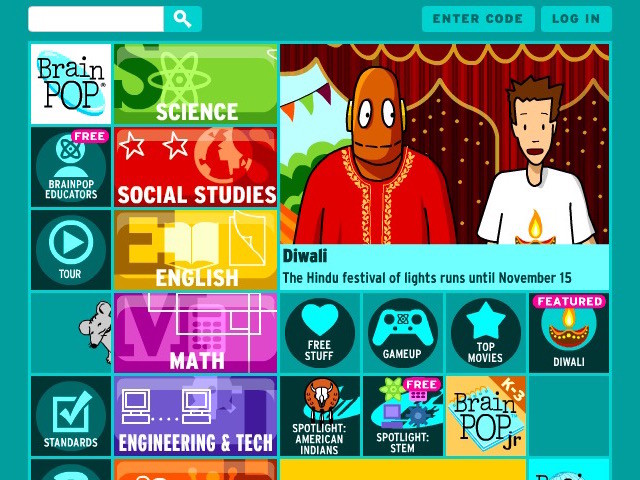
The website is well planned and has logical categories and labels to make navigation easy. You will need to have Adobe Flash Player installed to play BrainPOP movies.
The videos come with relevant interactive quizzes, activities, and games that help drive each concept home. Kids are sure to love Moby, the funny robot who appears in the videos.
BrainPOP content is in line with Common Core standards. The website is subscription based, but there’s some interesting free stuff as well. Don’t miss the monthly Spotlight feature that teaches children about various timely and relevant topics, from U.S. presidents to cyberbullying to American Indians.
Check out some of BrainPOP’s mobile apps as well as sister websites, such as BrainPOP Jr., BrainPOP ESL, and BrainPOP UK. If you’re looking for lesson ideas, hop over to BrainPOP Educators for some good ones.
It’s good to help kids stay informed about the goings-on in their world, but, regular newspapers may not be the ideal way to do that. Child-safe news websites are much better, and DOGOnews is one of them.
DOGOnews brings news and other non-fictional content for kids. You can filter stories based on categories (Science, Sports, Entertainment, etc.) or grades that the material is suitable for.
Is the moon made of cheese? https://t.co/7z8dRPQ2HI #correlationera
— Expressionist Muse (@DaExpressionist) November 3, 2015
The follow-up section at the end of each article is a nice touch. It tests the reader’s comprehension of the content and urges her to think critically about it. This section also highlights certain words and places discussed in the article, linking them to an interactive popup dictionary/map feature.
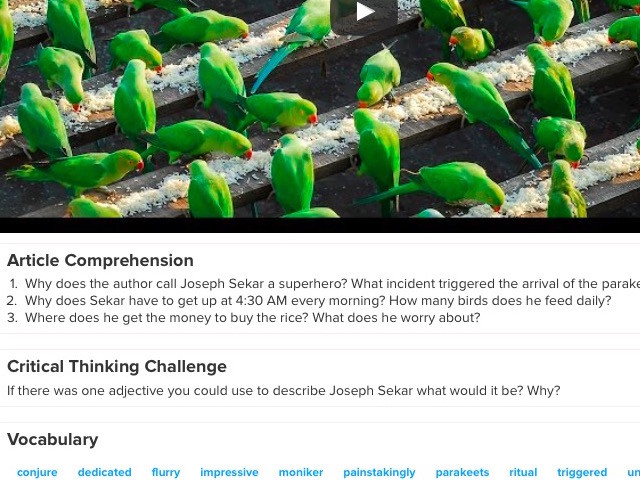
DOGOnews also has some companion websites, like:
Want to limit your child’s screen time? Keep him occupied and entertained with offline activities from Funology. The website may be designed as an idea toolbox for parents and teachers, but there’s no reason it can’t double up as an online laboratory and playground for the kids themselves.

Funology has instruction sets to help kids to try their hand at science experiments, arts and crafts projects, and even magic tricks. It also has plenty of games, jokes, and trivia that you can stock up on for later.
HIPPOPOTOMONSTROSESQUIPPEDALIOPHOBIA is the fear of long words. - http://t.co/Q5lsR0hsa4 – facts about language
— MJoycee (@Maejoyceregio) May 31, 2015
The site includes breakfast lunch, and dinner recipes, and they come with quirky names and descriptions to entice little chefs. Now who wouldn’t want to snack on melon rainbow salad, a leprechaun’s favorite dish?
Look for the Funology Favorites section in the navigation. It lists some video games and board games that could make cool birthday gifts.
Learning to spell and pronounce words correctly can seem like a mammoth task to kids. They need all the help and encouragement you can give them. Begin by introducing your kids to SpellUp — an interactive oral spelling game available on Google Chrome.

SpellUp has cool graphics and audio that make it a pleasure to use. You don’t need to install an extension to use it. Just visit the SpellUp website and click on Play.
Google Spell Up-An interesting tool to help ELL students with pronunciation. https://t.co/7Wg9KXyGsR
— Bob Thomas (@bthom590) July 26, 2015
Games are one language that every kid seems to understand without needing to learn it from someone. Funology makes full use of this fact to help children master math, spelling, reading, and more.
if you never got to play the arcade mode on https://t.co/ZtEVxKO65U in school I'm so sorry you didn't have a childhood
— erin liz shaw (@ErinLizShaw) November 4, 2015
FunBrain has a 100+ collection of interactive games designed to educate and entertain kids. Some popular books and comics, such as Diary of a Wimpy Kid and Brewster Rockit, are available as free reads on FunBrain.

If you have a preschooler, head to the Playground section for games that will teach your little one mouse and keyboard manipulation.
Bright colors, funny graphics and games, and a safe online environment make FunBrain the perfect online playground for kids. Stay alert though. The website is so much fun that you’ll need an extra pair of eyes to ensure that your kids are not skipping homework in favor of it.
when the teacher thinks ur writing essay but ur actually on funbrain pic.twitter.com/s7pcxP4VNp
— pear (@peri_24) November 10, 2015
Learning Games for Kids is another popular edutainment website worth bookmarking.
Like its magazine counterpart, the interactive Nat Geo Kids website gets kids excited and curious about the world around them.
The website’s home page is a mosaic of colorful, clickable content designed to appeal to young minds. Stunning photos and videos of a wide variety of places, flora, and fauna keep both kids and adults hooked.
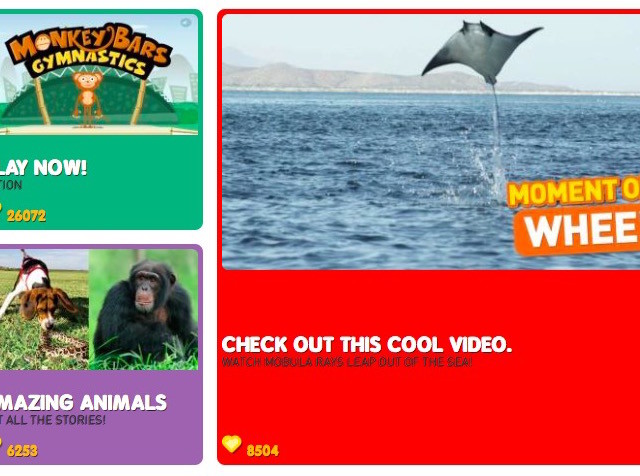
NatGeo Kids uses cool materials like facts, games, quizzes, and polls to teach young explorers various concepts related to geography, natural science, archaeology, and more.
Why is Pluto no longer considered a planet? Why do some species of millipedes glow? How to decode a cat’s behavior? These are some of the interesting questions kids will find answers to on Nat Geo Kids.
Every weekend, the website publishes a fresh batch of unusual photos, which is also known as their Wacky Weekend feature. Keep an eye out for that. You can also use the site search to look up photography tricks for kids.
A squirrel's quiet moment gave us one of the November photos now living in @VP's residence: https://t.co/tmBXtUpLRx pic.twitter.com/tT9ohAgqob
— NatGeoKIDS (@NGKids) November 11, 2015
Kids can sign up for membership and upload photos with permission from a parent or guardian. There are administrators to moderate comments and photos, which makes for a safe, kid-friendly environment.
Coding is one of the best tech skills that you can encourage your kids to take up. But you won’t have much success getting them to explore it if you don’t make programming fun. Leave that job to Scratch — a web app that teaches coding with visual tools and an easy-to-use interface.
The website teaches coding via a “cause and effect” approach. You click on various color-coded instructions to see their impact on cute animal sprites. For example, by clicking on a specific button, you can make a sprite (such as the cat from the picture below) move 20 spaces to the left.

There’s a wiki in place to resolve any queries related to the programming language and its website.
Scratch ensures that your child’s introduction to programming is far from boring. She can create and share animations, games, and interactive stories, learning to reason and think creatively along the way.
Do you want to learn to code? You can start from Scratch (pun unintended) as well.
Got up early this morning had a Scratch coding session with my 7 yr old daughter. So much fun. https://t.co/T6lq9cmilb
— Harry Brignull (@harrybr) November 6, 2015
Halloween may have come and gone, but you can try these Halloween-inspired experiments anytime. Think glowing drinkable beverages and dancing ghosts! They sound like just the things that’ll make your kids sit up and take notice, right? Well, those are the kind of experiment ideas that you’ll find on the Science Bob website.
@ScienceBob we captured #Invisibility on camera with the Invisibility Kit! https://t.co/BuK3pWpv9p pic.twitter.com/pm4WesOT7u
— LASER Classroom (@laserclassroom) November 10, 2015
Award-winning educator Bob Pflugfelder (aka Science Bob) is on a mission to make science fun for kids. He explains various scientific concepts using video demos of experiments.
Kids won’t find any “don’t try this at home” warnings playing spoilsport. They get detailed instructions to recreate the experiments — an approach that fosters a hands-on approach to science.
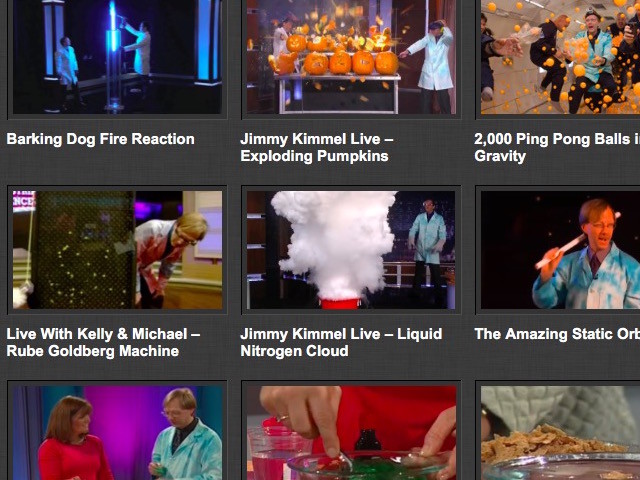
Kids can satisfy their curiosity about stuff like Why do we cry when we chop onions? and Why do our toes get wrinkled in the tub? via the Science Q&A section. Be sure not to let them click on the Whatever You Do Don’t Click Here link in the footer.
You, the parent/teacher, will need to search the website to find age-appropriate ideas for your kids. A little supervision when the experiments are in progress won’t hurt either. And don’t forget to subscribe to Science Bob’s YouTube channel.
Also, check out the Science Bob Store for a wide variety of educational toys and classroom science kits. You can shop by age, which means finding a science-friendly birthday gift is quick and painless.
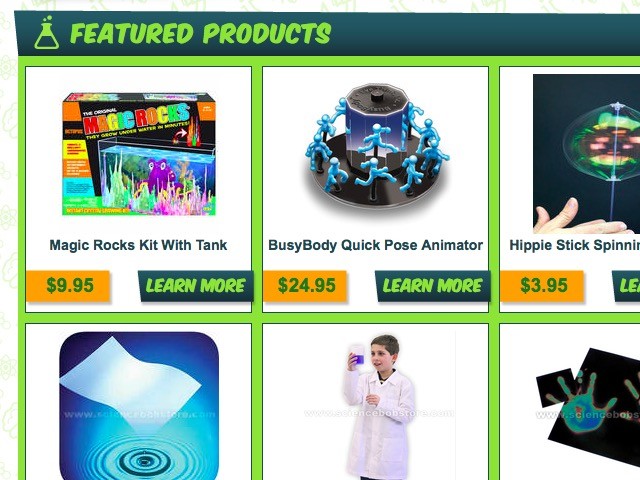
Like it or not, money often makes our world go around, and learning how to handle it is one of the most vital non-geeky skills to have. Give your kids a head start toward financial literacy by teaching them some key concepts about money. Rich Kid Smart Kid does all the work for you.
RKSK uses free interactive games to explain ideas like cash flow, saving, investing, and business. Two adorable cartoon characters, Reno and Toki, are in charge of guiding the kids through the website.
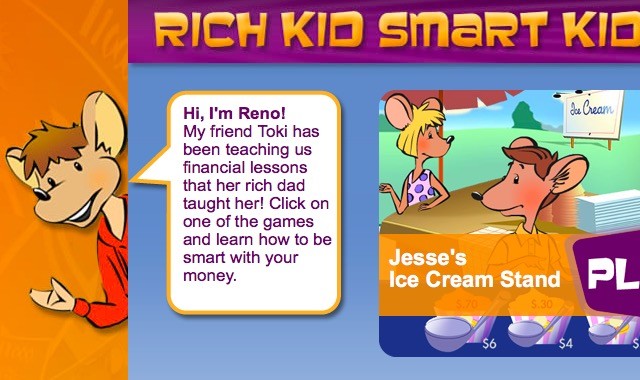
Head to the site’s About section to discover RKSK’s add-on products, which include a board game and a comic book.
If you want some help figuring out which money basics to introduce your child to based on her age, visit Money As You Grow right away. It’s an interactive website that outlines what kids in various age groups need to know about money. That’s not all. The site also lists activities that you can use to teach kids about specific money-related concepts.
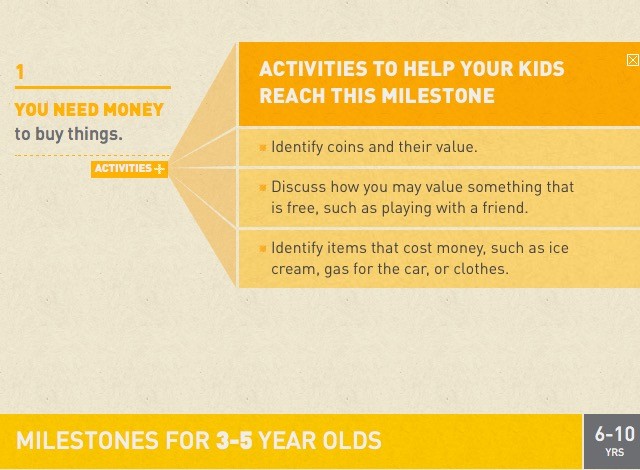
The US Government also has a website (H.I.P. Pocket Change) to teach kids about money, but it has more of a cultural and historical angle to it.
As much as kids dread math, they seem to dread history even more. What if they had a chance to “be there” when the events from our collective past unfolded? Wouldn’t they want to learn more about those times? The folks at sites like MissionUS certainly think so.
Has anyone tried Mission US with their student? It is an awesome game to promote critical thinking #missionus #teacher #education #tech
— Sharita Berry (@SRBerry85) September 25, 2015
With its collection of free video games, MissionUS gives kids a way to immerse themselves as protagonists in US history. They can choose from four missions to complete. Each mission introduces them to a different time and aspect of history and allows them to explore it from the perspectives of different characters.
What a way to start the schoolday! With our games #MissionUS & #Thoreau at http://t.co/MFzPu5MZ #engchat #sschat #ushistory #english
— EDSITEment (@EDSITEment) November 13, 2012
From the events preceding the Boston massacre to the anti-slavery movement, MissionUS covers a lot of ground. The site works on the web and has apps for iOS and Android devices also.

Do take a look at this list of other history resources for kids.
Not all of these websites have well-defined categories to classify material based on age groups. In such cases, it’s up to you to filter the content based on your child’s educational requirements.
Also, some of these websites have companion apps and plugins that you can install. You’re sure to find a mention of them on the respective website itself.
The online educational resources listed here are not the only ones at your disposal. There are many others, such YouTube channels, vacation projects, and math games, that you can make use of to keep your kids bright and curious.
We hope all of these resources combined help you avoid that dreaded refrain of “I’m bored” that follows kids everywhere.
Do you take maximum advantage of online resources to help your kids with their learning? Which ones do you consider excellent? Share your favorites in the comments!
Image Credits:Father and his daughter using laptop by Production Perig via Shutterstock



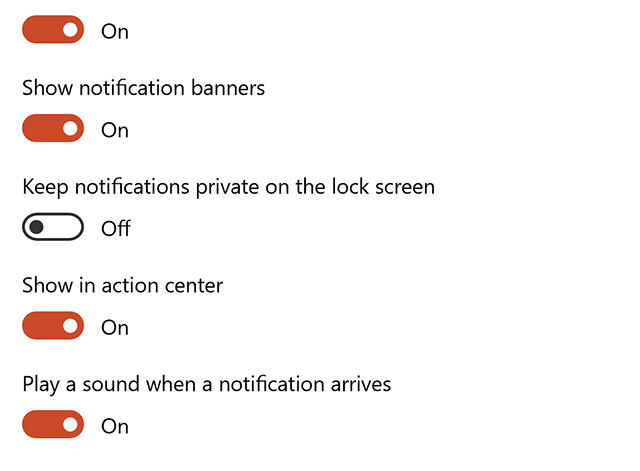
 Bloodborne - Alfred, Djura (NPC) Location, Quest Lines
Bloodborne - Alfred, Djura (NPC) Location, Quest Lines Take A Nuka Break With These Fallout Bottle Cap Barstools
Take A Nuka Break With These Fallout Bottle Cap Barstools How to build a Pool in The Sims 4 PC, Tips Guide
How to build a Pool in The Sims 4 PC, Tips Guide Street Fighter V brings more action and better graphics
Street Fighter V brings more action and better graphics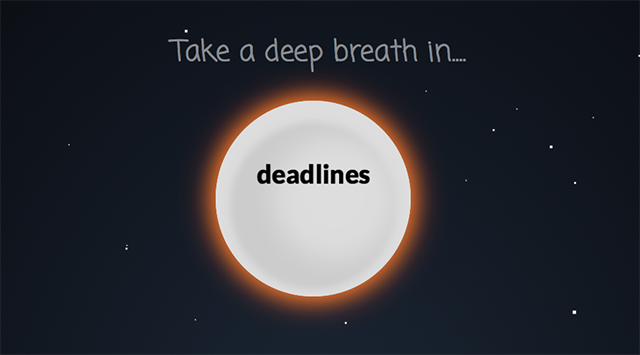 5 Apps That Offer The Best Meditation Advice
5 Apps That Offer The Best Meditation Advice