

The Sims 4 is a life simulation which allow players to create many amazing structures. One of them is a swimming Pool. This is an Electronic Arts' game which is a successor to The Sims 3.
In The Sims 4 players create a Sim character and explore different personalities which change the way the game plays out. Sims can multitask such as talk while doing a task. Sims' moodlets also change the gameplay. For example, a Sim can do a task while being either angry or totally excited.

It will be exciting to create a pool at an entirely different location like various floor-levels or terrains. Just select the shape of a pool and place it at the desired location. But be sure of adding a path for your Sim to reach the pool
You can also enhance the look to a pool by adding depth, to do so from the context menu and chose from the options to add depth.
It is upto the player to decide the size of pool, change the size with Horizontal Arrows, use the Curved arrows for an abstract look by rotating it and multi arrow to completely change its location.
You can also create a pool with tall walls by adding foundation to floor-level pools.
When you are bored with the previously created pool just hold the control key fro deleting them and create whole new exciting ones.
For giving a high-tech feeling add windows to any floor-level pool and place lights into it, you can even change the intensity and color for an enhanced look.
Complete an amazing pool you have just created by adding Pool Objects which are fabulous artistic objects include the Gnome to create a luxrious feeling for you Sim and share your interesting new pool in the Gallery.
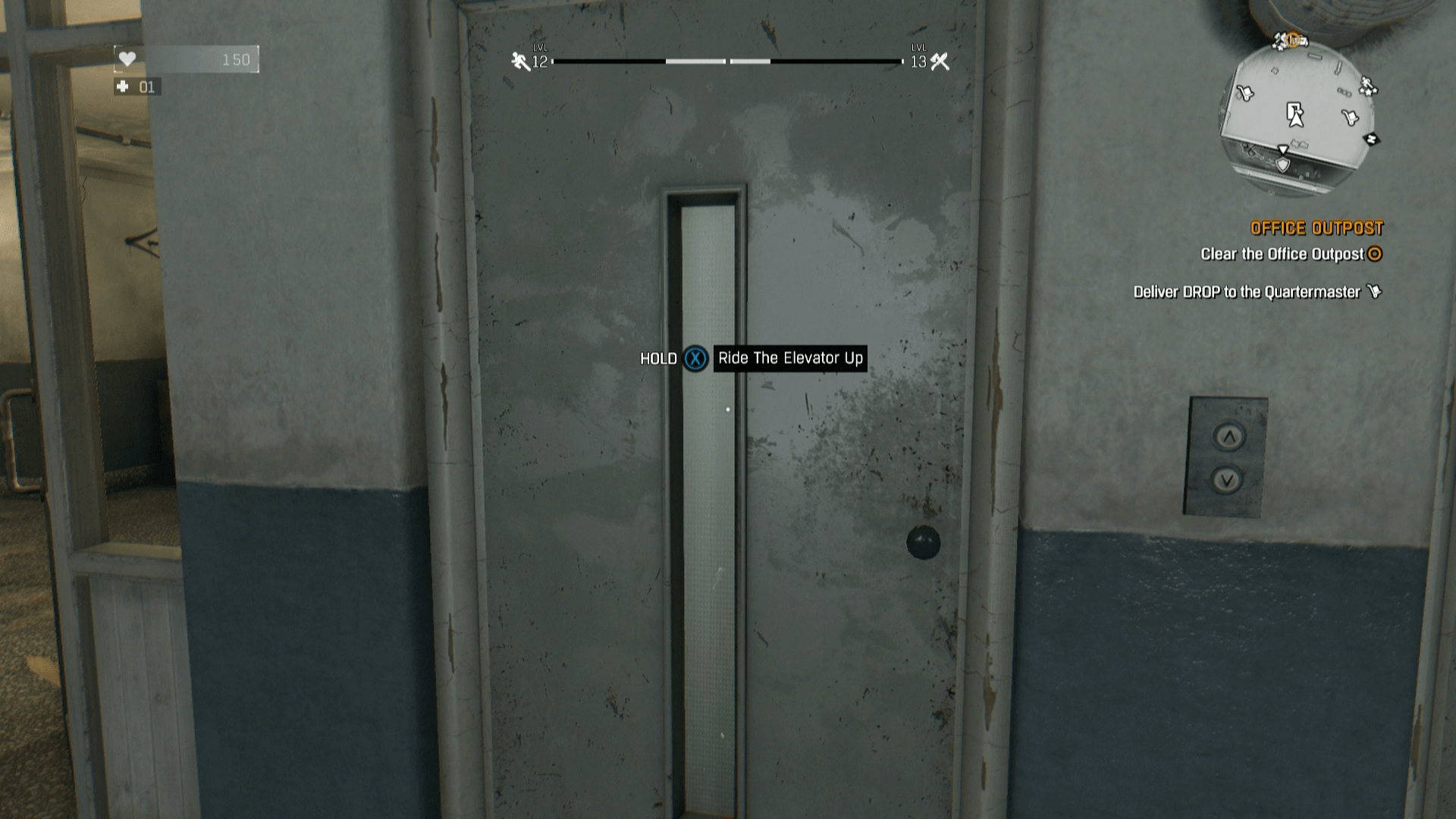



 How to Fix Resident Evil HD Remaster Freezing Issue, Graphics, E_Invalidarg Error, 4K Resolution, FPS and more
How to Fix Resident Evil HD Remaster Freezing Issue, Graphics, E_Invalidarg Error, 4K Resolution, FPS and more Top 10 Best Free FPS Games
Top 10 Best Free FPS Games Rory McIlroy PGA TOUR (PS4) review
Rory McIlroy PGA TOUR (PS4) review Top 5 Legend of Zelda Games: #4
Top 5 Legend of Zelda Games: #4 Mission 8 - Swords of Sanghelios: Halo 5 Guardians Guide
Mission 8 - Swords of Sanghelios: Halo 5 Guardians Guide