

Want more money in your pocket every month? You only have two options: either make more money or save more money. That’s it. There are no magic formulas or shortcuts. However, the good news is that saving more money is much easier than making more money.
Budgeting is the key concept behind getting rich, and budgeting is easy — even if you’re bad at math! All it means is dedicating a portion of each paycheck to certain things (e.g. rent, food, entertainment) and sticking to those limits. If you can do that, you’ve won half the battle.
And with the right apps, this whole “saving more money” thing will require close to zero effort on your part. Here are the most effective budget apps currently available. Pick the one you like best.
In all honesty, few budgeting apps can compare to the sheer greatness of You Need A Budget — and I say this as someone who doesn’t even use YNAB for my primary budgets. At least on paper, YNAB is pretty much the optimal budgeting solution.
But is YNAB the right budgeting solution for you? Maybe. Maybe not.
At its core, YNAB is a money manager. All you do is input all of your transactions as they happen — both incoming and outgoing — and the software will handle everything else for you: financial goals, progress reports, searching through records, annotations, etc.
However, there are two drawbacks. First, you have to do everything manually. This is good because it forces you to face your money habits head-on, but can be a nuisance doing it day in and day out. Second, the learning curve. It won’t be comfortable at first, but once you get the hang of it, YNAB becomes indispensible.
With YNAB, you will quickly find areas where you can slash your household expenses, thus saving you hundreds of dollars every month. And best of all, YNAB is 100% free for students! For everyone else, it costs $60.
Mint is probably the most popular option on this list. It works like this: you let it connect to all of your financial accounts (e.g. banks, credit cards, loans, etc.) and it automatically pulls all of that data every day. Money tracking has never been easier than this.
Mint is invaluable for personal finance newbies, but especially useful When you’re trying to get out of debt. The automation makes it less stressful than something like YNAB, and the various graphs (e.g. net worth) are great for accurately tracking your progress.
But having used Mint for the past year, it’s clear that it isn’t perfect. Transactions can take between 24 to 48 hours to show up. Sometimes Mint isn’t able to connect to your bank or credit accounts, and this is more common than it should be. And while the web interface isn’t terrible, it can be confusing.
Fortunately, Mint is entirely free to use, so we can’t complain too much. Could it be better? Sure. Is it worth using even with these hiccups? Absolutely.
Read our beginner’s guide to getting started with Mint.
If a simple budget isn’t enough to keep you financially responsible, then we recommend that you try envelope budgeting: setting aside labelled envelopes (e.g. “Food”, “Clothes”, “Entertainment”) that restrict your spending to those categories.
But instead of using physical envelopes and cash, you should use Mvelopes, which is basically the digital equivalent.
Once you set up your account and limits, you can glance at the app at any time to see how much money you have left in each category. Before you make any purchases, check your Mvelopes status. If you don’t have enough, then you’ll have to wait for next month to roll around.
There’s a reason why Mvelopes was voted “Best Budgeting Site for Over-Spenders” in 2012: it really works. And that’s why we always mention it when we can, like on our list of the best finance apps for Android.
The Free plan can connect up to 4 bank accounts and provides 25 different envelopes while the Premier plan allows unlimited bank accounts and envelopes for $95 per year.
Goodbudget is similar to Mvelopes in that it provides another take on the “envelope budgeting” technique. Every time you receive a paycheck, you split it up into categories that keep you honest regarding your expenses and purchases.
While Mvelopes is more for single-person budgets, Goodbudget is slightly better for couples and households. A single budget can be synchronized across multiple devices and can even notify other persons when money is deducted from envelopes.
If Goodbudget sounds exactly like Mvelopes in every other way, that’s because it pretty much is. The underlying technique works, so it doesn’t really matter which one you choose. Go with the one that you feel more comfortable using.
As far as pricing, the Free plan supports 2 devices, 20 envelopes, and tracks 1 year of history while the Plus plan supports 5 devices, unlimited envelopes, and tracks 5 years of history for $45 per year.
For the most part, EveryDollar is yet another budgeting app. It doesn’t come with any unique or revolutionary features, but it has a modern interface that’s extremely polished and all of its core functionality is executed well.
EveryDollar acts as a central dashboard for all of your financial activity. All you have to do is provide your bank details and create a quick budget in just a few minutes. Transactions are straightforward enough: input them manually or import from your banks.
The other notable feature of EveryDollar is the ability to set money goals, whether you’re trying to save up for vacation or pay down debt as quickly as possible. Again, it’s not a unique feature, but good in its execution.
Long story short, EveryDollar is a modest app that simplifies your life. No advanced features to fiddle with, no envelopes or categories to manage, and no ugly or outdated interfaces that get in the way. It excels as a quick budget and money manager.
Best of all, it’s completely free. As of writing this, there are no paid plans. The Android version of EveryDollar will be released in 2016.
There’s one huge caveat for all of these apps: a budget can be helpful for seeing your financial situation and setting limits, but the most important step you can take is to start seeing money in a new way. It’s all about one mindset: kill debt, spend less.
That being said, there are plenty of other ways to save money: use an online savings account, find cheaper vacations, and reduce energy waste at home. And if you prefer spreadsheets to apps, use these awesome budget templates for Excel.
Do you use a budgeting app? If so, which one? Have any tips for building a money-saving attitude? Drop a comment below and share your wisdom with us!
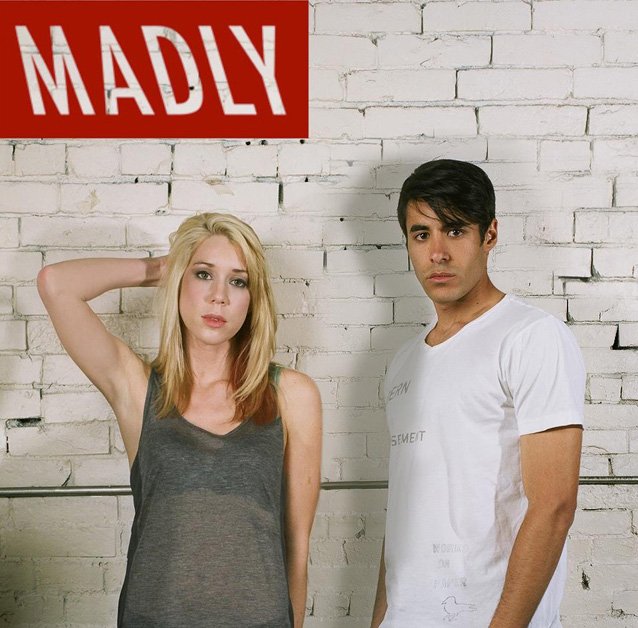



 Review: Rock Band Blitz
Review: Rock Band Blitz Cultural Implications: The Defense of Jodie Holmes
Cultural Implications: The Defense of Jodie Holmes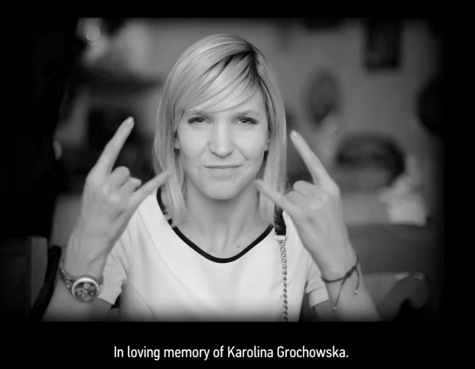 The Witcher 3: who is Karolina Grochowska? (Closing Credits)
The Witcher 3: who is Karolina Grochowska? (Closing Credits) World of Warships: Torpedo guide
World of Warships: Torpedo guide Mass Effect 3: Citadel DLC Walkthrough
Mass Effect 3: Citadel DLC Walkthrough