

Your iPhone’s mute switch, located above the volume buttons, is a great shortcut for quickly silencing your phone, but it can be made even more useful. By default, you might find Siri, the virtual assistant, a bit invasive. Here’s how to use your mute switch to silence her.
This setting is pretty buried, so you might not know that it exists. Go to Settings > General > Siri > Voice Feedback. The setting defaults to Always, but change it to Control with Ring Switch. Now, Siri will only speak when your ring switch (or lock switch, or mute switch) is set to enable sound.
When the switch is muted, you can still ask Siri questions but will only see her answers on-screen instead of read aloud. This lets you cut down on annoying others, or having Siri read potentially sensitive or embarrassing information out loud.
@pauld When I flip the Mute switch on my iphone (5 or 6+), i don't expect to make any noise… ever. Siri will ignore this.
— alexlindsay (@alexlindsay) December 5, 2014
Need more control over Siri? Check out how to stop her from giving away your secrets.
Will you try this setting? Do you like Siri’s vocal answers, or would you like her to shut up sometimes? Give us your thoughts below!
Image Credit: Antonio Guillem via Shutterstock.com




 Easiest Way To Level Up In The Witcher 3: Wild Hunt With Geralt and Roach
Easiest Way To Level Up In The Witcher 3: Wild Hunt With Geralt and Roach Holiday Headset Review Roundup: Beyerdynamic MMX300, Astro A50, SteelSeries Siberia Elite
Holiday Headset Review Roundup: Beyerdynamic MMX300, Astro A50, SteelSeries Siberia Elite Ten Massively Expensive Video Game Failures
Ten Massively Expensive Video Game Failures Review: Starpoint Gemini 2
Review: Starpoint Gemini 2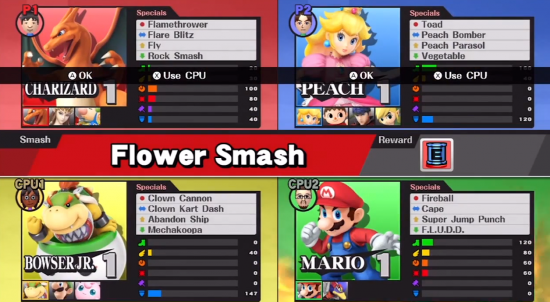 Find out How to Dominate Smash Tour with This Guide
Find out How to Dominate Smash Tour with This Guide