

The Registry Editor in Windows is an indispensable tool — especially for fixing various Windows errors — but it can be somewhat annoying to use due to its overly-simplistic design.
One of the more frustrating aspects is that moving from one key to another can take a lot of time as it involves a lot of opening-and-closing of folder trees. But with Registry Key Jumper, you can visit any registry key in the blink of an eye.

It works like this: You run the program and it sits quietly in the background. Whenever you see a registry key path, just copy it with your cursor and press Ctrl+Alt+X. This launches the Registry Editor and points it at the highlighted key path.
The hotkey can be changed to whatever you want in the program’s settings. Also, if you highlight text that contains a registry key path somewhere within it, the program will understand and strip all of the unnecessary text.

Best of all, it’s a portable app so you can carry it around with you on a USB drive (or keep it on cloud storage) and use it anywhere you go.
So the next time you want to tweak your Windows registry, be sure to use this app to save time and make your life as easy as possible.
Did you find this tool useful? Know of any other tools that do the same thing or better? Let us know in the comments below!
Image Credit: Windows Key by charnsitr via Shutterstock




 The Last of Us Remastered: Hidden Easter eggs
The Last of Us Remastered: Hidden Easter eggs Witcher Seasonings - The Witcher 3 DLC Hearts of Stone Guide
Witcher Seasonings - The Witcher 3 DLC Hearts of Stone Guide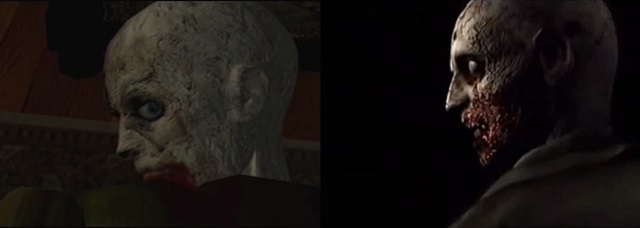 7 Remastered Games That Are Better Than The Originals
7 Remastered Games That Are Better Than The Originals Diablo 3: Ultimate Evil Edition Classes Guide
Diablo 3: Ultimate Evil Edition Classes Guide The Witcher 3: Wild Hunt Guide, Combat and Inventory Tips
The Witcher 3: Wild Hunt Guide, Combat and Inventory Tips