

Why on Earth would anyone want to hire a virtual assistant? Those are for super-rich corporate executives or entrepreneurs, right?
Not quite.
Truth is: anyone can benefit from having a personal assistant. They can wipe out all of those annoying, time-wasting tasks on your to-do list so that you can focus on the really important stuff.
That may sound wonderful, but is it really true? And is it even affordable for regular, hard-working folks like you and me?
Actually, yes. I’ll show you three services that I tested myself, and the pros and cons of each. You may realize that having your own personal assistant may be the perfect thing for your own productivity.
Before we get to the trial, let’s talk a little bit about what a virtual personal assistant can actually help you accomplish.
When you think of the term “virtual assistant”, you probably think of AI assistants like Siri on the iPhone or Cortana on Windows 10. These aren’t that kind of assistants.
Over the course of the last couple of months, I’ve discovered there are three levels of personal assistance (as defined in the video above). They each come with a different level of cost as well. I’ll get to those in a bit.
The three types of virtual personal assistants you can hire online are as follows:
Virtual employees are the most expensive kind of assistant you can hire, but they’re much cheaper than actually hiring a full-time employee. You could always use a service like UassistMe or WorldWide101 (which is one of the services I tried — see below) to hire an administrative employee for your company, but you might actually be better off screening one of the many freelancers looking for work at places like Upworthy or Freelancer, because it’s easier to directly screen, vet, and test out a few of them with individual projects before deciding to hire them as a full time virtual employee.
However, for smaller businesses or even individuals, the task-based and project-based virtual employees are the more affordable option, and nearly as effective to boost your productivity (and your bottom line).
Choosing the three VPA (Virtual Personal Assistant) services to test was not a simple task. Between the dozen or so top VPA services to choose from, there’s a bewildering array of levels of service, pricing options, and quality.
Worldwide101 falls into the level of administrative assistant. When you sign up with WorldWide101, you’ll be contacted for a phone meeting where you can share your specific needs, and they will hand-select the personal assistant with the relevant qualities and skills. For this level of customization, you will pay a pretty penny.

For my test, I selected the 10 hour, $390 plan. This was a good starting point to determine just how much actual work “10 hours” will be. Shortly after signing up, and after sharing what kind of assistant I was looking for, I was assigned a dedicated assistant named Heather — an experienced assistant with past experience in the financial industry.
The first assignment I sent her via email was to arrange a car repair appointment, to research and set up a plumber for some home maintenance work, and to do some article topic research for my personal blog.
Just 24 hours later, Heather emailed me back to clarify some of my specific needs, and then arranged for the car repair work, including a car rental for me to use during the repair. In the same day, she had organized everything over the phone, and emailed me all the details.
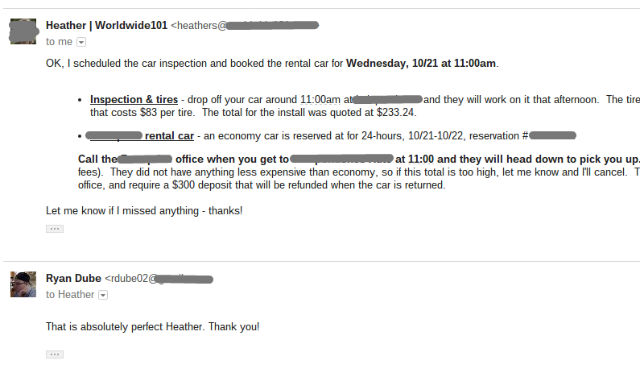
It was pretty clear from the start that Heather was a real pro — experienced, organized, and very responsive. She emailed me every week to ensure she was aware of all of my needs for the week, and asked any questions to make sure she understood exactly what I wanted.
WorldWide101 provides a dashboard where you can see regular updates from your personal assistant showing how much time was “charged” on your account for each task completed.
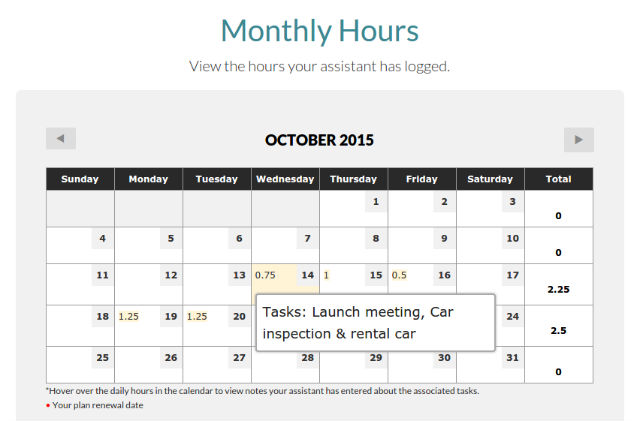
I didn’t really like the fact that time was charged for things like the original meeting phone call, or follow-up phone calls about the weekly schedule, which I didn’t initiate, but beside that, the time Heather charged for each task was perfectly reasonable, considering the work involved.
In the couple of weeks that I used the service, Heather accomplished five tasks for me. One of those involved a fairly complex task of filtering out certain rows out of a spreadsheet with thousands of rows. Heather was capable of handling such a complex task in just over an hour – which impressed me.
The one drawback was that after five tasks, I had already reached the 10-hour limit of the $390 plan. In two weeks, my weekly budget was gone.
Worldwide101 is what I would call a “business class” service, meaning that it’s best for people who need a dedicated, skilled professional with more intensive needs than just simple tasks. These may be data analysis or spreadsheet services, blogging or blog promotion work, client calls or customer service, and similar needs. This is basically a remote administrative assistant service — and you’ll have to pay for the dedicated service.
Other competitors who seem similar to Worldwide101 (although I haven’t tested these so can’t vouch for quality) includes:
If you can afford it, purchasing a dedicated assistant plan with one of these services will provide you with a highly-qualified administrative assistant. However, if, like me, you find all of these services a tad bit overpriced, and you’re just looking for help with those smaller daily tasks that you don’t have time for, there are more affordable alternatives.
After realizing how expensive the WorldWide101 plan was, I decided to seek out more affordable plans that regular individuals might be able to afford.
After doing a bit of research of all of the other available virtual assistant services, I settled on Fancy Hands for a few important reasons.
When I saw the prices available at Fancy Hands versus the cost I’d just experienced at Worldwide101, I was blown away.

This meant that for half the cost of having a dedicated assistant doing 5-6 tasks for me, I could have a whole team of assistants at the ready to perform up to 50 tasks for me. That’s impressive.
Expecting that these cut-throat prices came at the expense of offshoring the work to Indian staff, I was further surprised to learn that Fancy Hands employs American workers. This means nothing gets lost in translation, and when they make calls for you, it appears to your local businesses and clients that you haven’t resorted to offshoring your services (which, let’s face it, many American customers are resentful about — it’s not good for business.)
Signing up for the 15 monthly request plan, I paid $49.99 and set about issuing my first task: Extracting information from my Google Analytics account about my website performance, and researching the web for popular topics for blogging. The requests can be made via a really simple & fast form right on your Fancy Hands account dashboard.
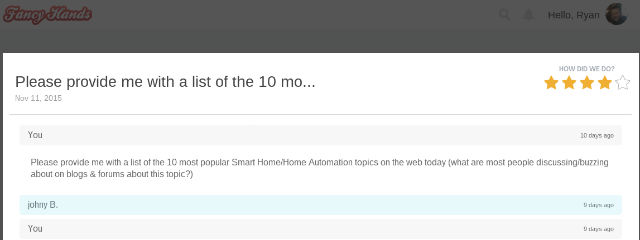
Or, if you prefer to send over tasks while you’re on the go, you could use the Fancy Hands smartphone app, available via the Google Play store, or the iTunes store.
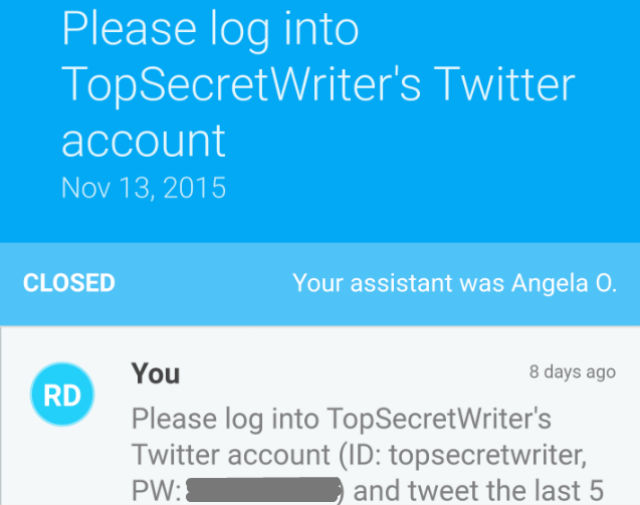
Personally, I found the technical features offered to customers by Fancy Hands to be the most appealing aspect of any service I tried. The convenience of being able to issue task requests no matter where I am, far surpasses any other service, which typically only offers either website or email requests.
There’s even a Chrome add-on that lets you submit requests right from your web browser, with a single click on the Fancy Hands icon. I mean, how cool is that?
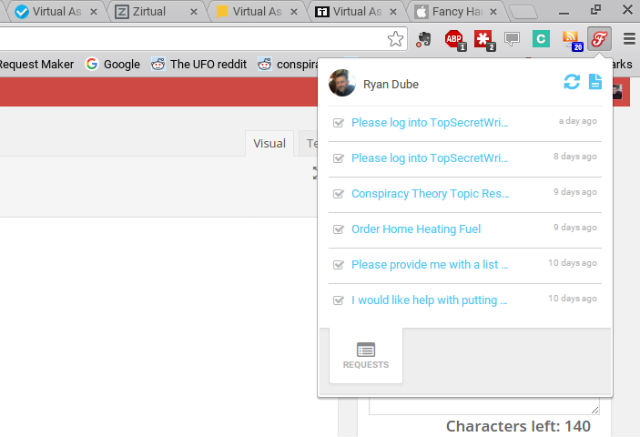
Integration with your favorite online services doesn’t stop there. Fancy Hands has capitalized on convenience. You’ll find integration with Google Calendar, social apps, email, Evernote and even Trello. This, to me, is the biggest selling point of Fancy Hands.
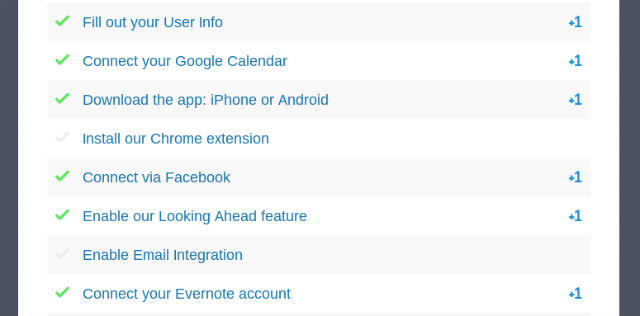
So, what was my actual experience with Fancy Hands like? One word: mediocre.
When I submitted my first few tasks, it took over twenty hours to get any sort of response whatsoever. It was only after I Tweeted about my experience and the staff seemed to realize that I was working on a review about the service, that I finally received very rapid service.
Testing @FancyHands for an article. 1st task is already at 20 hours without a single contact. This isn't looking good.
— Ryan Dube (@rdube) November 12, 2015
With that said, the service I experienced over the next couple of weeks with Fancy Hands was pretty impressive. Some of the tasks I issued to the folks at Fancy Hands through the various browser, website and mobile apps included things like:
I was informed that the first task (extracting Google Analytics data) was too advanced for the staff at Fancy Hands. This told me that this kind of task-based service is limited to simple things — like setting appointments, posting Twitter or Facebook posts, web research and things like that.
I found the web research performed the two times I requested, to be very superficial compared to what Heather did for me at Worldwide101. Heather provided links to forum threads where people were discussing very, very specific topics. While I received a few of those from the Fancy Hands assistant named Johny, out of the 10 I requested there were 4 or 5 that were just very general topic suggestions like “home security” or “home theaters”. Not very helpful.
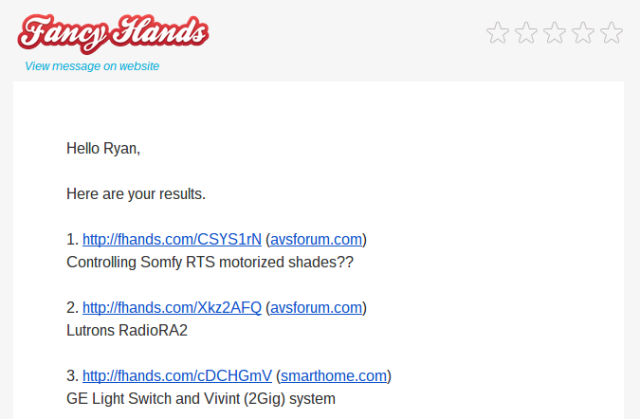
On the other hand, Fancy Hands assistant “Lila” performed research for conspiracy related topics for me with just about the same depth and thoroughness as Heather from WorldWide101 had done. So, clearly in the case of a multi-assistant task-based service like this, the quality you’ll see with your requests depend on the assistant who picks up your request.
Other examples: Fancy Hands assistant “Tiffany” handled my request to order home fuel oil delivery promptly and professionally. The oil came the next week right on time, and she followed my instructions to have them call me for credit card details. Likewise, an assistant named Angela performed my request to Tweet website posts very promptly, and her Tweets were really well written — in fact, better than anything I’ve ever posted myself, to be honest.
So, while “mediocre” sounds negative, it’s not when you consider the price you’ll be paying. For barely $50 a month, you can send 15 requests a month. For nearly $150, you can send 50. That’s a LOT of tasks — phone calls you don’t have to make, web research you don’t have to do, and even shopping research and comparisons that could save you a lot of time this holiday season.
That $150 could buy you the time you need to focus on building your business or spending time with your family – and can you really place a price on that?
Other task-related services that are competitors for Fancy Hands include all of the following, which are in the same general price range:
TaskRabbit and DailyPA actually have very unique pricing plans, where you don’t sign up for a monthly plan, but instead pay for specific tasks as they are done.
Regardless, all of these task-based services are way more affordable than the dedicated PA solutions, but you will need to trade off personal, dedicated 1-on-1 service for the convenience and speed that a team-based, task-centered service offers.
One of the things I wanted to be sure to do as part of this review process was to actually try out one of the many India-based services out there. I was wary to use one because of communication problems I’ve had with similar companies through the years, but one service in particular — Habiliss — had such high reviews online that I just had to give it a shot.
I’m glad I did, because I was pleasantly surprised. First, the moment you arrive on the website, you’ll see a live chat pop-up offering to chat.
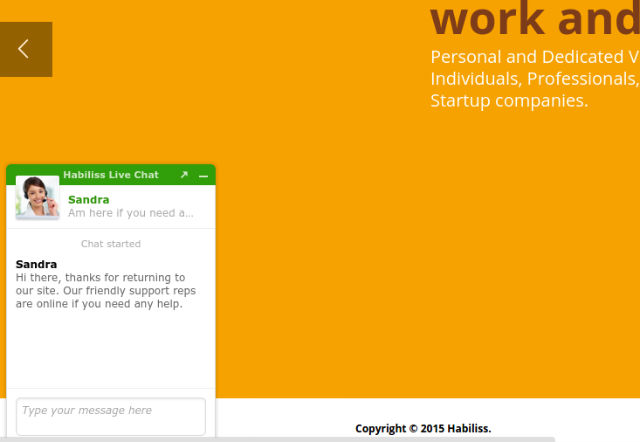
I thought this was probably just an automated bot, so I tried entering into a conversation, asking about the services offered and the location of the workers. “Sandra” was very helpful, giving me a rundown of the kind of tasks I could ask for using Habiliss, and admitted that all workers were located in India, but that they were all quite fluent in English.
I signed up for the 20 task plan, which cost $35 a month — i.e. $1.75 per task. This is roughly half the rate of the Fancy Hands service.
With Habiliss, there are no mobile apps, Chrome plugins, or cool integrations with other online services you may use. Basically you can phone or email your tasks into the service, or you can fill out the quick online form on your Habiliss dashboard.
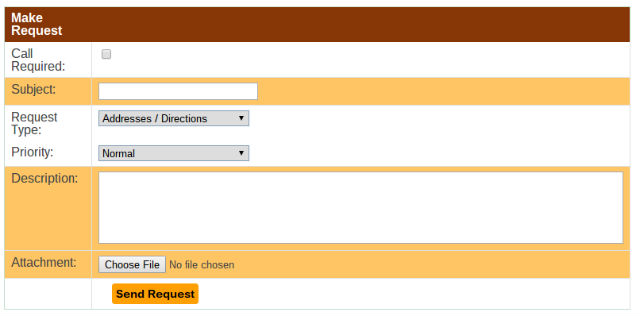
I found this to be less convenient, especially after using the Fancy Hands service, but I went ahead and sent in my first request — asking the assistants to provide me with a list of the top 10 best rated free services for scheduling Tweets. My plan was to eventually use one of the services to have the assistants schedule out Tweets for me.
I submitted the request just before the weekend, so didn’t hear anything until Monday. This is to be expected, as most PA services don’t typically work on the weekends. On Monday, I received an email from an assistant named Pinky Nehra, with the research I had requested.
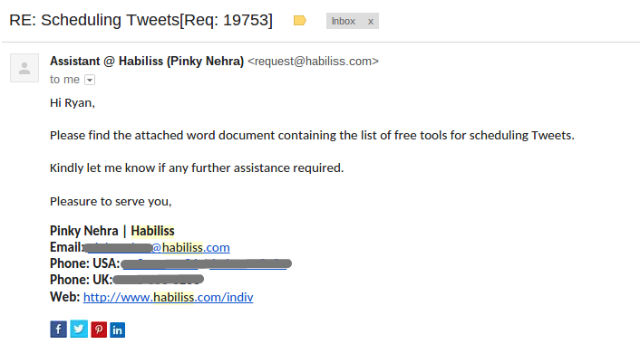 The document contained an impressively researched list of 10 great free Tweet scheduling services. I was really surprised to see sources quoted at the bottom. This was also followed with sourced online surveys of the most highly recommended Tweet scheduling services.
The document contained an impressively researched list of 10 great free Tweet scheduling services. I was really surprised to see sources quoted at the bottom. This was also followed with sourced online surveys of the most highly recommended Tweet scheduling services.
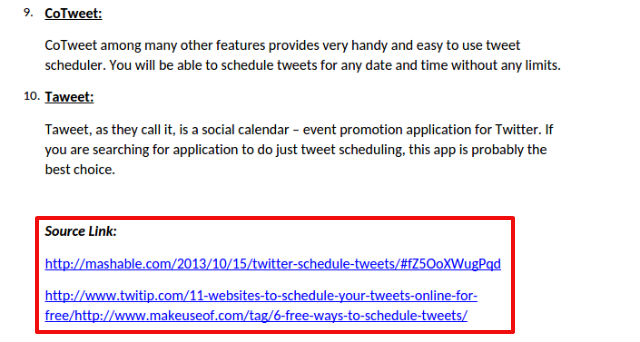 This was definitely above-and-beyond what I had expected. Other tasks that I submitted to the Habiliss service included:
This was definitely above-and-beyond what I had expected. Other tasks that I submitted to the Habiliss service included:
The second and third tasks were completed well beyond expectations. The second task — providing a list of popular conspiracy topics — just came back as a list of random links to conspiracy website discussions. There was no description included of the topic being discussed, and in some cases the discussion that was linked was very random and meaningless.
Again, with a service like this where you’re submitting to a team of assistants, it seems that the quality of task work depends greatly on the assistant who picks up the task. That’s the price to pay for not having a dedicated assistant. Then again, the cost savings is so significant that this really is a small price to pay.
Habiliss shows you a breakdown of requested tasks as well as the total limit of tasks per your purchased plan. This is available on your dashboard, just above the request form.
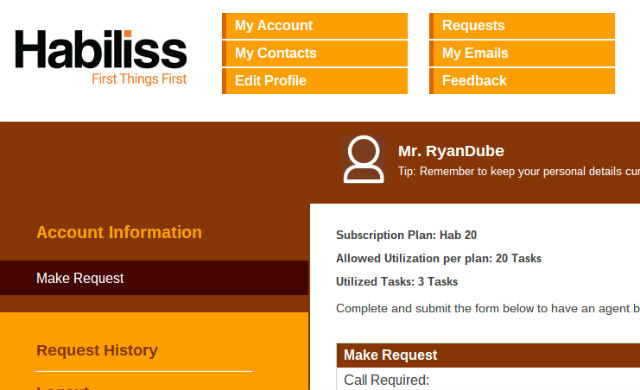
The experience with Habiliss was similar to Fancy Hands in that I would rate it — mediocre.
I did not have them call any local businesses for me because, again, I was concerned that local folks would wonder why someone from India is calling them as a representative for someone local. This is a difficult cultural limitation to get through, but if you live in a location where no one would blink an eye if your personal assistant has a foreign accent, then this may not be an issue for you.
Overall, I found Habiliss to be extremely useful for small tasks that I need to get done and don’t have time for – particularly web research, shopping, social network tasks, website promotion and things like that. They are very professional and accurate, and they are faster to respond to your task requests than any other service I tried — even the most expensive ones.
Choosing a virtual private assistant isn’t an easy task. Even the task-based services I tested above offer a dedicated virtual assistant option. However, that option is no less expensive than the high-priced services like Worldwide101 reviewed at the start of this article.
So which will I go with?
After experiencing all of these services first hand, I really can’t get over the convenience of the integrated services Fancy Hands offers. However, after doing a bit of research about the company, I discovered a large number of former disgruntled workers posting comments on a VPA review site called VirtualAssistant.com.
One former worker posting under the name “JB” wrote:
“As a FH ‘assistant’ I am sorry you wasted your time and money. The managers are idiots and the assistants are clueless. Not the assistants fault though, because when we ask management for help (SCOTT and Mandy) they refuse to provide helpful information aside from judgmental times. Also, I have seen WAAAAY too much personal information from various clients. As a virtual assistant I cringe when I think of other UNTRAINED (training is a manual that is out dated) VA’s who also see this information.”
This concerned me a great deal. While I wanted an affordable VPA service, I did not want to support a place that is horrible to their workers, and where there could be serious privacy concerns.
I spoke with Fancy Hands CEO Joshua Boltuch and asked him specifically about “Scott” — why was there no “Scott” listed on their staff page. Joshua didn’t provide any details, but simply answered:
“Scott was formerly an Assistant Operations Manager and is no longer with the company.”
Good news! But on my other question — how Fancy Hands can compete with the low prices of foreign competitors — Joshua was a bit more verbose. Joshua explained:
[Fancy Hands assistants] decide when and where they log on, how long or short they work for, and how many requests they complete. On average, assistants are making nearly $11 per hour.
Our most popular plan by far is our basic plan where up to 20 minutes’ of work (one request) costs $6, which adds up to a rate of $18/hour. As I’m sure you have probably seen, not all requests take the full 20 min to complete[…]. Conversely, when there is a larger request that will take more than 20 min to complete, we use more than one request from the customer, and of course the assistant is paid more for completing that request.
We are able to offer our customers some of the most competitive prices for U.S. based virtual assistants, while providing quality work for thousands of Americans, because of the technology platform we have built. Without giving away our secret sauce, we do a lot before the request ever gets to the marketplace, including recognizing and categorizing the request, automating parts of it, and/or providing helpful suggestions on how best to complete it. We also segment the marketplace in order to route the request most efficiently to the best group(s) of assistants.
This all made sense — even though individual tasks with Fancy Hands are not very expensive, they represent 20 minutes worth of work. Multiply by three, and you do get a decent hourly rate. However, the last part of Joshua’s answer regarding “the marketplace” caused me a bit of concern. In fact, Joshua’s description about the marketplace made me realize that I shouldn’t be including account information along with any of my requests — requests go out to a “marketplace” of potential assistants!
“Fancy Hands assistants are independent contractors, and as such have access to a marketplace of customer requests to choose from. They are fully able to read through the request and know exactly how much they will be paid before making the decision, in their sole discretion, to claim the request and complete the work.”
So that’s the rub when you opt to save money by going for a “team” VPA approach rather than a dedicated one. You’re not only getting a different VPA every time — someone who knows little to nothing about you or your business – but it’s also a new random person you’re trusting with some very personal, sensitive information at times.
With that said, the Fancy Hands technology is the balancing factor, and a very tempting one at that. There are simply no other virtual assistant services out there that integrate with all of your favorite online services as well as Fancy Hands.
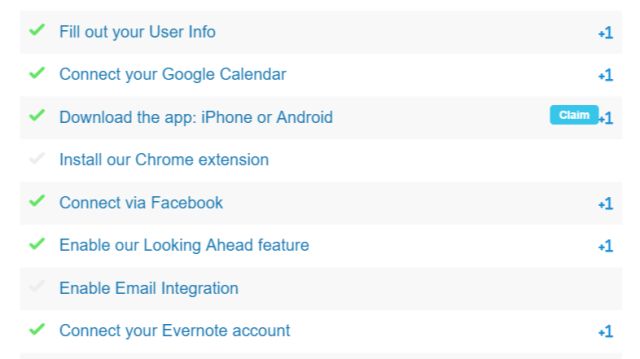
In fact, Joshua explained that the next step for the company is what he called an “Enterprise API” to allow businesses to tap into the assistant service with a program or app.
Enterprise APIs that allow businesses to tap into our technology platform and build customized solutions for their businesses. We are seeing rapid growth with businesses large and small taking advantage of us opening up the platform via these APIs.
Are these useful enough features to overlook the privacy concerns? For me, it is — I will likely continue using Fancy Hands moving forward, but with each request will remind myself that what I write in that text box will be viewed potentially by a large number of random strangers.
Which kind of service is up your alley?
Are you looking for a dedicated, highly-organized executive assistant who can perform more complex tasks for you, or would you like the convenience of having a team of assistants ready to do those small, menial tasks so that you can get on with the important matters of your day?

Bottom line is that you get what you pay for. If you have a business or are an entrepreneur and can afford a dedicated assistant for $300 to $1000 a month, a virtual assistant is actually very effective (based on my experience with Heather). On the other hand, if you can only afford $40 to $100 a month, you can still have the help of a personal assistant, but you need to be willing to accept a few drawbacks, like the privacy concerns and not having a dedicated person for every task.
Either way, using someone to call on to make appointments or do some web research at a moment’s notice is really, really nice. And if you’re like me, and every second of the day has a dollar value attached to it, then signing up for one of these services will let you be more focused and productive by letting other people worry about the minor things, while you tackle the big ones.
What kind of VPA are you looking for? Have you ever tried any yourself, and have recommendations for us? Share your experiences and thoughts in the comments section below!
Image Credit: Business Man via Gustavo Frazao (Shutterstock)



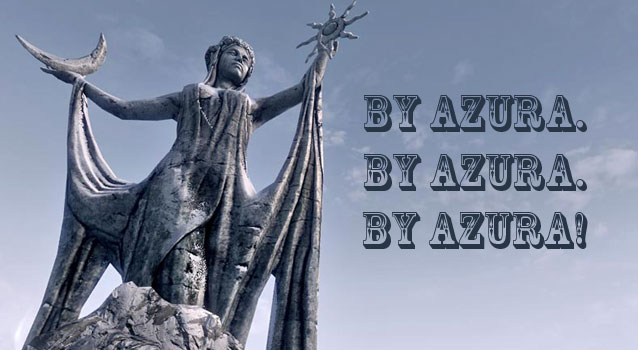
 How to Dress Up Dogmeat, Codsworth, and Strong in Fallout 4
How to Dress Up Dogmeat, Codsworth, and Strong in Fallout 4 Bloodborne: The Old Hunters - How to Get the Beasthunter Saif
Bloodborne: The Old Hunters - How to Get the Beasthunter Saif The 10 Most Creative Custom Amiibos On The Web
The 10 Most Creative Custom Amiibos On The Web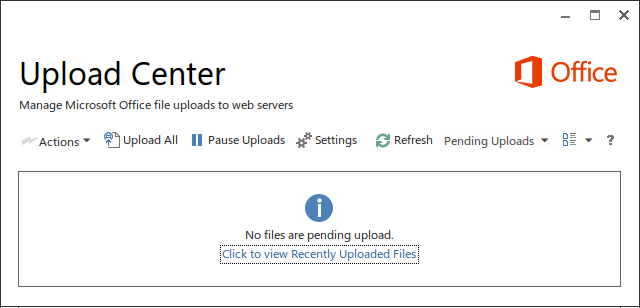 How to Disable the Microsoft Office Upload Center
How to Disable the Microsoft Office Upload Center Rocket League Skills, Tips And Advanced Tactics Guide
Rocket League Skills, Tips And Advanced Tactics Guide