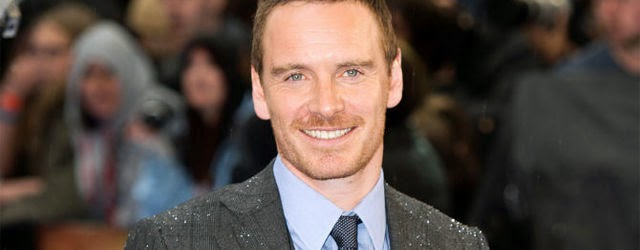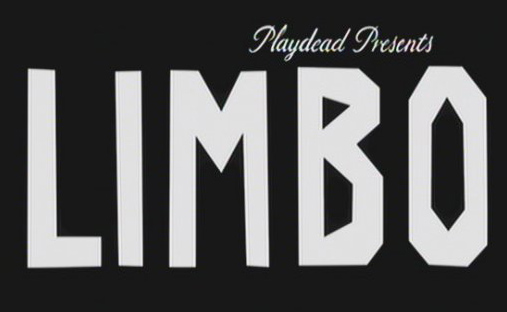Though you can use outside tools to customize YouTube, such as forcing videos to play in HD right away, one of its best features is hidden right in the interface itself: the ability to speed up playback.
After expanding the gear settings symbol with a click, you can disable annotations, change the video quality, edit subtitles, or change the speed — yes, YouTube allows you to play the video in normal time, sped up at 1.25x, 1.5x, or 2.0x speed, or slowed down to 0.5x or 0.25x speed.
While slowing down is useful for watching a video that’s too fast (maybe an intricate tutorial, like how to draw something), speeding up can save you tons of time overall.
Whether you’re listening to an audio-only clip, watching the best TED talks, checking out a video game review, or watching anything else that you need to finish quickly, you can watch it 1.5x as fast, or even twice as fast, depending on how well you can keep up.
Whenever I watch a slo-mo video on YouTube, I always double the playback speed. Life moves fast people…
— Captain Eats (@CaptainEats) December 9, 2015
Obviously, this isn’t the best option all the time. If you’re listening to video game music, it won’t sound good in double time. But the next time you professor makes you watch an online lecture, try speeding it up to watch the same amount of content in half the time!
Keep in mind that this feature isn’t supported on YouTube’s mobile apps yet. If you don’t see the option to speed up, make sure your browser is using HTML5 for YouTube with their test page. If it isn’t, make sure your browser is up-to-date (and try Chrome if you’re not using it already).
What videos have you sped through? Tell us about how you use this time-saving trick below!
Image Credit: Bplanet via Shutterstock.com