

As we are about to close out another year, it is time to take a look back at some of the new features, notable MakeUseOf posts, and standout extensions surrounding one of the most popular browsers, Chrome. There has been both good and bad said about Chrome in 2015, but the fact remains that it is and will likely continue to be one of the most widely used browsers.

2015 did bring many new options to Chrome users that you may or may not even realize exist. Take a look at just some of these features introduced this year along with the month of release:
It’s Time To Break Up With Google Chrome — For those of you on the fence about which browser to use, check out my piece about a heart-felt good-bye Chrome. This is an article that I wrote explaining why I needed to discontinue my use of the browser. The article contains a brief performance comparison between browsers, issues with coming out of a locked mode and then moves onto a speed test that Firefox won.
After favoring Firefox for both customization options and extensions and tools, it was a sad farewell that I bid to Google Chrome. This article sparked a lot of response from those who completely disagreed to those who were a bit indifferent to those who agreed. Whatever your thoughts on Chrome as compared to Firefox, it ultimately comes down to preference as the browser wars will definitely continue.

I Hate Google Chrome But I’m Trapped In It. Here’s Why — This article by Mihir Patkar is in a similar vein to the previous article, but a little more favorable of Chrome. The article points out vital apps and extensions that are available only to Chrome users and that kept the author using the browser.
The primary app mentioned was WhatsApp, which is an extremely popular instant messaging app. If you use WhatsApp often, this is good reason to prefer Chrome over alternatives. The article also notes an extension for Chromecast as another great reason to stick with the Chrome browser. This handy add-on lets you cast images from your computer to your television, allows you play videos from compatible apps like YouTube, and lets you to stream shows from Netflix. So, if you’re looking for reasons to stick with Chrome, this is a very helpful article.
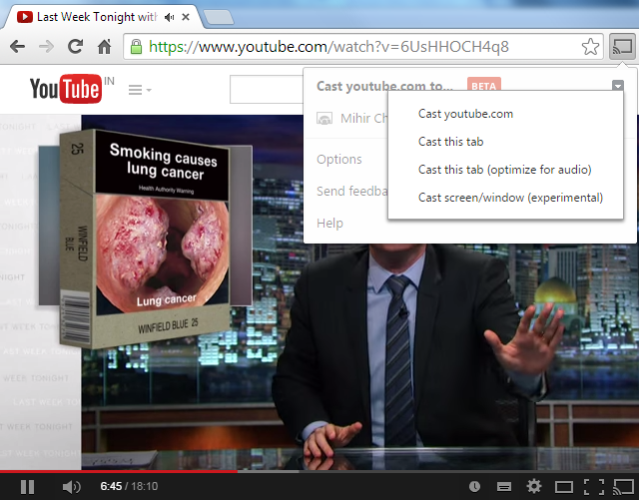
Don’t Give Up on Chrome Until You’ve Done This First — This is quite a valuable piece by Aaron Couch. In this helpful article the author provided a good list of tips for improving the performance of Chrome for those who have been aggravated with the browser. He took readers through several steps from backing up settings all the way to running a software removal tool.
The author’s steps outlined how to fix issues, disable settings and plugins, and gave tips for better management of extensions. Aaron Couch assisted people with questions and provided a great list of actions to take to improve your browsing experience with Chrome, showing that there was hope for doubters.
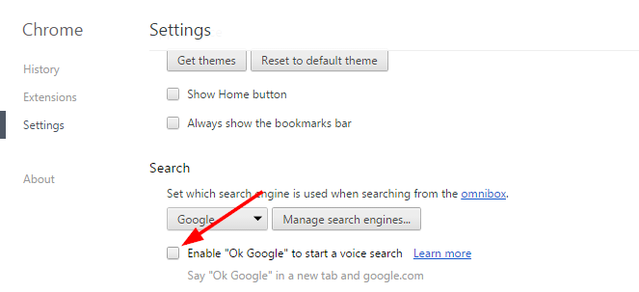
As you know, MakeUseOf routinely searches, tests, and uses various browser extensions in order to bring you some of the best out there. Chrome really does have some wonderful, helpful, and useful extensions with many that stand out. Here are some of the best Chrome extensions we featured in 2015.
10 Most Productive New Tab Extensions For Google Chrome — For productivity, Mihir Patkar shares a great list of extensions, including the following five great tools:
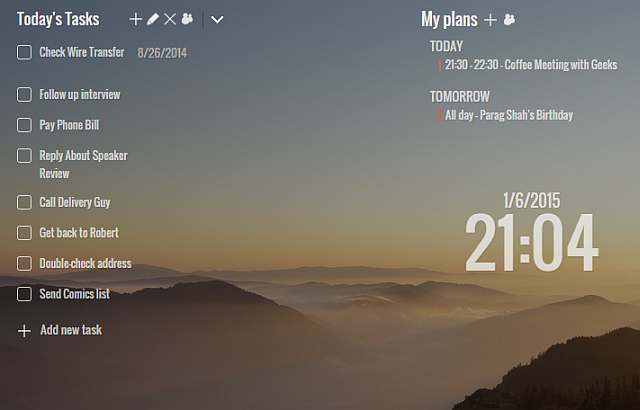
Google Gold: 15 Essential Chrome Extensions — Showing you the tools that you definitely need, Dave Parrack provided you with his ideal list of useful add-ons, which included the following five essentials:
15 Can’t-Miss Chrome Extensions for Productivity — Next you should read Akshata Shanbhag’s list of wonderful add-ons for an array of ways to improve your productivity, including:
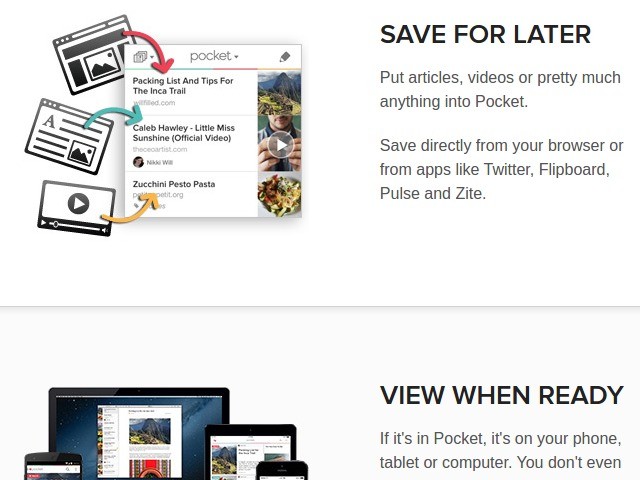
8 Absolutely Brilliant Chrome Extensions That You Should Know About — Mark O’Neill looked outside the box for a list of cool extensions for Chrome, including:
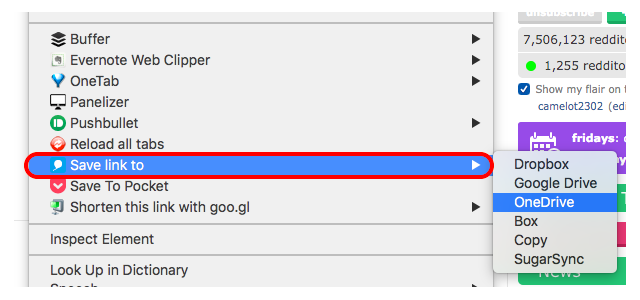
There you have it, this is our essential list of popular posts and extensions for Chrome this year. Whether you need tips and tricks for better Chrome performance or handy extensions to improve your productivity, MakeUseOf has you covered here. We can’t wait to see what new features, tools, and extensions will be coming in the new year for Chrome users, how about you?
What are your favorite new extensions for Chrome? And which of our Chrome articles did you love most this year?
Image Credit: Gustavo Frazao; Vitalez via Shutterstock.com



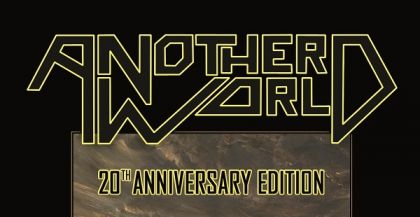
 PES 2015: Top 10 Dribblers
PES 2015: Top 10 Dribblers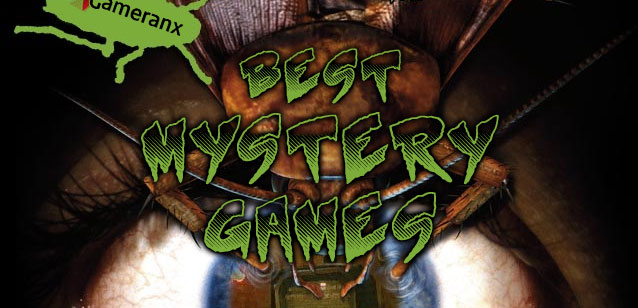 Top 10 Best Mystery Games of All Time
Top 10 Best Mystery Games of All Time The Ultimate List of Gift Ideas Under $100 for PC Gamers
The Ultimate List of Gift Ideas Under $100 for PC Gamers The Easiest Way to Transfer Data to a Samsung Galaxy
The Easiest Way to Transfer Data to a Samsung Galaxy 3 Risks to Your Personal Data When Staying at a Hotel
3 Risks to Your Personal Data When Staying at a Hotel