

So you have a friend or family member who loves PC gaming and it’s up to you to find a gift they’ll think is awesome? Not only that, but you’re limited to a $100 budget? No problem! There are so many potential gifts that fit the bill.
For each gift category below, we’ll do our best to present options ranging from cheap to expensive, so you can be sure that you’ll see something worth getting no matter your budget.
A good mouse is essential for a PC gamer because the mouse is something that’s used 24/7. It has to be comfortable in the hand and it has to be robust because it’s going to endure a lot of punishment over the years.
Which is why something like the Logitech G502 Proteus Core is so nice. Not only can the optical sensor be tuned, but the weight and balance can be adjusted by removing internal weights, plus it has 11 programmable buttons and 5 DPI settings.
 Logitech G502 Proteus Core Tunable Gaming Mouse with Fully Customizable Surface, Weight and Balance Tuning (910-004074)
Surface tuning calibration: Easily calibrate the optical sensor to get best tracking performance for your specific mouse pad surface
Logitech G502 Proteus Core Tunable Gaming Mouse with Fully Customizable Surface, Weight and Balance Tuning (910-004074)
Surface tuning calibration: Easily calibrate the optical sensor to get best tracking performance for your specific mouse pad surfaceFor something a little cheaper, you could get the Logitech G600, which is designed more for MMO games. It has 20 programmable buttons plus a shift trigger that allows each button to also have an alternate function. Read our full review of the Logitech G600 for more details.
But at the end of the day, PC gamers don’t need fancy mice, so you could save even more money with something like the Logitech M500 (wired) or the Logitech M510 (wireless). Both are very good for the price and will last a long time without issue.
 SteelSeries QcK+ Gaming Mouse Pad (Black)
Smooth cloth surface
SteelSeries QcK+ Gaming Mouse Pad (Black)
Smooth cloth surfaceAnd what good is a great mouse without an equally great mouse pad? While most mouse pads get the job done, nothing beats the quality and flexibility of a SteelSeries QcK Gaming Mouse Pad. The combination of cloth surface and rubber base makes it perfectly comfortable.
Plus, it can be thrown in the washer for easy cleaning. The QcK should be big enough for most gamers, but if it isn’t, you can alternatively get the SteelSeries QcK+ Gaming Mouse Pad for just a little bit more.
As far as gaming keyboards are concerned, nothing beats a mechanical keyboard: they’re durable, tactile, and often provide functionality that’s unavailable on a normal membrane-based keyboard. Needless to say, buying a mechanical keyboard isn’t easy.
But don’t worry! We’ll help you find a good one. There’s no need to go out and dump all your money on heavy duty gaming mechanical keyboards that cost hundreds of dollars when you can get something like the Logitech G710 Cherry MX Blue for half the price of a more trendy brand.
 Logitech G710 Blue Mechanical Gaming Keyboard with Cherry MX Blue Switches for Tactile High-Speed Feedback (920-006519)
Tactile, high-speed keys: Cherry MX Blue Switches deliver gaming-grade responsiveness with high-speed, "clicky" tactile feedback
Logitech G710 Blue Mechanical Gaming Keyboard with Cherry MX Blue Switches for Tactile High-Speed Feedback (920-006519)
Tactile, high-speed keys: Cherry MX Blue Switches deliver gaming-grade responsiveness with high-speed, "clicky" tactile feedbackIf the size of a traditional “gaming keyboard” is too big, you can opt for a compact model instead, such as the CM Storm QuickFire TK Cherry MX Blue. It has all of the goodness of a mechanical keyboard without wasting precious desktop space.
To save even more money, you’ll have to get a non-mechanical keyboard — which is fine for gaming, but won’t provide as luxurious an experience. In that case, you would do well with a Razer DeathStalker Gaming Keyboard.
And if you seriously need a budget gift, the Redragon Karura K502 Gaming Keyboard is about as cheap as you should go. It’s great for the price, but don’t expect it to be awesome or durable.
Even on a PC, some games are simply better when played with a controller (also known as a gamepad). That’s why every serious gamer should have at least one controller in their arsenal.
Both the Xbox 360 Wired Controller and the Xbox 360 Wireless Controller work flawlessly on Windows XP, 7, 8.1, and 10. Just be aware that these controllers will only work with games that use XInput as opposed to DirectInput.
 Steam Controller
Experience a new level of precise control for your favorite games. The Steam Controller lets you play your entire collection of Steam games on your TV-even the ones designed without controller support in mind.
Steam Controller
Experience a new level of precise control for your favorite games. The Steam Controller lets you play your entire collection of Steam games on your TV-even the ones designed without controller support in mind.However, you may actually like the Steam Controller by Valve better than all other options. It’s a bit pricey, but it works well on Windows, Mac, Linux, and SteamOS, plus it has an ergonomic design and looks very cool.
For the more budget-conscious buyers, the Logitech F310 Gamepad is pretty darn good for its absurdly low price point. It works out of the box on Windows XP, 7, 8.1, and 10, plus there’s a switch on the back to toggle between XInput and DirectInput.
Headsets are critical for a top-notch gaming experience. Even though you can get better audio quality from dedicated headphones, the headset combination of headphones and microphone in one device is super convenient when worn and for transport.
In the $100 price range, there are few choices as strong as the HyperX Cloud II Gaming Headset, which is recommended by many gamers and for good reason: it’s noise-cancelling, echo-cancelling, and capable of virtual 7.1 surround sound. The detachable microphone is a bonus.
 HyperX Cloud II Gaming Headset for PC & PS4 - Gun Metal (KHX-HSCP-GM)
USB Audio Sound Card with 7.1 Virtual Surround Sound
HyperX Cloud II Gaming Headset for PC & PS4 - Gun Metal (KHX-HSCP-GM)
USB Audio Sound Card with 7.1 Virtual Surround SoundA more budget-friendly option is its predecessor, the HyperX Cloud Gaming Headset, which you can get for about two-thirds the price. It lacks the noise-cancelling, the echo-cancelling, and the virtual 7.1 surround sound, but it’s very comfortable and has the detachable microphone.
 Creative Fatal1ty Gaming Headset
High Quality Creative VOLUME CTRL FATALITY
Creative Fatal1ty Gaming Headset
High Quality Creative VOLUME CTRL FATALITYIf you go much cheaper than that, you risk buying a headset that will break within a year However, there are some great budget gaming headsets out there, and if you really can’t afford to go higher, then we recommend the Creative Fatal1ty Gaming Headset. It’s unbeatable for the price.
For PC gamers who want to stream their play sessions, a quality webcam is a must-have. The good thing is that a webcam can be used for so many things, so this is one of the most practical purchases you can make.
Under $100, there’s nothing that has more bang-for-the-buck than the Logitech HD Pro C920. This webcam has been first in its class year after year with its 1080p video, integrated H.264 compression, dual microphones, and light correction even in low-light situations.
 Logitech HD Pro Webcam C920, 1080p Widescreen Video Calling and Recording
Video chat in Full HD 1080p video on Skype or stream yourself gaming in fluid HD 720p on twitch.tv
Logitech HD Pro Webcam C920, 1080p Widescreen Video Calling and Recording
Video chat in Full HD 1080p video on Skype or stream yourself gaming in fluid HD 720p on twitch.tvWe highly recommend the C920, and if you can’t afford it, we recommend saving up until you can. It’s that good. But if you absolutely need something right now, you could settle for the Logitech HD C310 instead.
This webcam is only capable of 720p video, only has one microphone, and can’t handle low-light situations as well. We’re only listing it here because it’s the best available at its price, but seriously, if you can, just get the C920 instead. You won’t regret it.
We covered headsets above, but some PC gamers prefer to use a standalone microphone to a headset microphone — mainly because the quality of the former is way better.
 Blue Microphones Yeti USB Microphone - Blackout Edition
Tri-capsule array - 3 condenser capsules can record almost any situation
Blue Microphones Yeti USB Microphone - Blackout Edition
Tri-capsule array - 3 condenser capsules can record almost any situationA professional condenser microphone can cost a few hundred dollars, which is far outside the limits of this article, but there’s one product that can deliver similar results for much less: the Yeti USB Microphone by Blue Microphones, which works out of the box on Windows and Mac.
By going cheaper, you sacrifice a bit of quality — both audio quality and build quality — but if you think it’s worth it, there’s nothing wrong with buying something like the Samson Meteor USB Studio Mic or Samson Meteorite USB Condenser Mic.
 Korg Clip-On Microphone - Black
A fresh appearance with a sharper design, offering you a choice of three colors: black, white/black
Korg Clip-On Microphone - Black
A fresh appearance with a sharper design, offering you a choice of three colors: black, white/blackBut more recently there’s been a trend towards clip-on microphones as alternatives to standalone microphones. The Korg Clip-On Microphone, for example, can be attached to a headphone cable or shirt lapel. Quite handy and flexible.
The Korg is so cheap that it really isn’t worth going even cheaper, but just for completion’s sake, you could also consider the Zalman ZM-Mic1 Clip-On Microphone, which arguably started the clip-on microphone trend among gamers.
As you might imagine, a gamer who’s fully decked out in peripherals and gear will have to contend with a lot of loose cords. You’d be surprised how far a little cable management can go towards organization and cleanliness.
For example, headphones and headsets can take up a lot of space when laid astrewn, which is when something like the Turtle Beach Universal Headset Stand comes in handy. It looks great and fits any kind of headphone from any brand, whether wired or wireless.
 Razer Mouse Bungee - Mouse Cord Management System
Mouse Bungee will help keep your cord off the ground, away from the rest of your clutter.
Razer Mouse Bungee - Mouse Cord Management System
Mouse Bungee will help keep your cord off the ground, away from the rest of your clutter.Mouse cords are another big bother for many PC gamers, which makes the Razer Mouse Bungee an awesome buy. It completely eliminates the issue of the mouse cord getting caught on random things.
In general, though, cable management is made easier with the Quirky Cordies Cable Manager and the OmniMount Neoprene Cable Manager — two products that anyone who frets over disorganized cables should have.
All in all, there are plenty of options if you need a gift for a PC gamer. Some are expensive while others could pass as stocking stuffers, but there’s no denying the fact that all of the above products are extremely practical.
Are there any gift ideas we missed? What would you give to some who loves PC games? Share your thoughts with us in the comments below!
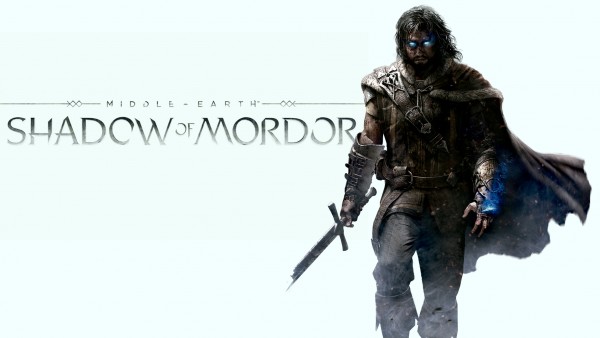



 Best Puzzle Games to Warp Your Brain
Best Puzzle Games to Warp Your Brain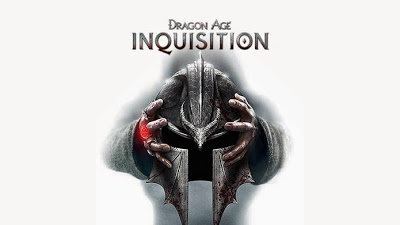 Get the best weapons in Dragon Age Inquisition
Get the best weapons in Dragon Age Inquisition Fallout 4: Rockets Red Glare walkthrough
Fallout 4: Rockets Red Glare walkthrough TownCraft Does Mobile Gaming Differently, but is It a Good Thing?
TownCraft Does Mobile Gaming Differently, but is It a Good Thing?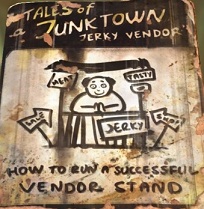 Fallout 4: Tales of a Junktown Jerky Vendor Magazine Locations
Fallout 4: Tales of a Junktown Jerky Vendor Magazine Locations