

It’s common knowledge that Google knows a lot about you. Some see this as a fair exchange for their otherwise free services, but you might still be concerned about their data collection.
Everyone with a Google account should take a minute and pay a visit to Google’s Ads Settings page. By default, you’ll have interest-based ads enabled, which means Google will show you ads based on your Web history, YouTube videos watched, and other information.
By turning the switch to Off at the top of the screen, you can remove your personal info from the equation. You’ll still see ads, but they won’t be related to your interests.
After you’ve shut this off, there’s another page to visit: click the Control Signed Out Ads near the bottom of the page. The setting you just changed only affects you when signed into your Google account — Google still wants to show relevant ads if you’re signed out or on other websites, so it’s worth visiting the Anonymous Ads Page, too.
Here, there are two switches to turn off: the top for Google ads that show up on site beyond Google, and the bottom for ads inside Google Searches. If you’re concerned for privacy, it’s best to turn all of these off. You’ll still see ads, of course, but they’ll be related to your location or search terms instead of the profile Google keeps on you.
If you’re using Android, you can stop giving so much personal info to Google on your phone, too.
Did you turn all these settings off? Do you maybe prefer personalized ads? Have your say down in the comments.
Image Credit: Bloomua via Shutterstock.com




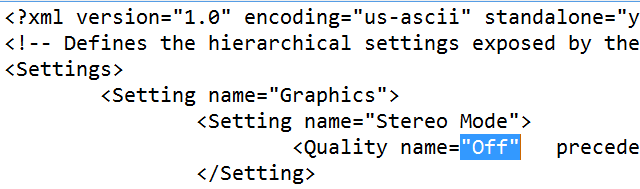 How to Enable Oculus Rift Mode in Alien: Isolation
How to Enable Oculus Rift Mode in Alien: Isolation Stay Alive and Defend Your Base in World of Tanks
Stay Alive and Defend Your Base in World of Tanks MGS V: The Phantom Pain PS4 Controller Layout Guide On Foot, Horse, Vehicles and Walker Gear
MGS V: The Phantom Pain PS4 Controller Layout Guide On Foot, Horse, Vehicles and Walker Gear Solo strategy for “FIVE” – To get ready for BO2
Solo strategy for “FIVE” – To get ready for BO2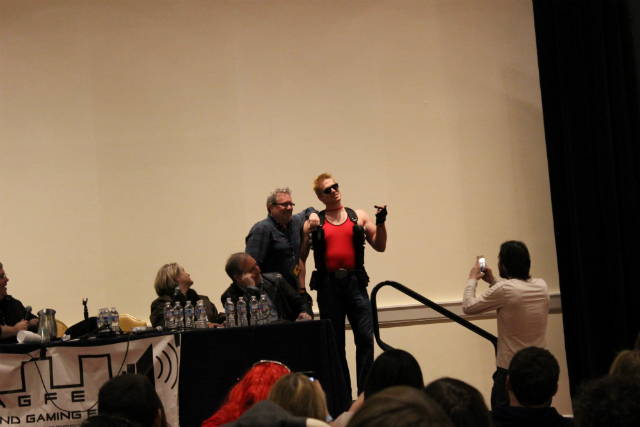 MakeUseOf Hits Classic Game Convention MAGFest 12 With Video
MakeUseOf Hits Classic Game Convention MAGFest 12 With Video