

The Xposed Framework is the most important tool for modding and tweaking an Android device.
Xposed uses modules, small applications that plug directly into the Android operating system and give you unprecedented control over the look and feel of your phone. And despite its immense power, all of the changes can be undone simply be deactivating or uninstalling the module, and rebooting your phone.
Xposed now works on Android 6.0 Marshmallow, and it can be downloaded from xda-developers and installed on rooted devices. However, not all of the existing modules work on Marshmallow just yet. In this guide we’ll take a look at the very best Xposed modules that currently work on Marshmallow phones and tablets.
All of these modules can be downloaded and installed from directly within the Xposed installer.
If you want to stretch your battery as far as it can go, then look no further than Amplify. It’s perhaps best seen as a companion to that other top battery-saving app, Greenify, which also has some Xposed functionality.
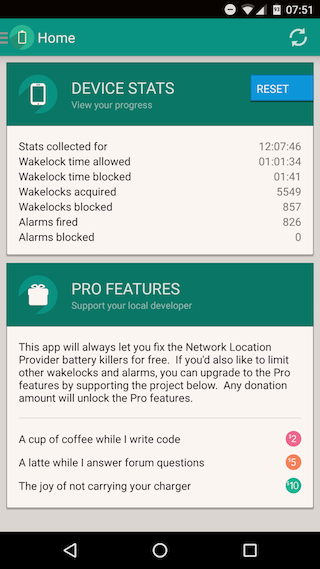
While Greenify focuses on apps running in the background, Amplify takes care of wakelocks. These are when an app prevents the phone from entering deep sleep, sometimes for legitimate reasons, and sometimes because it is running amok.
If you’ve ever gone to bed with a fully charged phone, and woken up to discover the battery has lost 40% overnight, it’s highly likely that wakelocks will be the culprit. Amplify helps to prevent that from happening.
Gravity Box has always been among the biggest reasons to use Xposed. It’s an unbelievably comprehensive tool for modding and enhancing the Android user interface. Almost no part of the Android experience cannot be tweaked or improved with this utility.
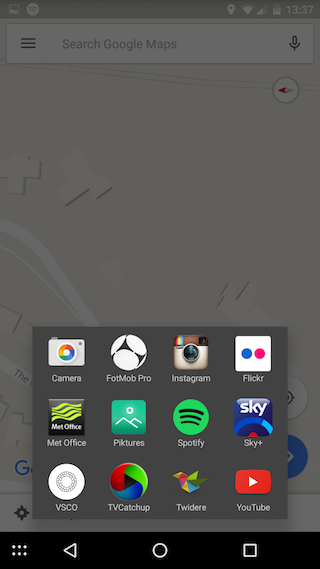
From adding an app launcher to the navigation bar, to customising LED notifications, to switching to an experimental left-handed mode, some of the enhancements are huge.
But it’s often the smaller tweaks that give the most satisfaction, like being able to press the volume buttons to skip tracks in your music player, or making a double-tap of the home button reopen your last-closed app.
XPrivacy is a permissions manager that enables you to control which functions and data on your device apps can actually access. It has long been one of the most popular Xposed modules.
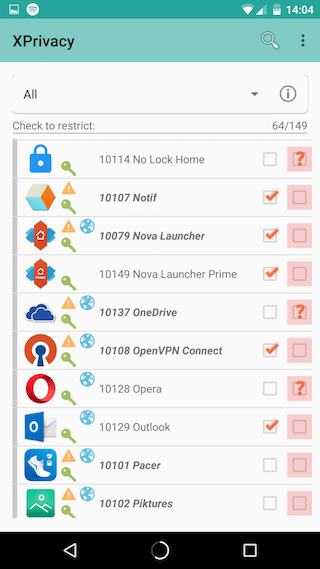
With the introduction of granular permissions controls, it looked like Xposed might become redundant for Android 6.0 users, but it still serves a purpose. In Marshmallow, all apps automatically get the Internet permission. This will normally be used for benign purposes, like gathering analytics data or delivering ads, but it could be a potential security issue too.
With XPrivacy, you can ensure that only those apps you want going online are allowed to do so.
The Google Now Launcher is the stock launcher on Nexus and other vanilla Android devices. It’s a stable and good-looking launcher, but it has almost no support for customization.
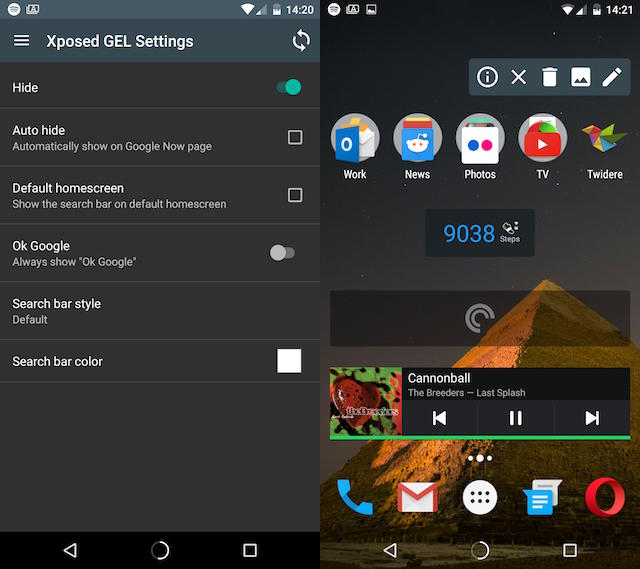
Xposed GEL Settings fixes that. There’s a massive array of options, from simple things like removing the omnipresent Google search bar, to changing the grid size so you can add more or less icons to the home screen. Upgrade to the premium version and you can even add notification badges to icons to show the number of unread emails, texts and so on.
It’s not quite as customizable as Nova Launcher, but it’s close.
Awesome Pop-up Video truly lives up to its name. It’s a fantastic app for multitaskers and procrastinators alike, as it enables you to watch a video in a little pop-up window while you’re working in another app.
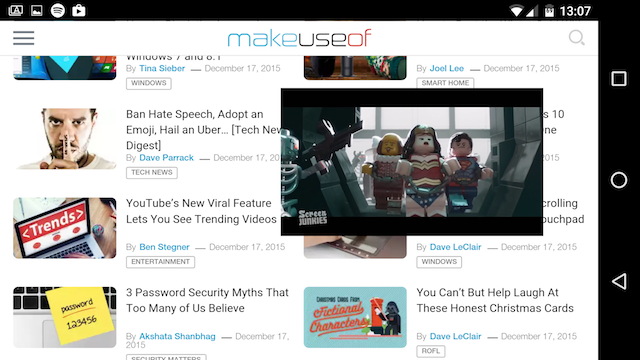
The app has its own gallery of suggested videos, but it works in other players too, including the official YouTube app. Simply open your video, hit the Share button, choose Awesome Pop-up Video from the list, and you’re away!
Zoom for Instagram speaks for itself. It adds the most obvious missing feature from the Instagram app — the ability to zoom into photos.
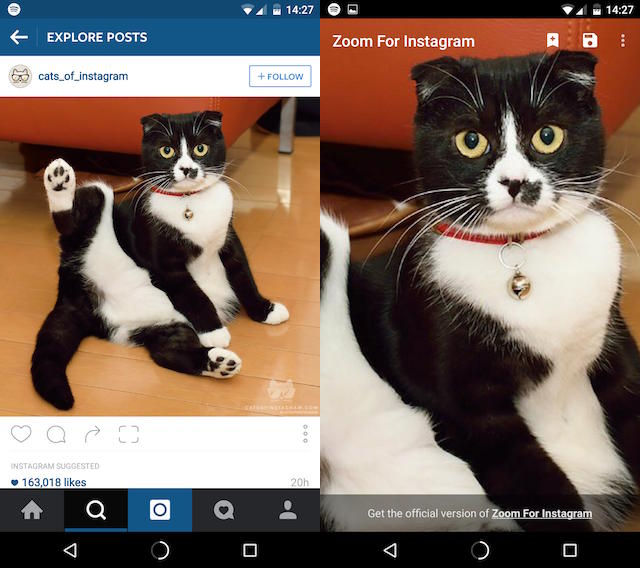
There’s a standalone app by the same name in the Play Store. It’s from the same developer and it doesn’t need root, but it’s a bit of a clunky workaround. The Xposed module is far more elegant: it adds a zoom button right into the middle of the official Instagram app.
SwipeBack is an attempt to make the Android interface easier to navigate, especially on bigger screens. It replaces the need to constantly tap the Back button in favor of a left-to-right swipe to return you to your previous screen.
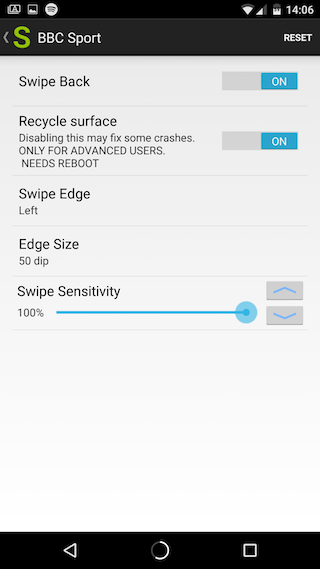
You can set it to work globally, although we found it could cause problems in apps that use the same swiping gesture to open a navigation drawer. So you’re better off activating it in just the apps where you’d use it the most, at which point it becomes an extremely useable tool.
Play Store Changelog is a simple module that performs two surprisingly useful functions in the Play Store app.
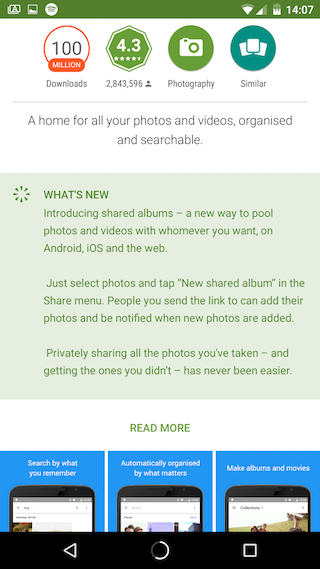
First, it displays the whole What’s New in an app update screen, without you having to click through to read it all.
Second, and even better, you can set the Play Store app to open directly to the My Apps & Games page, rather than the Store’s home screen. If you update apps more than you install new ones, this is really handy.
Android has a few Smart Lock features that keep your phone unlocked under certain conditions, such as your location or proximity to a paired Bluetooth device.
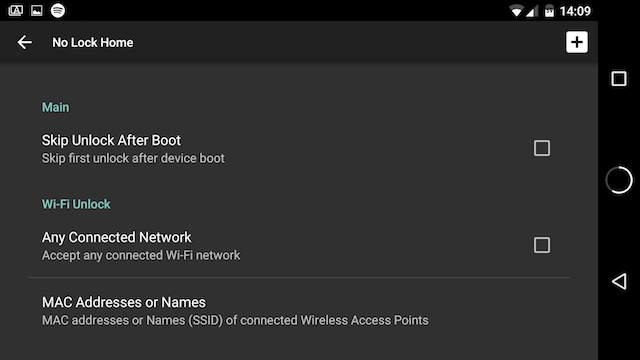
One that’s absent is the ability to keep the phone unlocked when it’s connected to a particular WiFi router. No Lock Home adds that feature, so you can set up a far larger number of secure locations where your phone does not need to be locked.
ChromePie makes the Chrome browser more useable with one hand on big screen phones. It borrows the “pie control” concept seen in numerous custom ROMs.

Hold your thumb on a specific area of the screen, such as a corner or one of the edges, and the pie controls appear — a semi-circle panel of icons. This module integrates with Chrome, and puts tab switching, bookmarks, and more within easy reach of your thumb.
A lot of apps take liberties with your system resources, setting themselves to load whenever you boot your device. It can lengthen the startup time and waste power until Android 6.0 decides to close them down itself.
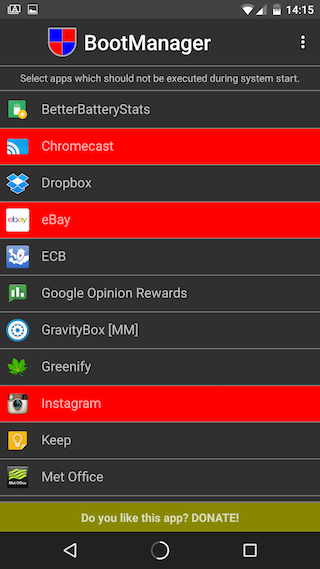
You can nix that with BootManager. Just choose the apps you don’t want automatically launching and then reboot your phone. It’s like a more intelligent version of a task killer (which you should never use), and it can keep your less-used apps quiet until you actually need them.
Finally, a sweet little mod that helps with the battery life obsessions we all have.
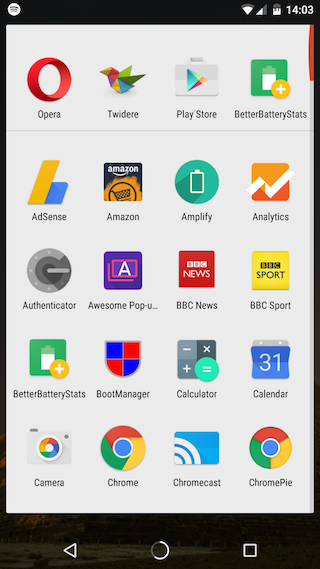
Battery Home Icon turns the circular home button in the navigation bar into a battery level indicator. It’s as customizable as you need — you can add a percentage or make the lines thinner or thicker. But by default, it’s simple, and it’s the kind of detail that could easily be integrated into the operating system itself in future.
Xposed is a veritable goldmine of hacks and mods, and the number of Android 6.0-compatible modules is only going to keep growing in the coming months.
This was our pick of the best Xposed modules for Marshmallow. Now over to you. What are your favorites? Or do you have any that you used on older devices but not on Android 6.0? Let us know what you think of Xposed and its modules in the comments below.
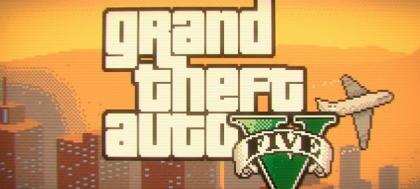


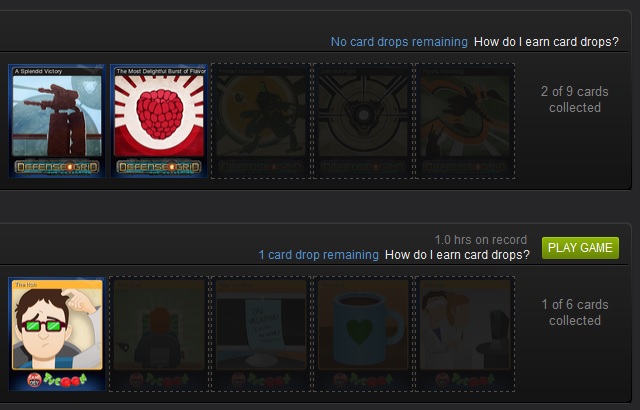
 Black Ops 2 Easter Eggs
Black Ops 2 Easter Eggs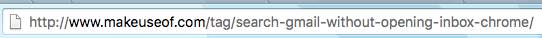 The Advantages of Setting Up Your Own URL Shortener & How To Do It
The Advantages of Setting Up Your Own URL Shortener & How To Do It Review: BioShock Infinite Soars to New Heights
Review: BioShock Infinite Soars to New Heights The Easiest Way to Transfer Data to a Samsung Galaxy
The Easiest Way to Transfer Data to a Samsung Galaxy How to Achieve LittleBigPlanet 3 PS4 Trophies
How to Achieve LittleBigPlanet 3 PS4 Trophies