

The march of online education or MOOCs – Massive Open Online Courses – continues, and we have seen more universities, more institutions, and more business make use of this enterprising teaching method. With courses ranging from Underwater Basketweaving to web-security to game-design, you’re bound to find learning opportunities that engage you.
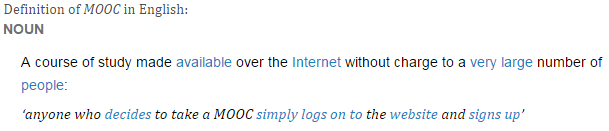
In 2015, Microsoft and edX announced a new partnership, bringing the expertise of Microsoft to edX. EdX is no strangers to partnering with major technology organizations, with previous partners including both Google, and the Linux Foundation.
Let’s take a quick look at what new courses are available via edX, and a few other digital learning platforms you can explore to expand your Microsoft and Windows knowledge.
The edX repository features over 20 courses, at the time of writing, with more set to be added. As this is an ongoing partnership, Microsoft continually works with edX to provide new courses or, if there is enough interest, rerelease previously run courses.

While the previous article focused on exploring and expanding your core Microsoft Office skills, the edX/Microsoft partnership is much more technically focused. Instead of brushing up on your Excel formulas, you’ll be exploring Python for Data Science, Optimizing Microsoft Windows Server Storage, and Implementing Predictive Analytics with Hadoop in Azure HDInsight.
Sounds tough? Some of it is, and that is what sets some of the edX courses apart from their peers. Many of the edX courses are aimed at Intermediate to Advanced, and Advanced Microsoft users – but don’t let that put you off. Plenty of courses are suitable for beginners, too!
If you want to “Start your journey in data science and learn the basics of Python” then I would suggest this course. In fact, I have signed up myself. I think it will be an interesting introduction to what I understand as an extremely versatile and somewhat powerful programming language.

You (we!) will learn basic Python language fundamentals, list creation and manipulation, functions, arrays, and data frames. This could be a great start for anyone looking to explore a career in data science. The course is led by Filip Schouwenaars, one of the main interactive course developers over at DataCamp.
Course Details: Starts January 19, 2016, runs for four weeks, requiring between 2-4 hours input per week.
N.B: If you like this, and are interested in learning programming languages relating to data science, you might also like the Introduction to R Programming. This is a self-paced course curated by the same course leader.
We recently explored the realms of data analysis using Excel’s array of power tools, including the excellent Power BI. In this course, you can “Learn how to connect and visualize your data with Power BI,” or simply expand on your existing data visualization knowledge.

This course is taught in short, lecture-style videos that are followed up with demos, quizzes, and hands-on experiences. You’re likely to learn about Power BI data imports and connections, data shaping, data visualization, as well as how to create and share Power BI dashboards in Excel.
Course leader Will Thompson has spent many years working with data, and now helps translate customer and market requirements into new Power BI features.
Course Details: Has already begun, but you can still sign up. Runs for four weeks, requiring between 2-4 hours input per week.
Moving on from visualizing data with Power BI, this intermediate course explores the full range of Excel power tools, including Power Pivot and Power Query, delivered to your brain using short, lecture style videos. As with other edX courses, these are followed up with short quizzes, hands-on demonstrations, and practical experiences using your own data.

The course also touches on using the DAX (Data Analysis Expressions) calculation engine, and how you can use DAX to further your data exploration, as well as how all of these technologies can be used alongside one another.
This course is led by Excel Senior Program Manager Dany Hoter. He has been working on Excel since 1998, and was working on Power BI when it was just plain-old business intelligence (BI).
Course Details: Self-paced course over four weeks, requiring 2-4 hours input per week.
This course will help you “learn how to design Microsoft cloud computing solutions using Microsoft Azure,” giving you power over the growing stable of integrated cloud services. Azure now comes with support for analytics, computing, database management, mobile, networking, storage, and web functions, so building your knowledge base around all of those services is becoming increasingly vital.
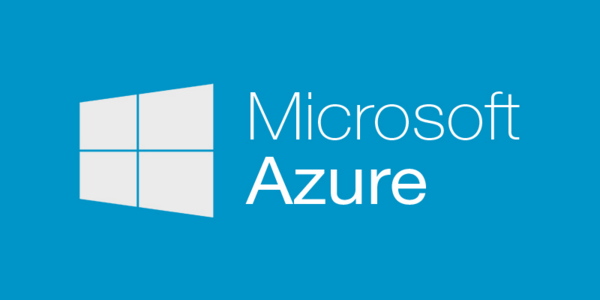
On this advanced course you’ll learn the founding design principles and techniques for cloud computing for performance, Microsoft Azure infrastructure, networking, web apps, advanced applications, application storage and data access, and a number of other important systems to let you design your own cloud based applications.
Unlike the other courses, the Microsoft Azure course is run by five tutors, each one bringing years of development, cloud, and networking experience to the digital table.
As this is an advanced course, potential students are “expected to be able to define and implement the appropriate infrastructure and platform solutions to meet the required functional, operational, and deployment requirements through the solution lifecycle,” so please bare this in mind before signing up. For an extensive list of course prerequisites, please see the course-page sidebar.
Course Details: Self-paced course running for five weeks, requiring 3-4 hours input each week.
We have covered four of the latest courses stemming from the edX/Microsoft partnership. Plenty more will come and you might find others to pique your interest. Each of these courses can be accessed for free, where you’ll be granted access to the entire repository of course files to pick your way through.
However, if you want some real validation of your burgeoning skills as a Power BI expert, or your new Python programming skills, there is always the option to Pursue a Verified Certificate. The validated course certificates cost anywhere from $29-$90, and you’ll be able to point to your newly minted certificate come potential employment or college interview time.
Good luck and happy learning!
Have you completed any of the previous edX/Microsoft courses? Were they worth your time? What did you learn? Let us know below!




 The Crew Wiki – Everything you need to know about the game .
The Crew Wiki – Everything you need to know about the game . How To Get Atlas Warframe Through The Jordas Precept Quest
How To Get Atlas Warframe Through The Jordas Precept Quest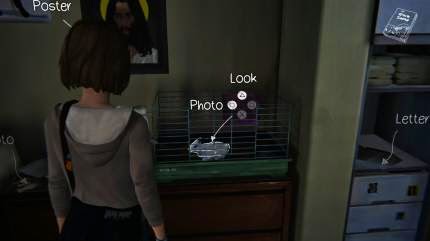 Life Is Strange Episode 2 - All 10 Optional Photo Locations
Life Is Strange Episode 2 - All 10 Optional Photo Locations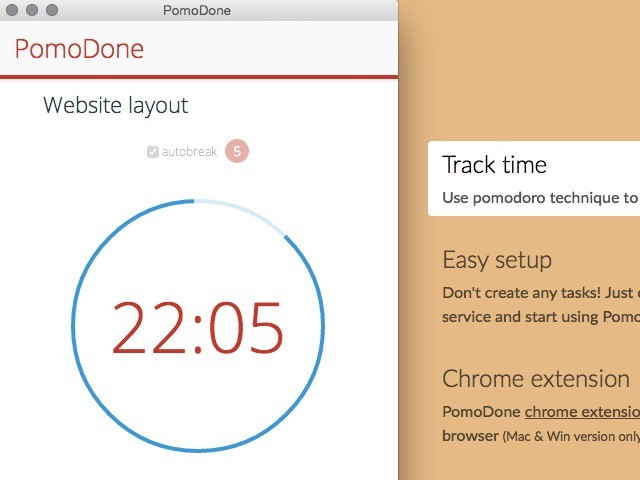 Add Pomodoro Timers to Your To-Do Lists With This App
Add Pomodoro Timers to Your To-Do Lists With This App South Park: The Stick of Truth Review
South Park: The Stick of Truth Review