

Over the past several weeks, I made a big change to the way I use my Android phone. I decided to go Google-free.
As it turns out, giving up Google is possible, and the experience isn’t nearly as bad as you might think.
This is a look at what I’m still able to do without relying on any of Google’s services, including Google Play services, and what I have had to give up.
Only a particular set of people are willing to give up access to the Play Store and Google’s suite of apps. That said, you may be one of them. There are many reasons why you might want to make the effort, and here are some of the big ones.
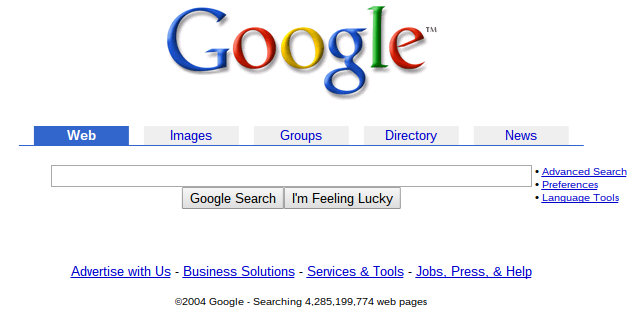
When I first started using Google, it was to perform searches. Then it became a way to manage mail, which then turned into a place for instant messaging. It became a way to look at maps, which morphed into a GPS replacement steering me around town. It became a place for writing documents and storing files.
Google became a way to browse the web and sync every page I visited. Then it turned into a way to download and manage apps, track Android devices, and wipe them remotely. Search on Android became Google Now, a digital assistant that uses everything Google knows about us to predict what we may be interested in or want to know.
I’m not inherently against sharing any of this information with a company, but to share it all with one company is a bit much. This leads us to reason #2.
Google Play services run in the background on every Android device that ships with the Play Store, and this helps Google perform any number of tasks from installing apps remotely to pulling up your location. These services also give third-party apps access to some of that functionality.
Opting not to sign in with a Google account reduces some of the information you’re giving away. That said, it won’t suddenly turn your device into a ghost. The act of pinging and connecting to cell towers makes mobile phones inherently trackable. But making this change reduces some of the information that you generate and share.
Android is an open source operating system, but most of the software that we use on our phones isn’t. If you’ve ever wanted to use only the open source bits, the easiest way is to replace your phone’s default firmware with a custom ROM.
This way, you know you’re getting the parts Google contributes to the Android Open Source Project. Sure, there are some proprietary bits that get your phone’s radios and sensors to work, but that’s the same compromise many of us make when we install Linux on our PCs.
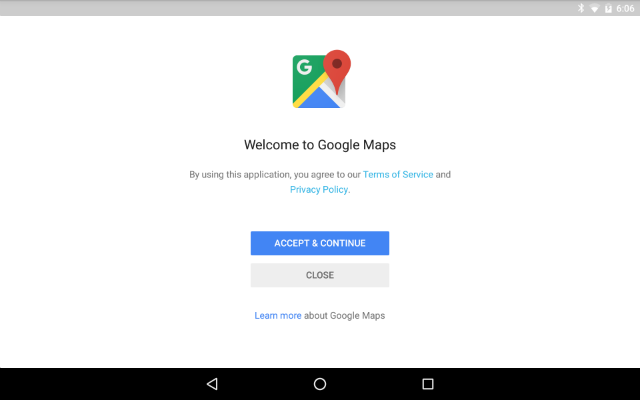
Since it’s really hard to know which apps in the Play Store are open source, avoiding it entirely decreases your likelihood of installing something closed. You will still need to get apps from somewhere, but we’ll come back to that.
Okay, you’re curious. Hold on. Here are some reasons why you might want to exercise restraint.
You might not be able to continue using much of what you rely on right now. Saying goodbye to Google means losing out on the many Android apps that Google makes.

If you choose to go a step further, like I did, and use only open source software, say goodbye to social networks, music streaming services, popular games, most navigation tools, cloud storage providers, video streaming sites, and most productivity tools.
There are alternatives to some of these apps available, but if you want to go 100% open source, you’re going to miss out on quite a bit.
Alternative app stores may provide access to a good number of apps you would find on Google Play, but updates don’t roll out as quickly. Some of these sources fall weeks or months behind.
This isn’t solely a matter of losing out on the latest features either.
Slow updates can leave you open to known vulnerabilities. But that’s not the primary security risk you open yourself up to. The most common way to compromise a device is to install malicious software, typically unsuspectingly. Using an alternative app store means allowing software outside of the Play Store to be installed, opening yourself up to these kind of attacks.
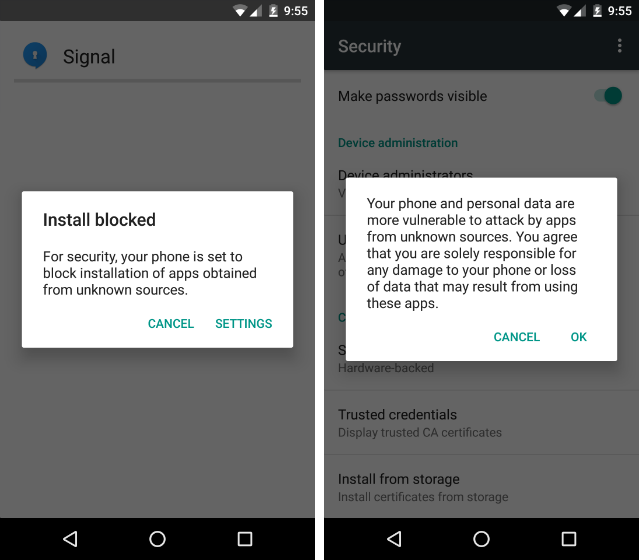
Unfortunately, this is a trade off you have to ask yourself. Do you rely on the added security that comes from only installing software from the Play Store (which, for what it’s worth, can occasionally allow a piece of sketchy software slip by), or do you get your apps from elsewhere and run the risk of getting your hands on something that hasn’t been vetted?
Now that you have thought things through, here is the experience you can expect to find when you choose not to sign into your Google account. What you see will vary depending on the device you’re using.
Now let’s acknowledge something here. Even without installing a single app, our smartphones are already capable of doing a great deal. Think about it. You can place calls, send text messages, take photos, maintain a calendar, listen to music, solve math problems, take notes, and browse the web without looking for additional software. This is already more than what feature phones can do, and let’s be real, millions of people are still carrying one of those around without it having a negative effect on their lives.
How functional your phone will be out of the box will depend on the manufacturer. LG, HTC, and Samsung devices come with a number of pre-installed apps that you will only find on each company’s devices. These apps will continue to work without syncing your phone to a Google account.
On a Nexus device, however, the situation is a bit more challenging. These gadgets come loaded with Google software. Below is what I see after performing a factory reset on my Nexus 5 running Android Marshmallow. This isn’t the phone I’ve been using Google-free these past few weeks — I just figured folks might like a look at what to expect on a stock Android device.
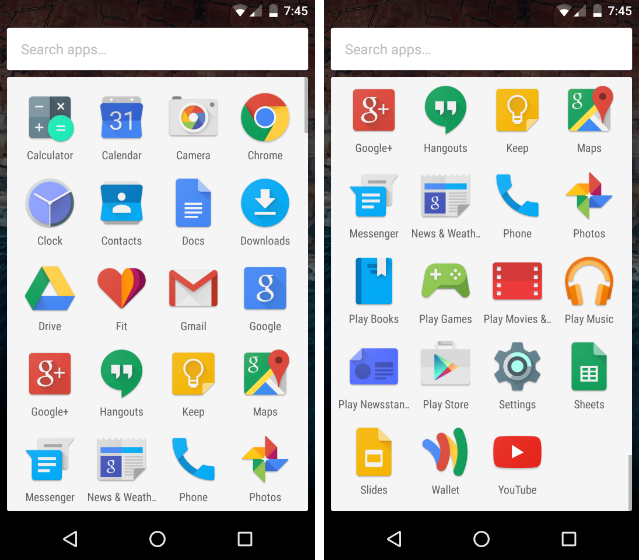
Next is what’s left after I disable all the apps that require a Google account. Altogether, fifteen apps wouldn’t let me do anything without logging in, and one of them couldn’t be disabled (Google Search).

Even with the apps that remain, not using a Google account means giving up on some functionality. The dialer app still functions the same as usual, but it doesn’t automatically pull down contacts, and I can’t pull up numbers that aren’t saved to my device. Most phones have a pre-installed calendar app that just won’t pull down Google Calendar events, and in the case of a Nexus, you’re going to need to find a new calendar app entirely. The default one relies completely on Google Calendar.
The Hangouts app lets me send SMS messages, and Gmail works with non-Gmail accounts. The camera app take photos, but it doesn’t offer to automatically back them up to Google Photos (or, if you’re reading this a few years from now, whatever method of online storage Google is pushing these days). Play Music only play files stored locally.
Chrome browses the web, but it doesn’t show my history or synced tabs (a feature I keep turned off anyway). There’s nothing on the note-taking front. Other manufacturers may offer a decent option, but nothing that syncs like Google Keep or is as capable as Google Docs. At least Google Maps, surprisingly, works just fine.
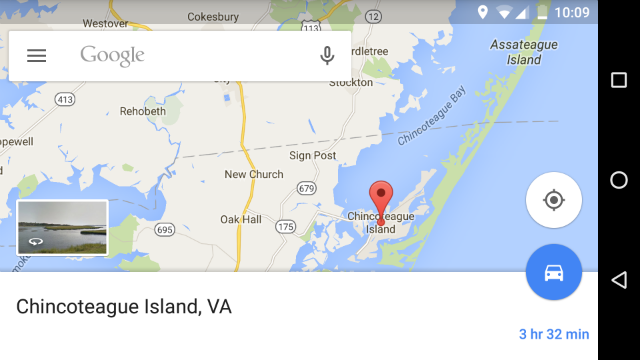
Frankly, this situation didn’t bother me. Despite the wide availability of music streaming services, I still buy albums and store my music locally. Even with access to cloud services, I back up much of my stuff to hard drives. When given the choice to sync my browsing history and tabs, I decline. These are all habits I formed due to limited data plans, spotty coverage, inconsistent access to reliable Internet, and discomfort at the thought of trusting companies with such personal data. I say this to stress that there may be other things you lose by giving up Google that just don’t occur to me due to the way I use my phone.
That said, I needed more apps than this to continue doing what I expected from a smartphone.
There are a number of alternative app stores for Android, but I’m only going to go over a couple. Which one you prefer will vary depending on why you’re choosing to go without the Play Store.
I didn’t just opt to go Google-free. I also wanted to exclusively use open source software. Because of this, I chose to install F-Droid, an app store of sorts that only contains free and open source software. Linux users may find that it feels more like a software repository. F-Droid doesn’t contain screenshots, but it keeps logs of new versions and lets you revert to older releases if necessary.
For a while now, F-Droid looked outdated. But since the latest version it sports material design, and it feels right at home on modern Android devices.
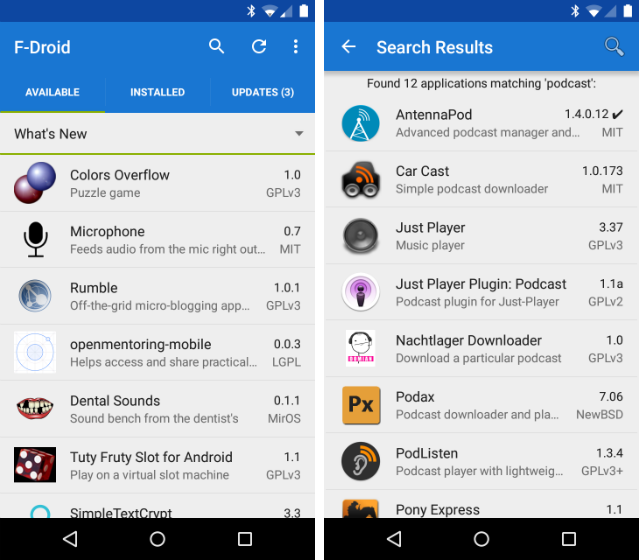
F-Droid contains over a thousand apps, and I find I can get by using just its selection. That said, I don’t play many games on my phone, nor do I use it to browse social networks. Folks who do won’t find what they’re looking for here.
The Amazon Appstore has been around since 2011 and now contains over 300,000 apps. If you just don’t trust Google but still want your software distributed by another well-known name, Amazon may be the way to go. This is the default app store on Kindle Fire tablets, and its collection is large enough to keep folks who buy those devices satisfied.
The Appstore lacks access to Google software, but you shouldn’t have much trouble finding alternatives. You will also find apps from the major social networks. With Amazon Underground providing free consumption of games that would otherwise cost money, you may even be tempted to go this route even if you keep the Play Store installed.
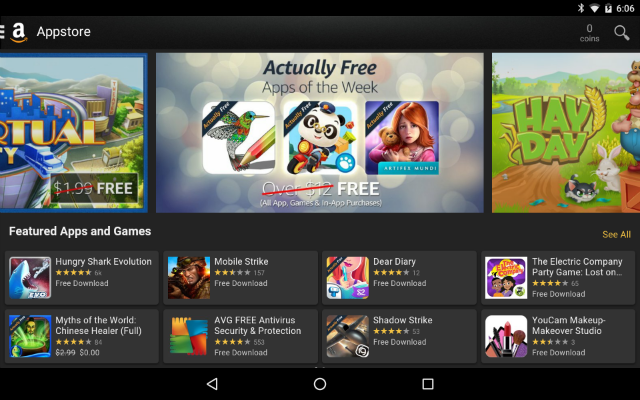
But for the privacy conscious, I don’t see how trading Google for Amazon is at all an improvement. Amazon Underground in particular tracks every moment that you spend using an app, because this is how it determines how much developers get paid.
In addition to F-Droid and the Amazon Appstore, there’s SlideME and the Mobogenie Market (both of which we’ve covered in the past). Other options include GetJar and Yandex. LG provides its own app store, and so does Samsung.
Though getting your software from an app store is the recommended model, you also have the option to download apps directly from websites. This is risky, so be careful which websites you trust. Some notable options include CNET and APK Mirror (full disclosure: I also write for Android Police, which hosts APK Mirror).
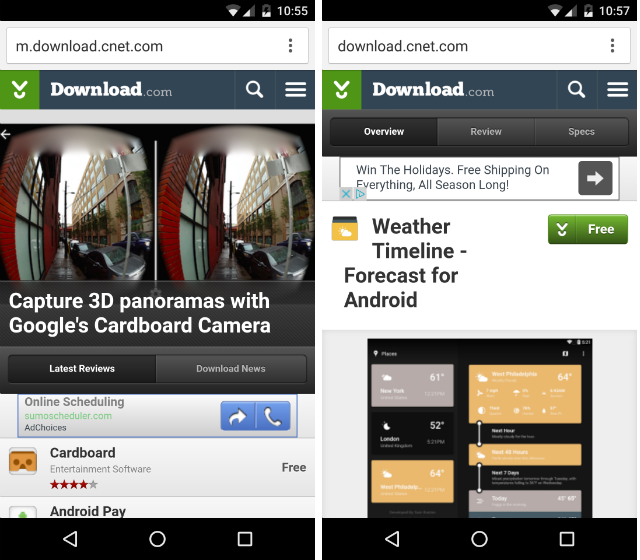
The downside to this approach is that you will not get automatic updates, which is a security vulnerability. I would suggest considering this a last ditch option for those must-have apps that you can’t find outside of the Play Store.
Yes, a smartphone is pretty smart just the way it is, but there are some features that many of us aren’t willing to give up. What goes here will vary by user, but these are the categories where I had to go searching for good options.
I don’t use my phone to browse the web all that much. When I do open a web browser, it’s usually to search for something. So I was very happy to find that DuckDuckGo, the search engine that doesn’t track you, has an Android app that combines the two experiences into one. You can perform searches and open the resulting webpage all in the same place.
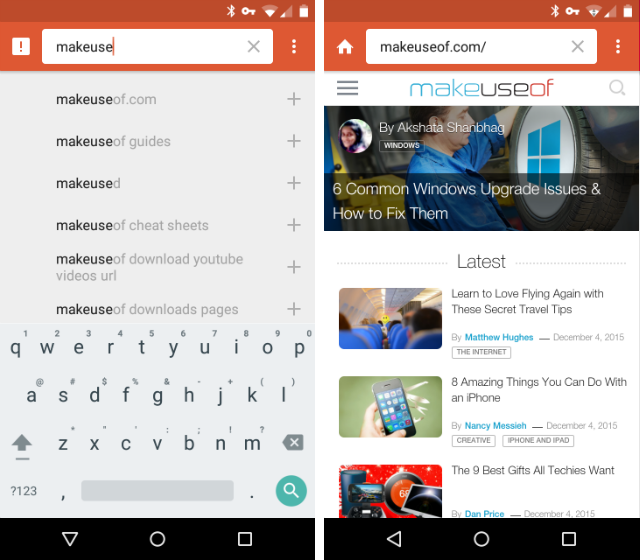
This effectively makes DuckDuckGo my primary browser, even though it lacks much of the functionality you would find in something like Chrome. You can also drop a widget at the top of your homepage where you would usually see Google.
Half of the time I’m looking for something on Wikipedia. Since pulling up information in the dedicated Android app is much faster than going through a browser, I like to keep it around. Fortunately, the app continues to work just fine.
Google Maps may work without an account, but I had already cut down on my usage even before giving up the Play Store. Instead I tried options like Sygic and Nokia Here. These apps are still available in places outside of the Play Store.
Since I decided to go the open source route, I eventually settled on OsmAnd. It’s not nearly as flashy as other navigation apps, but with the option to download free maps of most of the world, it does have its advantages. I recommend pairing it with AddressToGPS, because the app is pretty bad at recognizing street addresses on its own.
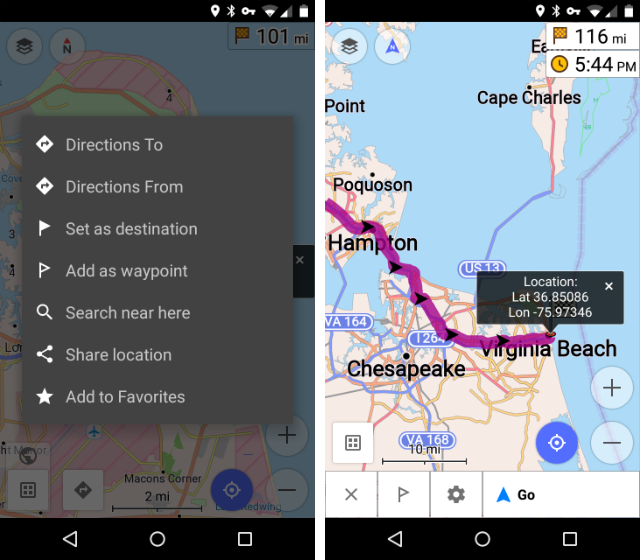
Podcasts are a major form of entertainment for me. I easily spend more time listening to them than I do watching TV and movies or playing music. My previous favorite was BeyondPod, but now I’ve started using AntennaPod.
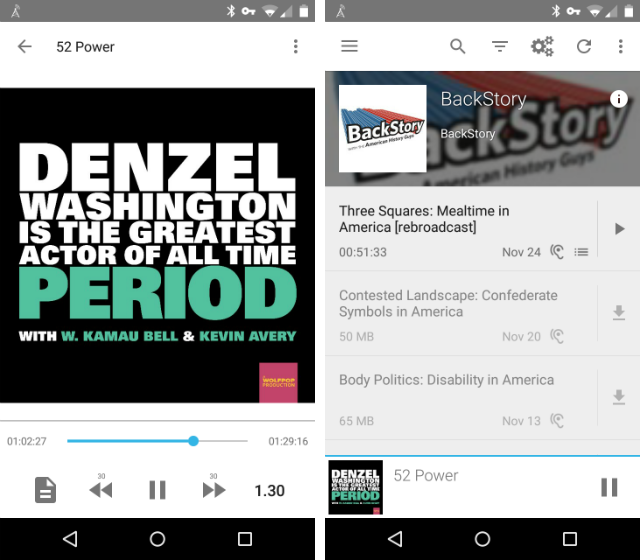
There are only a couple other options available in F-Droid, but if you aren’t working with that limitation, you shouldn’t have any problem at all finding a good podcast app in your alternative app store of choice.
I really like Google Keep, just not the way it syncs everything to the cloud. This means I’m also put off by Evernote and similar alternatives. Since I only want something basic that stores my notes locally, I went with Swiftnotes. I would also recommend Mirakel or Tasks (an open source fork of Astrid) if you’re interested in saving to-do lists to your device.
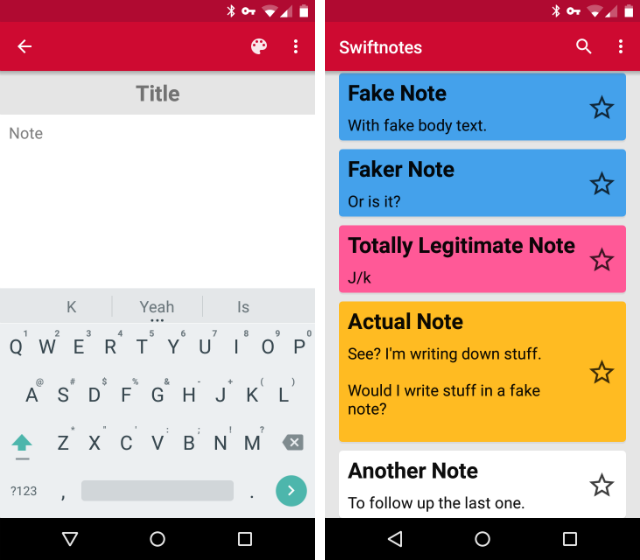
Pretty much. My device came with a decent music player, and so does the software that ships on most phones. If you need a recommendation, try Shuttle, which I know is available on the Amazon Appstore. You can also find Spotify, iHeartRadio, and Pandora.
On the social network front, there’s Facebook, Pinterest, Tumblr, Twitter, and Vine. I personally don’t trust using something like Amazon Underground, but it’s absolutely loaded with games.
Not signing into a Google account cuts the company off from your personal identity, but it doesn’t disconnect Google from your device. To really go Google-free, you’re going to want to get rid of Google Play services. Thing is, you can’t do so without a decent amount of effort. This is not one of those apps you can disable out of the box.
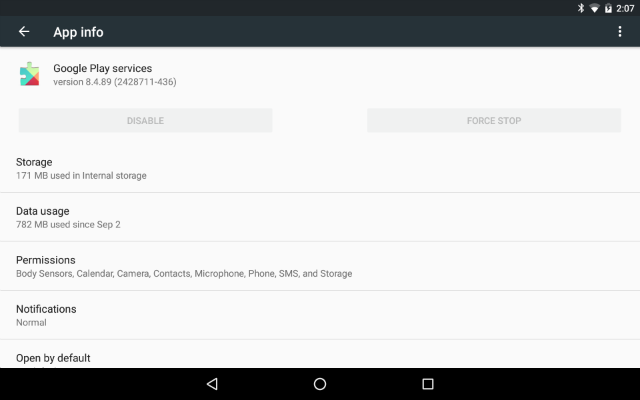
There are two choices you can make. The least invasive option is to root your phone, which will let you delete software you can’t otherwise remove. The second is to replace your phone’s default operating system with a custom ROM like CyanogenMod. I went with the latter approach.
Thing is, some apps require Google Play Services to run. This means doing without some excellent third-party apps like Pushbullet. Even some open source apps that you would expect to be available in F-Droid, like Signal from Open Whisper Systems, require Google Play services.
Unfortunately, the apps that need Google Play Services aren’t clearly marked. My solution ended up being to exclusively use software I could find in F-Droid. You could presumably get by with whatever you find on Amazon or in alternative markets where Google apps aren’t available.
Basically, you should be fine until you start hunting around for APKs on the web. But sadly, giving up Google will mean losing access to some apps that you had no idea relied on the company’s services in the backend.
If you’re interested in cutting out Google, it’s probably because you don’t want to give the company so much information.
Well, take a moment to go to the Google Play services Play Store page and view the list of required permissions. You may not have done this before since the background service comes pre-installed on most devices and generally only draws attention to itself when it crashes. Anyway, notice how you’re granting access to just about everything.
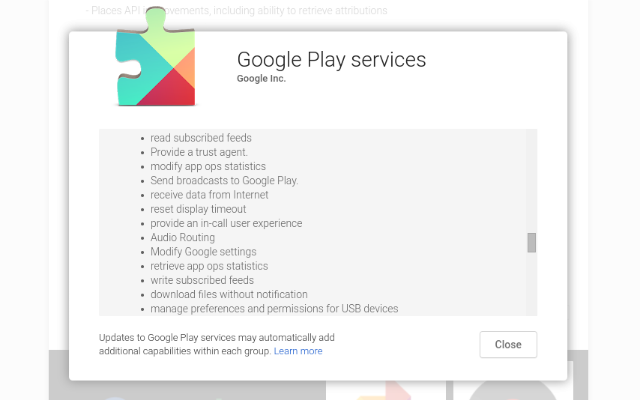
This is no shameful secret or anything. You can visit the Google Developers site to see how Google Play services are intended to integrate with Android and Android apps. Most of those permissions are likely in place to enable this integration. Nevertheless, that’s a lot of permission you’re giving to an app that connects to remote servers typically without notice.
Okay, you don’t have to cut yourself off entirely. You still have the option to sign into Google sites in your mobile browser the same way you would from a PC. The experience won’t be quite as good as using native apps, but if you’re concerned about privacy, this option lets you browse incognito or clear cookies manually whenever you wish.
We have surrendered a great deal of personal information to smartphone makers, but this is hardly a story unique to Android, or iOS for that matter. We’ve accepted this trade off with every social network, every free email provider, every online maps site, and seemingly every other Internet-driven service.
There are many ways to cope with this new reality, but as we see at the beginning of every EULA agreement, you either accept things as they are or you opt out.
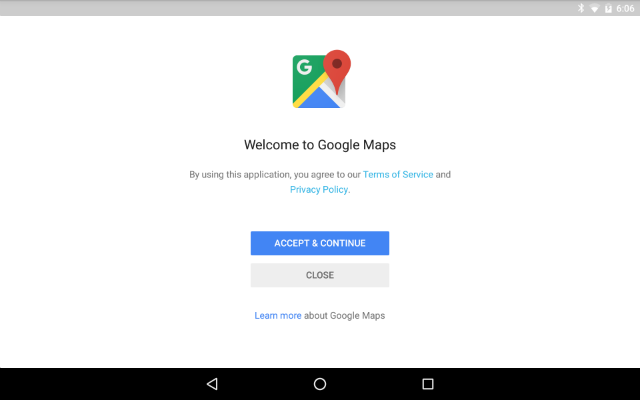
I’m not out to encourage everyone to give up Google. As far as tech giants go, I like the company. Even without the Play Store, Android as a whole is predominantly a Google project. But Android devices (and Chromebooks too) are based on Linux, and this gives an open source guy like myself the freedom to make these sort of adjustments.
It gives privacy-minded users the option to take a bit more control over their devices. It gives minimalists the ability to strip out whatever isn’t necessary to place calls and browse the web. It gives us all the capability to opt out without having to throw away our phones.
Do you have any tips for living a Google-free and/or open source life? Let us know down in the comments!


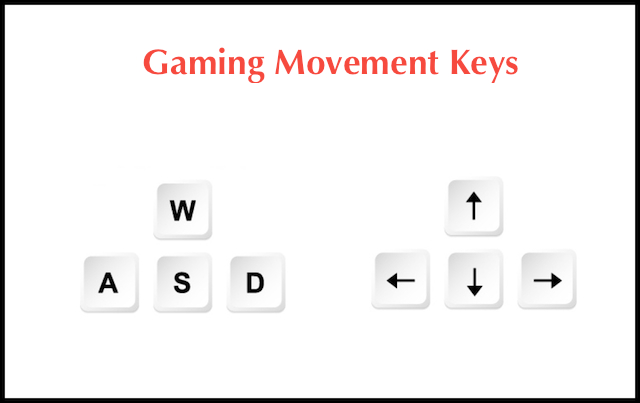

 Good weapons in Dark Souls 2: Dual Caestus
Good weapons in Dark Souls 2: Dual Caestus Super Smash Bros. for 3DS and Wii U Unlockable character walkthrough and Wiki guide
Super Smash Bros. for 3DS and Wii U Unlockable character walkthrough and Wiki guide The Witcher 3 New Screenshots
The Witcher 3 New Screenshots Jewelry Escape Walkthrough
Jewelry Escape Walkthrough Quickly Improve Your Handwriting with These Fantastic Resources
Quickly Improve Your Handwriting with These Fantastic Resources