

For anyone who loves movies and TV shows, Netflix is a must-have. The video streaming giant recently expanded to cover 130 countries, and in the process, added a whole bunch of new content. Unfortunately, the library isn’t the same everywhere.
If you’re part of this expansion, you might be surprised to find that Netflix has different movies and TV shows available for streaming in different countries. For example, Indian users of Netflix can’t watch House of Cards, a landmark Netflix series in the U.S. Heck, even the libraries of the U.S., the UK, and Canada are quite different.
In this article, we explore why Netflix content differs from country to country, and how you can watch everything on Netflix regardless of where you live!
At the Consumer Electronics Show (CES) 2016, Netflix CEO Reed Hastings explained why the same content isn’t available everywhere: territorial licensing. Here’s a brief explanation of how that works.
The producers of any movie or TV show want to maximize profits from their product. So they license their creation to different content distributors in different parts of the world. Naturally, the highest bidder wins the rights.
For the sake of example, let’s talk about Star Wars, one of the best geek movies of all time. As a distributor (yes, streaming content counts as “distributing”), Netflix has to decide if enough people in the U.S., the UK, India, and other regions will watch Star Wars to recover the expense of buying the rights.
If Netflix’ research shows an interest for Star Wars in the U.S. but not in India, then it will buy the Star Wars territorial license for the U.S. but not for India. So U.S. Netflix users will be able to watch Star Wars, but Indian Netflix users will not.
If Netflix’ research shows an interest for Star Wars in both the U.S. and India, it will then bid for the territorial license for both regions. However, some other distributor might offer a higher price for the Indian territorial license, or perhaps already have the license. Then, once again, U.S. Netflix users will be able to watch Star Wars, but Indian users will not.
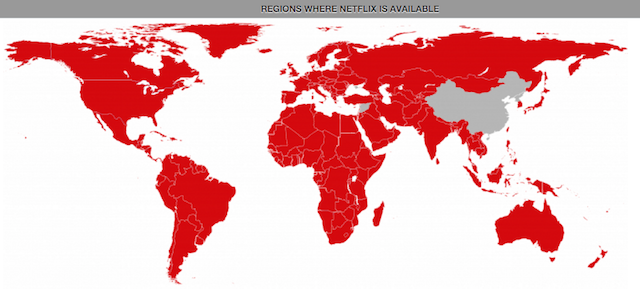
In short, audience interest and territorial licensing determine why the Netflix library varies depending from region to the next.
Hastings added that the company is trying hard to get global availability of all the content on Netflix so that geographic restrictions go away. But that will take some time. So, at least for now, different countries will have different Netflix libraries.

The good news is that it’s actually pretty easy to watch the Netflix library from a different country. In the ultimate guide to Netflix, Mark noted that you can access any country’s library by using Virtual Private Networks (VPNs). There’s also another technology called DNS tunnelling or Smart DNS. Both routes serve the same end purpose: they make Netflix think your device is not in the region you actually are in.
These methods have some limitations though. For instance, you won’t be able to use the fabulous Chromecast to relay Netflix from your phone onto your TV. The speed of buffering and streaming might also get affected through these methods. However, on the flip side, you’ll have a larger video library than ever before.
We have previously made the case for using VPNs for region-blocked video instead of DNS services. But the biggest point in the favor of VPNs is how easy it is to get started.
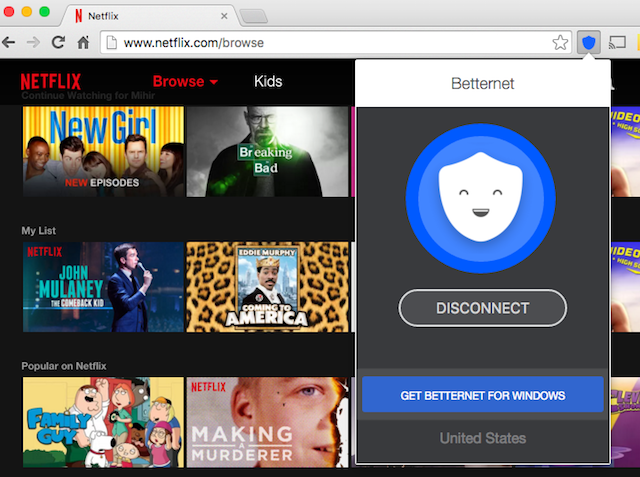
Netflix is available on Web browsers, Android, and iOS. And all of these have some of the best free and paid VPN services. No matter which VPN service you use, the process is really simple…
The easiest and smoothest of the lot is Hola, a free VPN available for all platforms, which anyone can use because of how little setup is required. Hola classifies itself as a P2P (peer-to-peer) VPN, which means it will be using your bandwidth to make VPN connections for others, just as you use their bandwidth. But this raises several security issues, so some experts advise against using Hola.
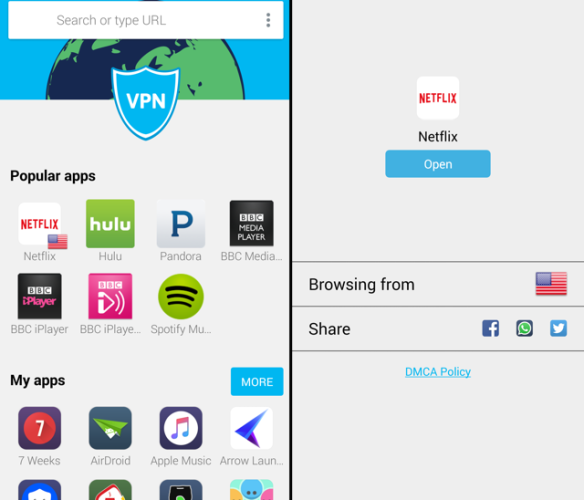
One of the newest free services that works well on all browsers as well as smartphones is Betternet. It’s as easy as Hola and seems to be safer, but you can’t choose the country unless you’re upgrading to a premium license.
Among paid VPN services, I can vouch for TunnelBear and NordVPN working smoothly with Netflix on all platforms.
We have previously written about how VPNs are old technology and advised today’s Netflix users to instead use Smart DNS services to watch region-blocked video. Unlike VPN, Smart DNS does not route data through an intermediary server between you and Netflix, so it’s faster. Plus, the process is just as simple…
Smart DNS used to be more complicated but has recently become quite easy to use, thanks to several services that offer it as paid apps. In fact, there are Netflix-specific Smart DNS apps that you should check out.
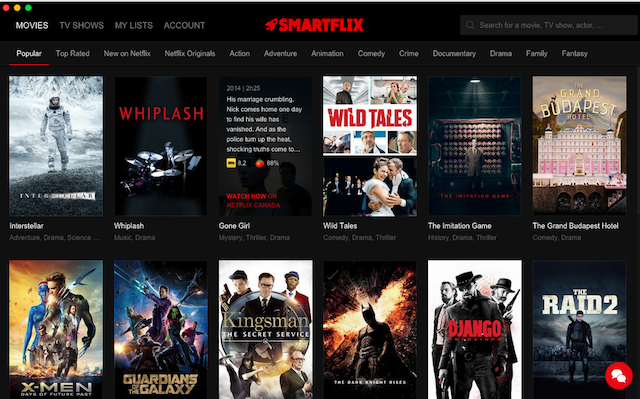
The best Netflix unlocking program is Smartflix. It shows every movie and TV show from Netflix worldwide, and it’s as simple as clicking on what you want to watch. You can try it free for a month, and it doesn’t require a credit card for the trial. After the trial, you’ll be required to make a one-time payment of $7.99.
The downside of Smartflix is that it is restricted to 720p content, much like what you will get on Google Chrome. Also, the program’s interface isn’t as smooth and user-friendly as Netflix itself. But hey, at least it’s simple!
Download: Smartflix for Windows and Mac (Free Trial / $7.99 one-time payment)
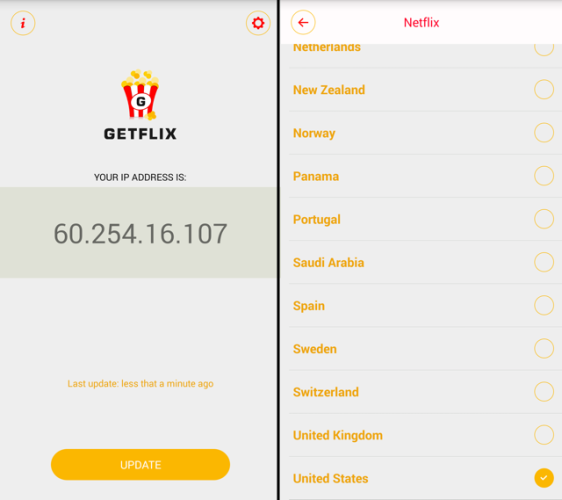
On Android and iOS, the best Netflix unlocking app is GetFlix. While primarily meant for Australian users who want the Netflix library from other countries, it works just as smoothly when used from any nation.
Download the app and follow the on-screen instructions to set up Getflix. Once Getflix says you’re good to go, just launch Netflix like you normally would and start watching. It’s a 14-day free trial, after which pricing starts at $3.95-per-month.
Download: Getflix for Android (Free)
Download: Getflix for iOS (Free)
If you want options apart from GetFlix, or you are not on Android or iOS, then we have a detailed guide on how to change a smartphone’s DNS to bypass region locking.
Watching Netflix on Linux isn’t that difficult, but it’s not as simple as on Windows, Mac, Android, or iOS. Most Linux users recommend UnoTelly as the best way to bypass region-locks.
So, now you know how to access Netflix from other countries, but that still leaves one problem. Apart from Smartflix, every solution above requires you to change countries until you find the movie or TV show you’re looking for.
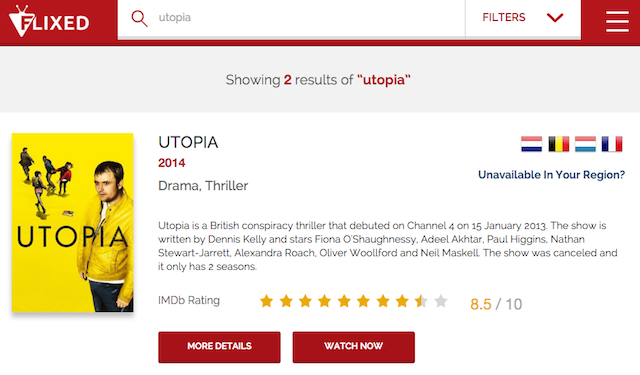
Fortunately, for us lazy people, there’s now a handy Web app called Flixed which lets you search Netflix’ library across the world. One quick search and the service will tell you which country’s library you need to change your VPN or DNS to.
Flixed also has nifty “new arrivals” and “most popular” sections, as well as filters for your search to narrow down the results. Among similar “universal Netflix search engines”, I found Flixed to have the most updated library of all.
Visit: Flixed.io
Alternately, if you simply want to browse a country’s catalog instead of searching it, I recommend trying out Netflixable. While Flixed also lets you browse, Netflixable is a more pleasing interface.
It’s important to bear in mind that Netflix has publicly stated it will be cracking down on proxy connections soon, making it difficult for those using VPNs or other such technologies to bypass regional licensing. So while the methods listed above work right now, we cannot guarantee they will work forever.
If the methods and services outlined above have indeed stopped working by the time you read this, please share your insights in the comments below. We suspect the battle between Netflix and people bypassing their territorial licensing restrictions will be a game of cat and mouse for many years to come. Thus, any tips you can share with your fellow readers may prove invaluable.
If that’s too boring for you, how about sharing the best movie or television show from your region. Add an IMDb link while you’re at it. It’ll be a fun way to discover new content from other regions! My recommendation is Ship of Theseus, available on Netflix USA, Australia, and India. Now, it’s your turn!




 Forza Motorsport 6 Review
Forza Motorsport 6 Review Black Friday Is Over, But The Video Games Deals Are Better Right Now
Black Friday Is Over, But The Video Games Deals Are Better Right Now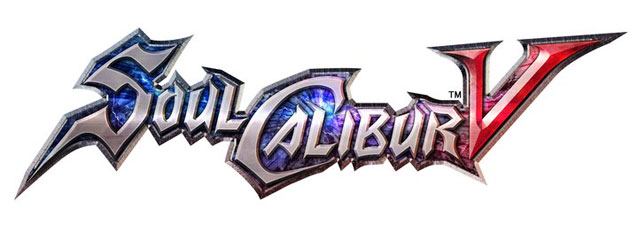 10 Fantastic Soul Calibur 5 Character Creations
10 Fantastic Soul Calibur 5 Character Creations Hints and Tips for success in Destinys Beta
Hints and Tips for success in Destinys Beta DC Universe Online Wallpapers in HD
DC Universe Online Wallpapers in HD