

It is common sense to compare the price of an item at different stores before you buy it. In real life, going from store to store can be arduous. But online, it’s just about opening a new tab. Yet, we get lazy even about that! That’s where browser extensions come in.
The right money-saving browser extensions will save you a few bucks without making you do much.
Today, we’ll look specifically at price comparison extensions. And remember, Chrome extensions work on other browsers like Opera too.

Price comparison, at its simplest, is about comparing the price of the same item in two different stores. But there’s more to it than that. Online, price comparison takes three forms.
The first method is to compare the price between two stores immediately. The second way is to compare the price right now with the price at a different time. After all, the price you see right now may not be the best possible price for a product at any given time. Heck, if an item is expected to go on sale in a week, it makes sense to wait for the discount.
The third and final way is to compare a new item’s price against a used one. There are pros and cons to buying used technology, but it’s not a rule that fits every situation. For example, second-hand Blu-ray discs can usually be safely purchased since they’re difficult to get scratched. Books are another item where you can buy used. And you’ll save a lot doing so!
Browsers: Google Chrome, Mozilla Firefox, Apple Safari

Want the best price on any product you’re looking at across retailers in the US, UK, and Germany? InvisibleHand is the king of the price comparison tools for a multitude of reasons. Let’s run through some of them.
InvisibleHand doesn’t need you to start it. It works silently in the background. When, and only when, it finds a better price than the one you are looking at, it’ll prompt you with toolbar-like alert.
Check the other prices on its various retail partners (you don’t even need to leave the page) and decide. Apart from products, InvisibleHand also supports hotels, flights, and other services.
The extension has been around for years and we’ve recommended it for Chrome as well as for Firefox users. A few years ago, InvisibleHand leaked browsing history to third-party websites, but that issue has since been resolved.
Two other price comparison extensions —- Shoptimate and Ciuvo — work similarly and are available for Internet Explorer, which InvisibleHand does not support.
Download: InvisibleHand Extension for Google Chrome, Mozilla Firefox, and Apple Safari.
Browsers: Google Chrome, Mozilla Firefox, Apple Safari
PriceZombie is an excellent tool to find the price history of a product. It currently supports Amazon, Best Buy, CowBoom, Fry’s, Gander Mountain, Ikea, Payless ShoeSource, Target, Home Depot, and Tiger Direct.
Click the extension icon to get a drop-down pane with the price history from all sellers. The price history is a great way to figure out if you’re currently buying at a higher or lower price. If you’ve missed a sale, wait it out — you’ll probably get that price again soon or at another store.
The “product details” option offers additional data. For example, the Asus Zenbook UX305 dropped to a low of $499 for a new model on January 5; just five days later, the price is up to $749. Based on that data, you can choose to wait till the price drops again or look elsewhere for a deal close to that. Knowing when the price is at its best is as important as knowing if someone else is selling it cheaper right now.
Ben has a detailed review of PriceZombie’s features for more information. And if you need any help, rely on the PriceZombie Reddit community to get you through it.
Download: PriceZombie for Google Chrome, Mozilla Firefox, and Apple Safari.
Browser: Google Chrome, Mozilla Firefox

Apart from new products, Amazon also sells used items. While there are plenty of alternatives to Amazon now, eBay is still best for second-hand stuff. You’ll probably get a cheaper deal there.
So when should you buy used items? Well, it works best on eBay for things like books and physical media like Blu-rays or vinyl—nope, it’s not dead yet. You’ll often pick up a used hardcover in good condition for a bargain price on eBay. While we’d normally advise against purchased used gadgets, there are exceptions. In fact, Joel recommends that you only buy used DSLR cameras, not new ones.
So when you’re looking at new items on Amazon, click the Amabay extension icon in the URL bar. This opens a page that shows two columns: Amazon items and eBay items. Compare the prices and snag a great deal!
Download: Amabay for Google Chrome, and Mozilla Firefox.
Everyone has a different shopping style. In the real world, some people wait for end-of-season sales. Others buy the best price right now. The same behavior is seen in online shopping. So what’s your style?
Do you like to just compare prices and buy the cheapest? Do you check the price history and wait for the price to be at its lowest? Do you even consider used items? Tell us how you save money.
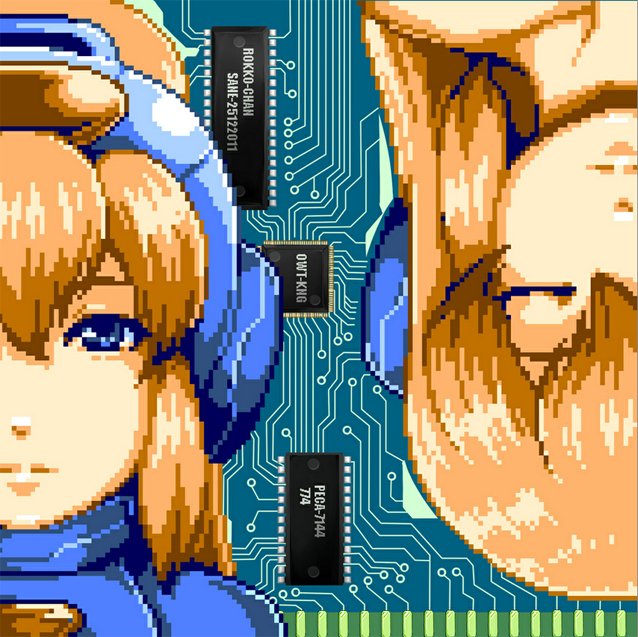



 7 Tips on How To Prepare And Defeat Any Witcher Contract
7 Tips on How To Prepare And Defeat Any Witcher Contract Mad Max: How to play in First-Person mode in PC
Mad Max: How to play in First-Person mode in PC Assassin’s Creed 3 – Fort Guide
Assassin’s Creed 3 – Fort Guide Games Like Angry Birds: Eight Awesome Alternatives
Games Like Angry Birds: Eight Awesome Alternatives Attention, Gamers! Here Are the 10 Best Gaming Podcasts
Attention, Gamers! Here Are the 10 Best Gaming Podcasts