

If there’s one thing we have not seen a shortage of lately, it’s the so-called micro consoles sporting Android for its operating system. The trend really picked up steam with the Kickstarter darling known as the OUYA, which we reviewed, and it has since grown with many new entries into the market.
Mad Catz, a company best known for its range of accessories for existing consoles, is jumping into the space with a $250 device known as M.O.J.O. However, this model offers some key differences over its competitors, most notable of which is the stock Android firmware, which creates a wide open marketplace, whereas a console like OUYA follows a more traditional model, offering its own controlled place to sell games. Does stripping out the fancy store make M.O.J.O. a better choice for gamers, or does the higher price point and OS built for touch restrict its uses? Keep reading to find out.
Best of all, we have a M.O.J.O. micro console to give away to one lucky reader. Keep reading through to the bottom to find out how to enter for a chance to take this device home for yourself.
Mad Catz is jumping into a crowded market, and it’s doing it at a price point that could easily scare most buyers away. While the OUYA comes in with a $99 price, and the GameStick costs only $79, the M.O.J.O. fearlessly costs $249.99 on Amazon and eBay. To put it another way, enough that you could buy both of its main competitors with money to spare.

Of course, Mad Catz didn’t randomly decide to charge a lot for its console. It costs far more than others on the market because of the hardware tucked inside. We’ll dive into the specifications a little more in a bit, but it certainly packs more power than any other Android consoles on the market.
Because of its high price point, the M.O.J.O. is actually dangerously close to competing with other actual video game consoles. The Nintendo Wii U costs $299, which is only $50 more than the M.O.J.O. While the PS4 and Xbox One cost quite a bit more, the base PlayStation 3 can be had for $199, and the Xbox 360 starts at the same price as the PS3. That means you can purchase those consoles, and have access to the massive library of games out there, for $50 less than the Mad Catz M.O.J.O. That’s a really hard sell.
Upon cracking open the box, I was impressed with the look and feel of the console itself. It’s incredibly tiny, allowing it to fit nicely on any entertainment center. The controller, which Mad Catz named C.T.R.L.R, looks shockingly similar to that of the Xbox 360, which is fine with me, as the 360 is one of the most comfortable controllers on the market. If does feature a few extra buttons specifically designed for media playback, and it comes with a switch on the bottom that allows you to change the mode of the controller between gameplay and mouse mode.

Hooking up the device is quite easy. A simple dongle is included for interfacing the controller with the console, an HDMI cable for hooking it up to the TV is included, along with a power cable. It takes a few seconds to plug everything in, then you will run through the quick setup process. It also comes with a clip designed to allow you to user the controller to play games with a portable Android device. The AAA batteries needed for the controller are also included in the box.

If you’ve ever set up a new Android device before, this process will be incredibly familiar. So much so that even when you’re done, the M.O.J.O. even tells you that your new phone is set up and ready to use. Although featuring stock Android in the M.O.J.O. is one of its selling points, booting up a new $250 game console and have it tell me the phone is ready for use just seems a tad lazy. It seems that Mad Catz could have at least taken the time to clean that up, but in the end, it’s a minor gripe.

As far as specs go, this thing is a beast; rivaling the NVIDIA Shield (check out our review) in terms of pure power. Here are some of the most notable specs of the M.O.J.O.:
You are not going to find a game on Google Play that the M.O.J.O. cannot run with ease. That being said, there still aren’t many games that push the TEGRA 4 processor, so a lot of what you’re paying for is a promise of future games, and not so much what it can deliver for a gameplay experience right now.
As I said before, this is a nice looking console. It features a stylish logo on the top, and its asymmetrical front and back design looks really cool. A blue light on the front indicates whether the console is turned on or in sleep mode.

Turning the small console over will reveal the range of ports available. It has two USB ports, one of which is USB 3.0, the other is of the 2.0 variety. There is an HDMI out port, an ethernet jack, the port for the power cord, and a 3.5 millimeter headphone jack. Everything is packed in nice and tight into the small console, but there is enough space between each port to plug in all of your cables.

As far as the design of the interface goes, there isn’t much to say about it. It looks like every other Android device with stock Android 4.2.2 installed. It’s not the prettiest thing to look at on a big screen TV, but it gets the job done.

The interface is entirely navigated through the controller. You can use it in controller mode, which lets you click over each icon, like you would on an Xbox or PlayStation, but the far superior way to move around is with mouse mode. This basically puts a mouse cursor on the screen that acts in the same way as your finger would on a touch screen. Pressing “A” on the controller allows you to “touch” the screen, and activate icons. It’s a little clunky at first, but I did eventually get used to navigating around in this way.
The problem here is that this isn’t a touchscreen device, it’s a console hooked up to my big screen TV. While I commend Mad Catz for trying something different with stock Android on a console, it just doesn’t make sense. The reason the big console manufacturers spend years on R&D for console interfaces is because the same thing that works on a small touchscreen just doesn’t play as well on a TV. If Microsoft could have gotten away with just putting Windows on the Xbox, I am sure they would have done so, but they knew that a console needs its own interface.
Still, problems aside, once you get the hang of it, the interface is completely usable, it just feels like doing something takes a little longer than it needs to. However, using stock Android does allow this console to do something that other Android offerings cannot; play any Android game, including those that require a touchscreen.
The M.O.J.O. can run pretty much any Android game you can find on Google Play, or any other third-party app downloader. Out of the box, Google Play and NVIDIA’s TEGRA ZONE app store, which highlights games that are designed to work with controllers, are featured. However, if you use Google Play, you will find that many popular apps are not actually listed. Mad Catz explains the situation with the following:
Unless otherwise stipulated within an app’s manifest, the Google Play Store assumes that all apps require a touchscreen. Since M.O.J.O. lacks a touchscreen, those apps appear to be incompatible and won’t appear in the usual search results on the Google Play Store.
However, the vast majority of apps will still function with M.O.J.O. using Mouse Mode on C.T.R.L.R as a touch substitute, or already support C.T.R.L.R in GameSmart mode. We’re currently engaging with publishers and developers to update their app manifests so that their apps are visible/downloadable on M.O.J.O. In the meantime, you might find the app you’re looking for at aggregator sites.
This is a minor problem, but one that will most certainly confuse consumers when they try to download Angry Birds (a title notably missing from Google Play on M.O.J.O.). Once you realize that you can get any game you want, the possibilities become pretty broad. You just have to turn to third party Android download sites.
Playing games feels pretty good. Using the mouse pointer in place of your finger works well, but for games where touching the screen extremely fast and in many different locations is a necessity, it kind of falls apart. Having to move the cursor all the way across the screen cannot keep up with the speed of simply pressing your finger down in different locations.
For controller-based games, it essentially plays exactly like the OUYA or any other Android game console, it just does it with a much more powerful processor under the hood. Shooters feel like, well, shooters, and every genre works just fine, but it’s not rewriting gaming by any stretch of the imagination.
Since not many games are pushing the TEGRA 4 chip to its limits, the extra cost is really lost here. Still, if you really want a console to play Android games at home, the M.O.J.O. offers the largest library of any of the other models, which is certainly nothing to sneeze at.
The controller is definitely a well-designed piece of hardware. As I said from the onset, it borrows heavily from the Xbox 360 controller, and that’s not a bad thing. The joysticks feel solid, and they provide a good amount of feedback. The d-pad is moderately stiff, and the face buttons are a little more spaced out than those on Microsoft’s controller, but not so much as to feel uncomfortable. It’s a massive upgrade from the OUYA, which I feel has one of the worst controllers I’ve ever played with, and it feels more comfortable than the rectangular GameStick offering.

It’s also a very nice looking controller, with a black design that features subtle hints of gray. It doesn’t look at all out of place sitting with the controllers from the other major consoles. There really isn’t very many negative things I can say about the controller, and that’s without even touching on its versatility, which we will get to in just a minute.

The switch on the bottom of the controller allows for easy access between the different modes, thus making it easy to change to controller mode if you are playing a game that natively supports a controller, or back to mouse mode when navigating the interface or playing a game that is designed for touch.

Mad Catz’s decision to include a device that allows the controller to be used on smartphones and other devices was a smart one, as it adds a lot of value to the device. Even if you don’t feel like playing games on the console, you can still replicate a more traditional gameplay experience on the go. Bluetooth Smart makes it easy to connect to a range of smartphones and tablets, so you can use it with almost anything.

Additionally, the USB dongle that is included allows the controller to be used for PC gaming. Again, this further expands the flexibility beyond that of any of its competitors. It’s not really a surprise though, as Mad Catz is a company known for making gaming accessories, controllers included; so it only stands to reason that the controller would stand out as one of the best features of the console.
The console makes for a perfectly acceptable media player. It can run all of the media apps you would find on any other Android device. Most importantly, it can run XBMC, which will open it up to all kinds of possibilities for media consumption, both legal and otherwise. However, in my testing, I found that performance dropped substantially while using XBMC, and most video chugged along to a halt, making them unwatchable. Quitting any background apps that were running did help a bit, but it still had some serious issues.

YouTube, Twitch, Netflix, and other media players worked much better, and did not suffer from any of the performance issues of XBMC. It makes me think the issue might not be the M.O.J.O., but rather a compatibility issue on XBMC’s end. Either way, even with XBMC’s problems, the console has a wide range of applications available for it, and if you are looking for a device to hook up to your TV that can play all sorts of files, M.O.J.O. can do it. However, it does it with a much higher price tag than most other media player devices.
All in all the M.O.J.O. is a perfectly good console. It comes stacked with better hardware than any of its competitors, but it also comes with a much higher price tag. As such, it’s hard to recommend purchasing it, when you can actually get an Xbox 360 or PlayStation 3 for less money.
MakeUseOf recommends: Skip it and get a traditional video game console that costs around the same price.You may enter by submitting your name and email address. You’ll receive one entry simply by doing so.
After that, you’ll also be offered various methods to earn additional entries. They range from sharing a link to this giveaway on social networks; to commenting or visiting a specific page. The more you participate, the higher your chances of winning! You will receive 5 additional entries into the giveaway for every successful referral via your shared links.
Unable to view the widget? Please disable browser privacy extensions and/or ad-blockers
This giveaway begins now and ends Friday, February 7. The winner will be selected at random and informed via email. View the list of winners here.
Congratulations, Julie Lutz! You would have received an email from [email protected]. Please respond before February 21 to claim your prize. Enquires beyond this date will not be entertained.
Send your products to be reviewed. Contact Jackson Chung for further details.


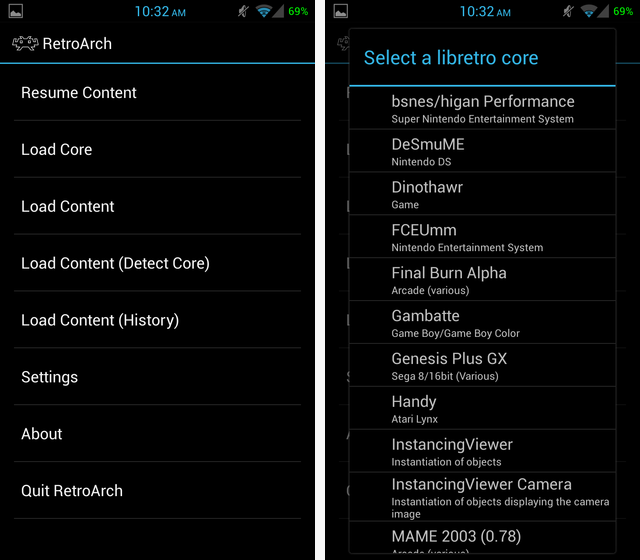
 5 Useful, Money-Saving Online Shopping Tips You Should Know
5 Useful, Money-Saving Online Shopping Tips You Should Know Destiny: The Taken King: How To Farm Exotics With Three of Coins Exploit
Destiny: The Taken King: How To Farm Exotics With Three of Coins Exploit How to use Pokemon Omega Ruby and Alpha Sapphire Poke Balls, Location and All You Need to know about Poke Balls
How to use Pokemon Omega Ruby and Alpha Sapphire Poke Balls, Location and All You Need to know about Poke Balls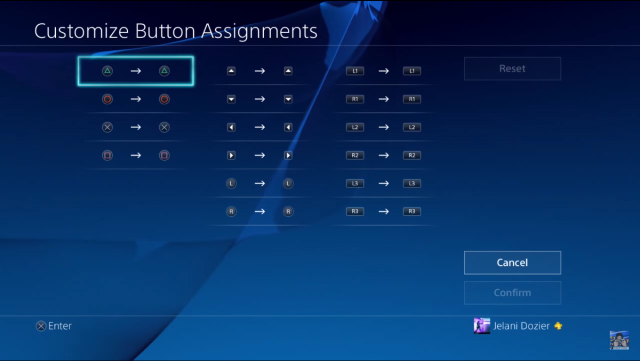 How to Remap Buttons on Your PS4 for Improved Control
How to Remap Buttons on Your PS4 for Improved Control Mortal Kombat X Guide: How to Play Goro
Mortal Kombat X Guide: How to Play Goro