

How it works?
After opening an image, select a gender and pinpoint the facial features. After locating 5 key facial points manually, it can automatically detect your face. It is easy to apply different styles to a single photo.
Sculpt your face
After simply pointing out the key features, the application will automatically enhance the photos. If necessary, you can adjust the key points. But modifying the control too much may lead to a change of identity. A slight enhancement is recommended to make desirable results.
Customize your ideal styles
We provide more than 30 preset styles. All the templates are able to be customized and saved. Next time, those templates can be applied directly.
Apply Restore Brush After retouching, you may find that the accessories are blurred. Use the restore brush to correct any loss of definition.
Use master fade slider for quick enhancement
For beginners, it is recommended to use the master fade slider for enhancement. For a quick adjustment it is better to adjust the master fade slider to quickly. retouch photos
It can't be denied that Portrait Professional is an expert in enhancement. But, it can't deal with many photos at once or detect all the faces in one photo. For professional photographers, it is indeed time-consuming. If Portrait Professional had the function of batch-processing like Portrait+, it would be much more appreciated.
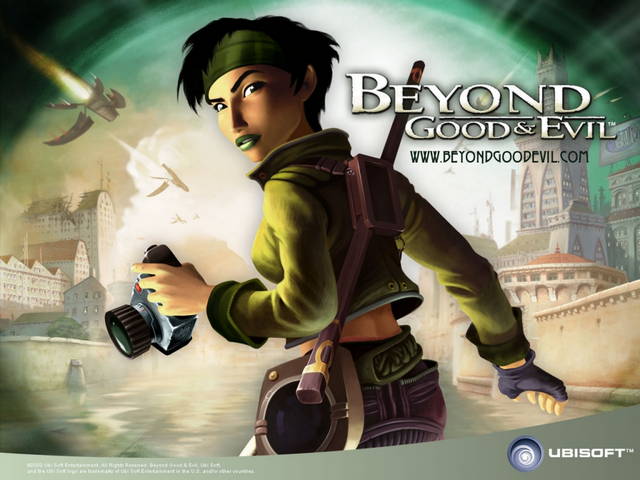



 Boom Beach (iOS) tips
Boom Beach (iOS) tips 5 Games so Pretty You'll Forget They're Played on a Smartphone
5 Games so Pretty You'll Forget They're Played on a Smartphone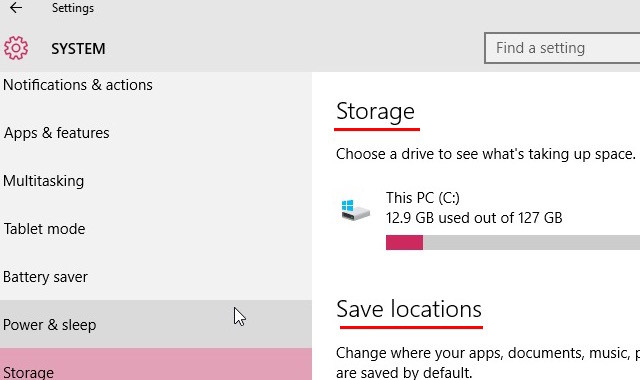 Free Up Disk Space by Moving Windows Apps to External Media
Free Up Disk Space by Moving Windows Apps to External Media Burn Cards in Titanfall
Burn Cards in Titanfall 100 Floors Walkthrough (Level 21 – 40)
100 Floors Walkthrough (Level 21 – 40)