

For those gamers who don't have the USB headset for their Playstation 2 and are playing to buy one you can choose any of the following Labtech USB 711, Labtech 712, Logitech USB PS2 Headset or Datel USB Headset, apart from these there are other Headset which are compatible with PS2 you can choose any of your choice.
Now coming back to step which guide you how you can use the USB Headset available with you,
Step 1:
First check with the game manual as well as on internet whether the available USB Headset is compatible with the game you want to play because at times it happen that your USB headset is compatible with PS2 but not with the gane you want to play however it is rarest of the rare cases.
Step 2:
Done with the checking, now plug your headset into anyone of the USB port that is available in the front end of the PlayStation 2. if you have a standard PlayStation 2 that it is easy for you to identify which port to connect headset because in standard PlayStation 2 headset port is blue in color, square in shape and will be on the bottom left side.
Step 3:
Now just start your game your headset will start working automatically but you might need to do some extra setting to use the mic of the headset as each game have its own set of setting for it so for this go through your game manual.
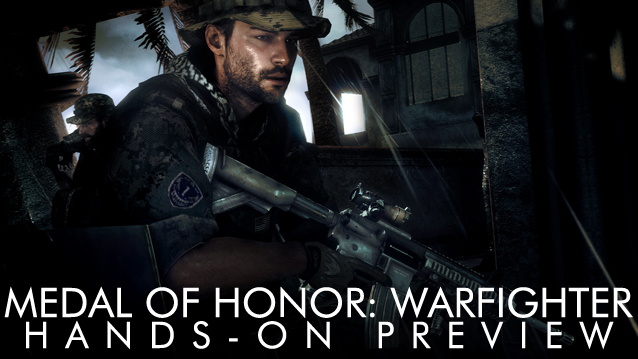



 Xenoblade Chronicles 3D: Blacksmith Shop - forging, gems, flames, characters
Xenoblade Chronicles 3D: Blacksmith Shop - forging, gems, flames, characters BioShock Infinite: Unlimited Money Guide
BioShock Infinite: Unlimited Money Guide The Witcher 3 Wild Hunt Tweak Guide On How to Use Nvidia Hairworks on AMD Graphics Card
The Witcher 3 Wild Hunt Tweak Guide On How to Use Nvidia Hairworks on AMD Graphics Card Accessing Fallout 4's Hidden Loot Locations In Diamond City
Accessing Fallout 4's Hidden Loot Locations In Diamond City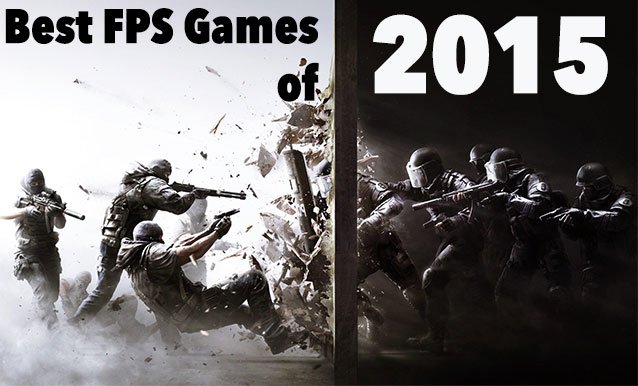 Top 10 Best FPS Games of 2015
Top 10 Best FPS Games of 2015