

The Witcher 3 Wild Hunt Tweak Guide On How to Use Nvidia Hairworks on AMD Graphics Card. Reddit user FriedBongWater has posted a guide that allows gamers who own AMD graphics cards to use Hairworks, an exclusive technology for Nvidia GPUs. Ironically enough, GeForce consumers can't use Hairworks on GPUs before the Maxwellbased architecture released.

Here's the guide, which you can use to perform without any evident framerate slowdown, to have Hairworks on your AMD graphics card:
"So thanks to a wonderful user over at Guru3D, it's been discovered that hairworks can in fact run relatively smoothly on AMD cards. I'm talking 60fps smooth guys, and the tradeoff is barely noticeable.
All you need to do is create a profile for witcher3.exe in your Catalyst Control Center, then set Tessellation Mode to "Override application settings", and finally set the Maximum Tessellation Level to either 2x, 4x, 8x or 16x.
Important: Depending on what tessellation level you set, the hair quality AND performance will vary. For best performance while maintaining realistic hair I recommend 4x or 8x if your card can handle it. I would recommend against using 2x as itseverely reduces quality and looks terrible. Here's a comparison photo that lets you see the differences between 2x, 4x, 8xnd
16x tessellation levels. (Thanks to nzweers from G3D for the comparison photo!)
For reference I'm using a r9 290 and I have little to no performance impact if I use 8x, if I bump it up to 16x then I regularly drop to 50 in intense areas (e.g. wolf packs). So there you have it, let me know if this also works for you guys – and also if you happen to find any issues that arise from doing this tweak.
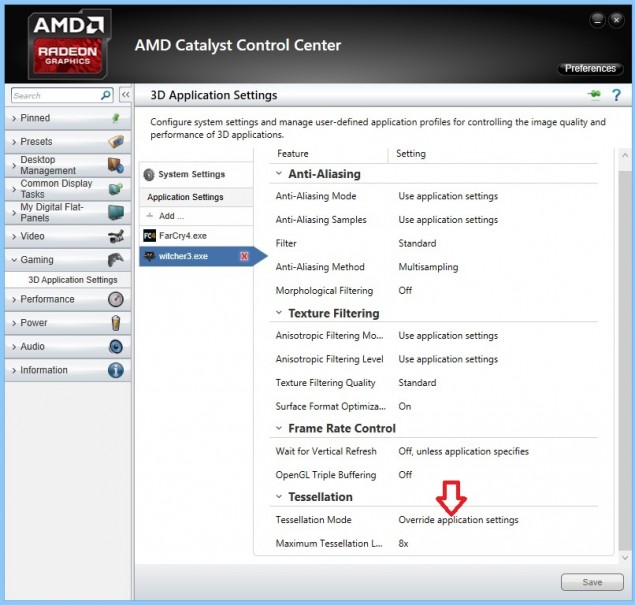




 How To Platinum Infamous First Light
How To Platinum Infamous First Light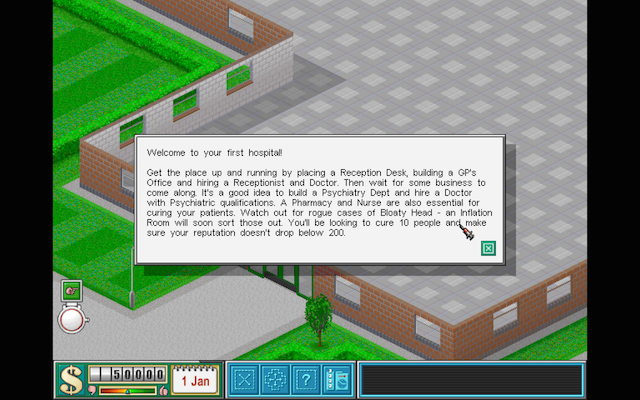 5 Games From The 90s You Can Play On Your Mac Today
5 Games From The 90s You Can Play On Your Mac Today How to get Diamonds and Dollars in Crazy Taxi: City Rush, a complete cheats guide
How to get Diamonds and Dollars in Crazy Taxi: City Rush, a complete cheats guide A Fallout 4 guide to getting rich, getting high, and blowing everything up (without cheating)
A Fallout 4 guide to getting rich, getting high, and blowing everything up (without cheating)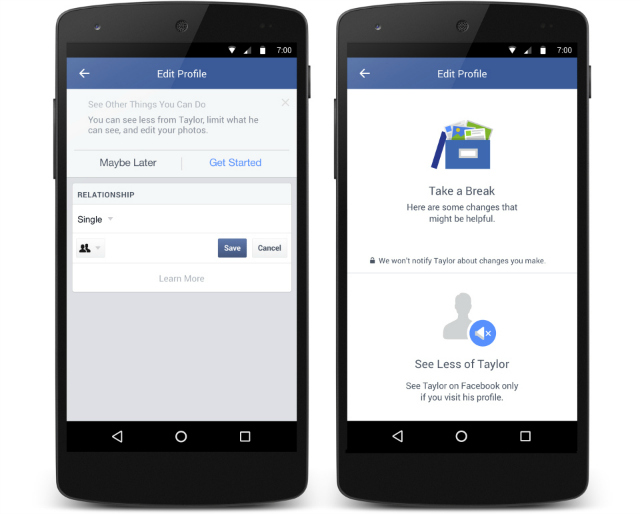 Facebook Hides Your Exes, Carmen Sandiego Returns on Mobile... [Digest]
Facebook Hides Your Exes, Carmen Sandiego Returns on Mobile... [Digest]