

Imagine if you were told that you can play your Window PC game(games playable on Windows based PC only) on to your Xbox 360, what will be your first reaction, you will be asking back like really?, yes it is possible you are just require to do some modification Xbox 360. How this can be done the complete detail of it is giving below.
Step 1:
You need to first download the Xbox 360 Linux, which is availble for free and will take up 54 MB of your disc space.
Step 2:
Now to put Xbox Linux on to your console you need to first prepare the hardware. For this you need to open up your console, please open your console with XCM case opening tool only don't use any short cut method and after opening follow the instruction and step give on the Xbox 360 Disassembly tutorial linked which is in the reference section.
Step 3:
Next step is that you need to disable the write protection on the flash chip of the xbox 360, this is done by soldering two bridges together make sure you do this correctly.
Step 4:
Now it time to load Xbox Linux on Xbox 360, install it. After installing the Linux on to Xbox 360, you will be required to load a compulsory three save game on to your console through a Xbox 360 memory device. Copy the save game on to your console through Savegame Manager Software. Run anyone of the save game for example Mechassault and select campaign, now after this you need to run Emergency Linux which gives the console control to Linux and making your console function as a PC.
Step 5:
Now you can install and play any of the window PC game and play it you just need to configure Xbox 360 controller, but here you can play game which meet the specification of the console.
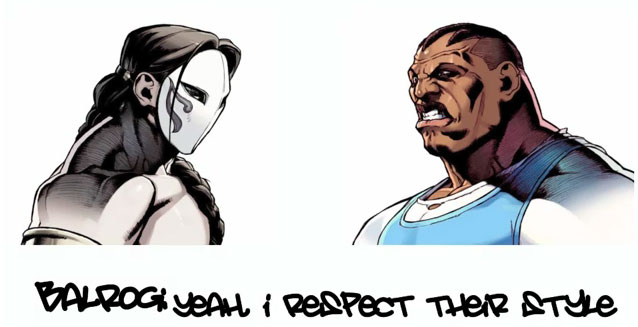
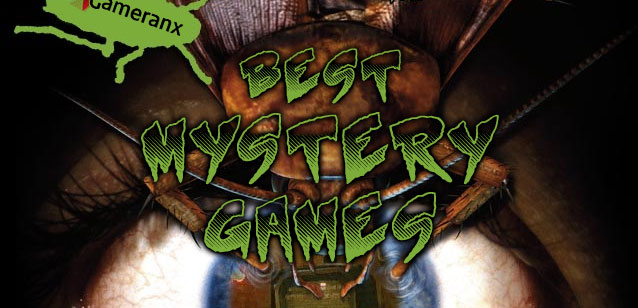


 What Star Fox for the Wii U needs to do - Part 2
What Star Fox for the Wii U needs to do - Part 2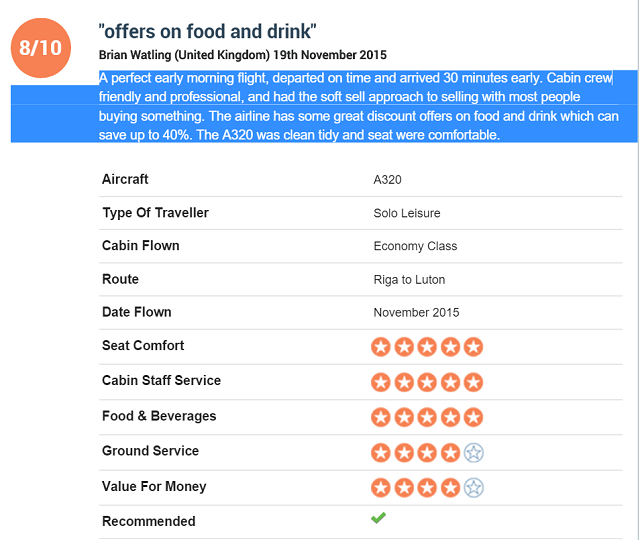 Learn to Love Flying Again with These Secret Travel Tips
Learn to Love Flying Again with These Secret Travel Tips Marvel Future Fight (iOS / Android) beginners guide / tips
Marvel Future Fight (iOS / Android) beginners guide / tips GTA 5: Locations of all Humans / Characters of Los Santos
GTA 5: Locations of all Humans / Characters of Los Santos GTA 5 PC - Optimize graphics settings for better performance
GTA 5 PC - Optimize graphics settings for better performance