

There are various games which Yahoo offers to its users on its website games.yahoo.com for playing online that too in a multiplayer mode. But for playing these games you require a yahoo account for yourself which will be used to join the room where you can play games like arcade, puzzle, card and others. YOu can play Yahoo! Chess game according to your preference and setting. Now given below are the step which you can follow if you want to play Yahoo Chess game.
Step 1:
First go to the Yahoo game website which is "games.yahoo.com" and there you will see a "Board" option click on it. After this click on "Chess" option and from then on click on "Go Now"
Step 2:
You will be ask to enter Yahoo ID and password, enter your ID and passwaord and click on the Tab Sign in. if you not have a yahoo account click on Sign Up option.
Step 3:
Done with signing in process, Now click on "Play Now" and then "Social" or "Beginner" or "Intermediate" or "Advance" for getting the list of rooms. Click on the room of your choice and click on "Join" button to start your gameplay with another gamer.
Step 4:
You can have your own preference and setting, for this you have to use option of "Preference". You can use Preference option for changing any room or game or changing chat setting. You can start your own game by using the option of "Create Table" which allow other gamer to join your room and play it.
Step 5:
You need to click on "Start Game" button after you have successfully enter the chess table. For making your move you need to click on the your piece which you went to move after this will will see all the possible move which you can have highlighted in yellow color. For quiting the game and exiting anytime of the game you just need to click on "Exit Table".
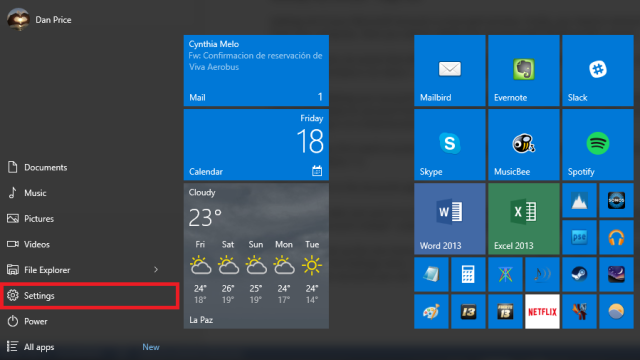



 How to Escape the Stupid Room Walkthrough
How to Escape the Stupid Room Walkthrough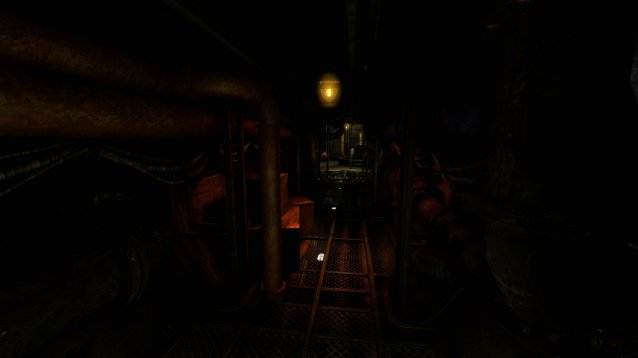 Amnesia: A Machine for Pigs Review – Horror for Horrors Sake
Amnesia: A Machine for Pigs Review – Horror for Horrors Sake Comprehensive Destiny PS4/PS3 Tips & Tricks For Gameplay, Weapons, Achievements, Raids And Crucibles
Comprehensive Destiny PS4/PS3 Tips & Tricks For Gameplay, Weapons, Achievements, Raids And Crucibles Top 10 Exotic weapons in Destiny and how to use them part 2
Top 10 Exotic weapons in Destiny and how to use them part 2 How to fix Valkyria Chronicles PC Launch Issues, Crashes, Sound issue, video card errors and more
How to fix Valkyria Chronicles PC Launch Issues, Crashes, Sound issue, video card errors and more