

Have you ever imaging what else you can do with your Playstation 3 controller apart from playing games, not many of you might be aware that you how you can copy or paste a text from web page to your PlayStation 3 with the help of a controller. Well this article will give you complete detail of how you can do this.
Step 1:
Before sarting with it i will advise you to check properly your internet connection is proper and working fine without any gltiches.
Step 2:
Now go to your browser and search for something and choose some text that you would like to copy and paste. Now next thing you have to do is make use of left stick and take the pointer to that position of the text that you have choose to copy (in short you have to choose the starting position), and then pressing the "X" on the controller.
Step 3:
After selecting the starting position, you now need to select the complete text, for this, keep holding the "X" and keep moving the controller left stick for selecting the text from start to end.
Step 4:
After you finish selecting the text you want to copy release the "X" button, as you release it a menu will come up with various option select copy option from there, till this step ypu have successfully cory the text from the browser.
Step 5:
For pasting you just require to select the paste option from the onscreen keyboard, you might be able to see list list of all the previous copy and pasted lines or words, select the text from there which you want to paste.




 Newbies To Veterans: 5 Advanced EVE Online Activities
Newbies To Veterans: 5 Advanced EVE Online Activities How to get the 5 Best Exotic Titan Helmets in Destiny
How to get the 5 Best Exotic Titan Helmets in Destiny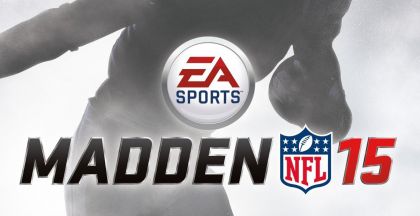 Madden NFL 15: All Achievements Guide
Madden NFL 15: All Achievements Guide Battlefield Hardline Closed Beta: Step for registration, minimum PC requirements and download steps
Battlefield Hardline Closed Beta: Step for registration, minimum PC requirements and download steps How to get Forza Horizon M. Rossi Easter Egg, Pitch Black Matte and more for Xbox, Tips and Tricks
How to get Forza Horizon M. Rossi Easter Egg, Pitch Black Matte and more for Xbox, Tips and Tricks