

Getting Deadly Assassin Outfit on Xbox 360 is easy if you have Read Dead Redemption and we will help you have this Deadly Assassin Outfit. The details and step by step procedure in this regard is explain to you below so just check it out.
Step 1: When the game start booting (Read Dead Redemption), press "START" and navigate to "Download Content Screen" from the "Main Menu".
Step 2: In the Download Content Screen (DLC Screen) press the "Y" (Do not Press "X" as it has been misprinted on the card) button for opening the Blade where you can input your code which will help you in unlocking the Deadly Assassin Outfit.
Step 3: Enter the code correctly and if it gets successfully accepted you will be getting and acknowledge message reading "Your R* Code was successfully validated and content was unlocked!"
Step 4: Quit the Blade and check the Deadly Assassin Outfit will be listed under "Downloadable Content Installed".
You can make use of the Deadly Assassin Outfit only after completing the challenge given to you of collecting all the scraps pieces once done with it you can make use of this outfit at any of the safehouse.




 Human Revolutions Failure to be Revolutionary
Human Revolutions Failure to be Revolutionary Far Cry 3: Blood Dragon Review: A Neon 80s Acid Trip
Far Cry 3: Blood Dragon Review: A Neon 80s Acid Trip Dragon Age: Inquisition Walkthrough
Dragon Age: Inquisition Walkthrough Dark Souls 2: How to gain and lose sin
Dark Souls 2: How to gain and lose sin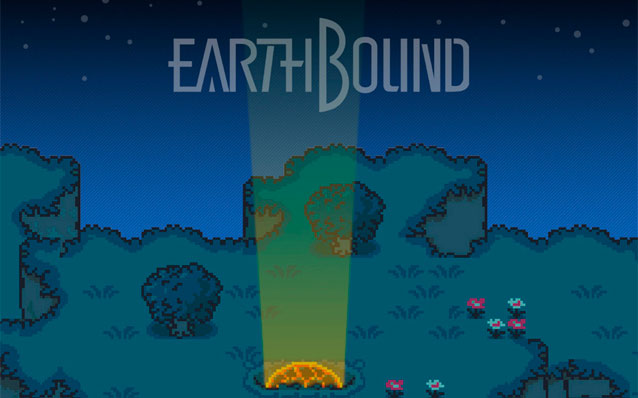 Top 10 Best Console RPGs
Top 10 Best Console RPGs