

Tips for getting yourself a Warhouse Mount for your Xbox 360 version of the game Red Dead Redemption is listed below with all the step wise procedure which will help you in getting the Warhouse properly mount on Xbox 360.
Step 1: From the Main Menu Navigate yourself to Downloadble Content Screen.
Step 2: Press "Y" button (Do not Press "X" as it has been misprinted on the card) for opening the Blade for inputting the code and redeeming the code so that Warhouse get unlock.
Step 3: If your code get successfully accepted you will be getting an acknowledge message "Your R* Code was successfully validated and content was unlocked!"
Step 4: Check the Content after getting the above message it will be listed in Downloadble Content Installed.
Making use of this Warhorse require gamers to press the Back Button while in-game and choosing the "Deed" for Warhorse. After you select the Deed an confirmation and acknowledge message will be displayed. Now when you whistle for you horse it will be Warhorse.
Note: One thing you have to keep in mind regarding the use of this ability that you may require to complete the "Political Realities in Armadillo" Mission for getting learning experience for calling your horse.

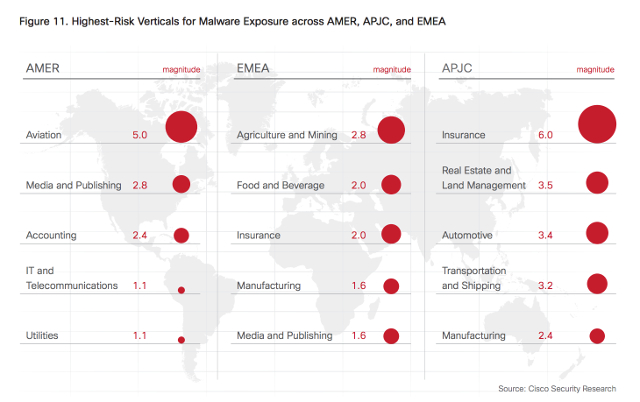


 Lady Gaga documents her musical collaboration with Paul McCartney
Lady Gaga documents her musical collaboration with Paul McCartney GTA 5 PC - Optimize graphics settings for better performance
GTA 5 PC - Optimize graphics settings for better performance How to move Nintendo Wii data to Wii U using System Transfer tool
How to move Nintendo Wii data to Wii U using System Transfer tool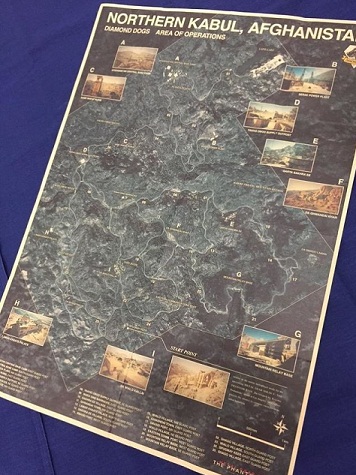 MGS 5: Phantom Pain - unveiled some key locations
MGS 5: Phantom Pain - unveiled some key locations Destiny Guide: Solo The Deathsinger With Hunter, Titan and Warlock
Destiny Guide: Solo The Deathsinger With Hunter, Titan and Warlock