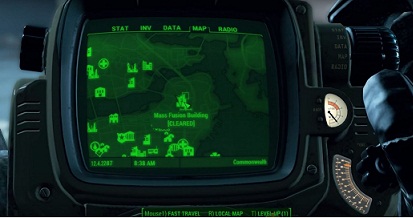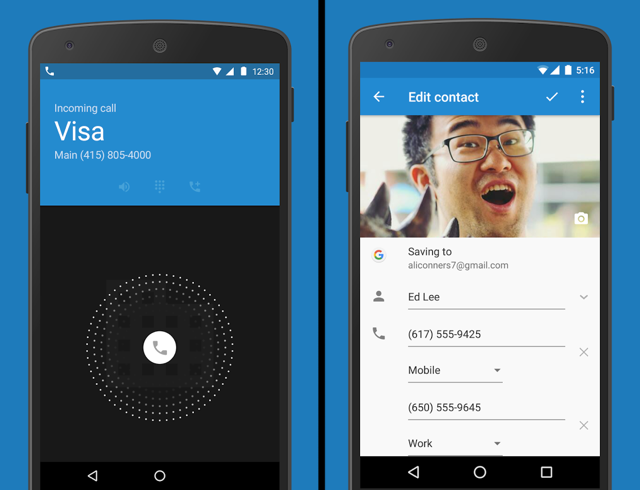Square Enix recently released game "Deus Ex: Human Revolution" features in-game advertising in the form of billboards, which is the only type of advertising seen in the game until now.

But now it seems like the Deus Ex: Human Revolution loading screens features advertisements as well. You all can check out the screenshot below for confirmation.
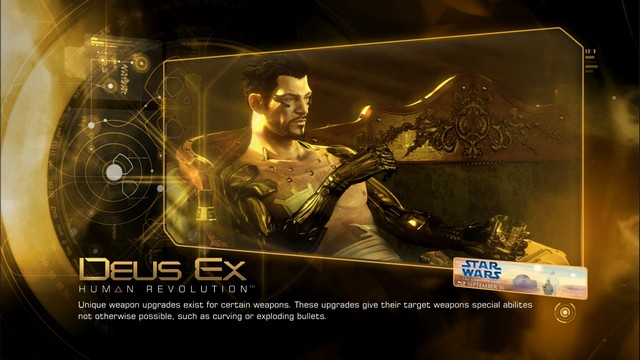
Players not at all interested in these ads have an option to disable it without installing anything. For getting rid of Deus Ex: Human Revolution loading screen ads we're going to make use of "Host File". This file is like your computers own little DNS server. Before looking up for the address of domain, your PC will first take a look at hosts file.
So in-order to disable Deus Ex: Human Revolution loading screens ads, all you need to do is identify the ad server domains, and add rules that redirect them nowhere.
Below are the steps on how to edit HOST FILE on Windows 7:
NOTE: Host File is the one where user enters hostname and IP Address pair manually as against being served by a Name server (ex: DNS).
The Host file is located under, "C:\windows\system32\drivers\etc\" OR "%systemroot%\system32\drivers\etc\". Normal users does not have the rights to edit Host File, and so to edit Host File, follow the step given below:
- 127.0.0.1 doublefusion.com
- 127.0.0.1 *.doublefusion.com
Now SAVE the changes and Close the Host File.
The two lines add in the Host File will redirect any attempts to hit the current DX ad servers to your localhost computer which isn't running a webserver.