

On PC there are many ways to take screenshots of your running Applications or Video Games. Well I'll list some of the best and easiest ways to take screenshots of your PC Games. I'll consider your are playing games on Windows PC, because Windows is the only focused Platform on PC for video games.
There has been old tradition of pressing Alt-tab during the game and pasting the screen capture in paint and saving it. However this procedure can crash your Hard Disk, belive me it does sometimes, if it's not happened with you then you are lucky till now.
In Windows 7, Alt-tab-paste doesn't works untill you do the following:
Right Click on your Game Launcher icon then Select Properties. Go to Compatibility and Select "Disable Scren Composition".
However as doing Alt-tab is not a good practice, it disturbs your gameplay as well as your PC's health, i'll list some of the best applications available to ease your screenshot capturing process.
Using Fraps: (Only Free Trail)
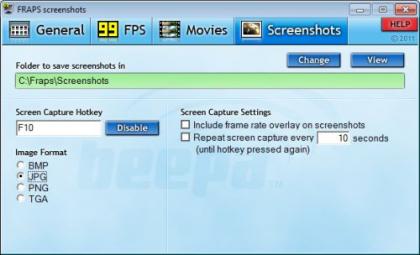
Fraps is the one of the most popular tool for Windows users to take screenshots of video games, even it allows to record your gameplay videos. It also gives your FPS statics. In short Fraps is combination of Benchmarking Software, Screenshot capture, and Realtime Video capture.
But Sadly It's not free, with it's trail version you'll get watermark in every screenshot. However it doesn't cost much and worth buying if you need to make use of it's all three features (Video, Screenshot,Benchmarking).
Using Screenshot Pilot (Fully Free)
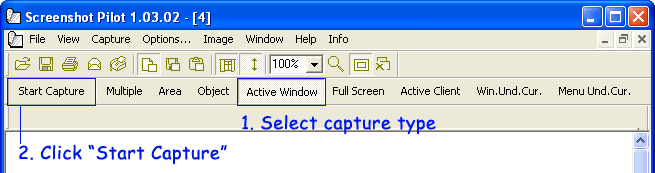
Screenshot Pilot is the best solution if you hunting some free screen capture tool. Just download it, adjust settings according to you. Basically you need to assign the Hotkey which can be assigned by you as per your preference, then during games to take screenshots you'll press that HotKey. After you close your game, your screenshots will be presented in tabs. Save them and Share them.
I hope it helps you to easily capture screenshots during your gameplay. If you know some other alternative ways which deserves to be listed here then post in comments, i'll surly add them.




 Fight Bandits and Monsters in the Old West with Six-Guns On Windows Phone
Fight Bandits and Monsters in the Old West with Six-Guns On Windows Phone Just Cause 3: How to get the Flame Wingsuit And Parachute Skins
Just Cause 3: How to get the Flame Wingsuit And Parachute Skins FIFA 16 ratings: The best players by strengths
FIFA 16 ratings: The best players by strengths How to Fix Half-life 2: Update PC Graphic Issues, Black screen, Crashes, Launch Issues, Achievements and more
How to Fix Half-life 2: Update PC Graphic Issues, Black screen, Crashes, Launch Issues, Achievements and more How to get Destiny Vanguard Armoury for Xbox One and PS4
How to get Destiny Vanguard Armoury for Xbox One and PS4