

In the Just Cause 3 purchase option included a promise to get one Flame Wingsuit And Parachute Skins. You don't need extra modes or downloads or any sort of add-ons to get this Flame Wingsuit and Parachute to use in the Game. A simple Trick in game settings that will help you to use the Flame Wingsuit and Parachute in Just Cause 3.

As we mentioned that you don't need any sort of add-ons or modes all we need to change is a game settings that will help Rico to be equipped with the Flame Wingsuit And Parachute Skins in-game. Simply follow the Step-by-Step Process and it can be done in no time. To make it easier, we have shared a few Images to avoid confusion.
Step 1:
Start the Game and Select 'Options'

Step 2:
From the Options List Click on 'Gameplay'

Step 3:
A Window will open and you will see several Options and at the end you will see Skins for Parachute and Wingsuit. Change them and Save it.

Step 4:
Load your Save game and Enjoy your game with the New Skin.
If you have any doubts with the Setting do let us know. Also, have a look at our other Just Cause 3 Guides.
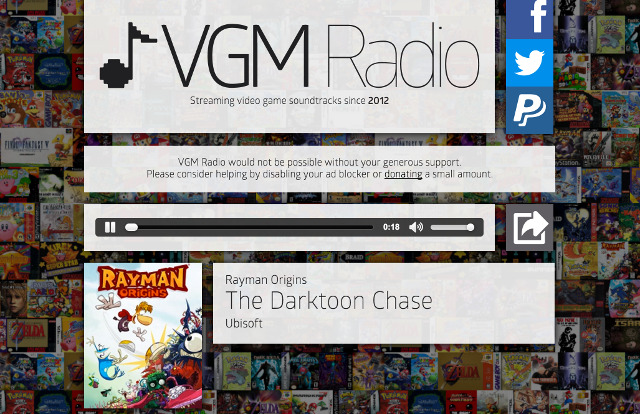
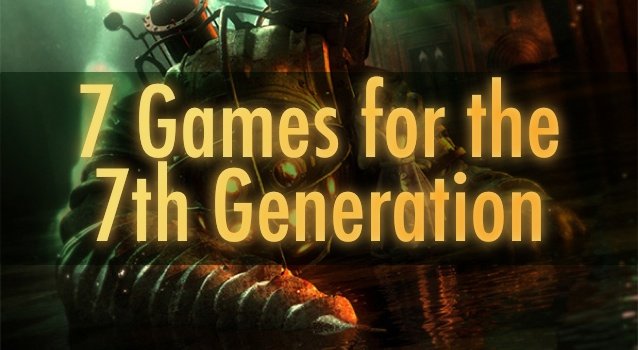


 Eufloria HD for PS Vita Review
Eufloria HD for PS Vita Review Fallout 4: The Big Dig walkthrough
Fallout 4: The Big Dig walkthrough FIFA 16: Ultimate Team - improve chemistry rating
FIFA 16: Ultimate Team - improve chemistry rating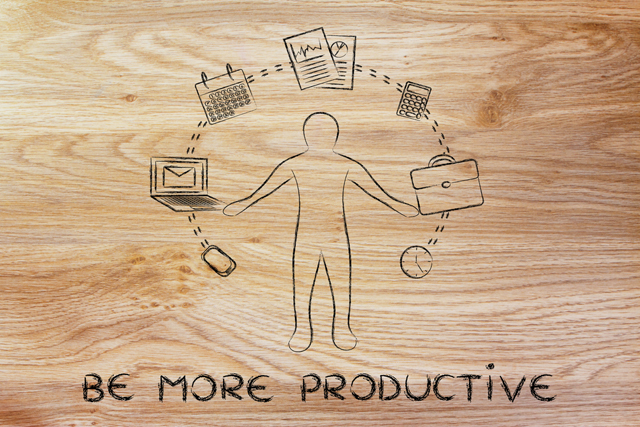 25 Firefox Addons That Will Make You More Productive
25 Firefox Addons That Will Make You More Productive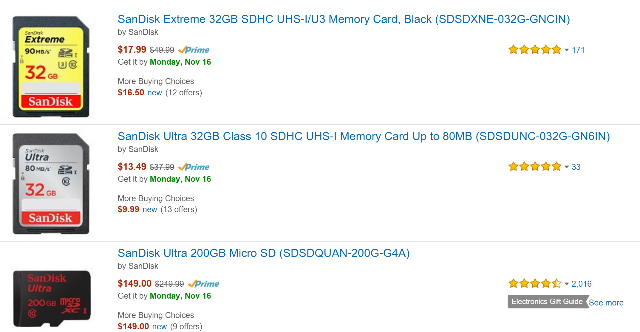 Get Your Holiday Shopping Started Early With These Big Deals
Get Your Holiday Shopping Started Early With These Big Deals