

Several Steam/PC players are confused with the Language change for Just Cause 3 as the default language is set to random. This Just Cause 3 Guide will provide you tips and tricks on how to change the Language in Steam. Simply Follow the Following Step-by-step process and get you language selected in no time.
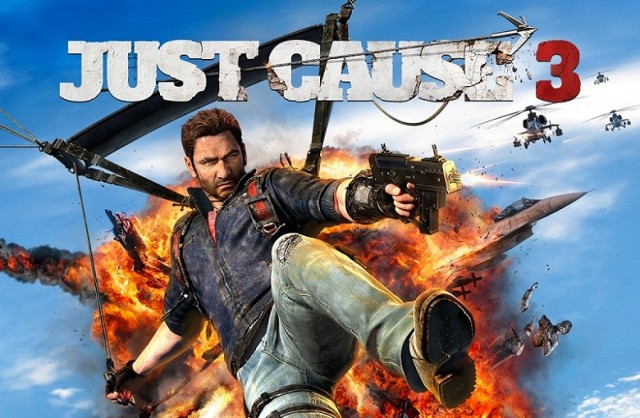
Many Players have got mixed up with the Default language set by the game Just Cause 3. This Guide will provide the details on how to change the Language only for Steam Players. We recommend to do it slowly there is no rush and if any doubts then do let us know in the comments below.
Step 1:
Open Steam and 'Right-Click' on Just Cause 3
Step 2:
Select the 'Properties' section from the list.(Check the Image below)

Step 3:
Select 'Language' Tab from the Above
Step 4:
Select the Language you want to set.(Check the Image below)

Step 5:
Congratulation! you have successfully completed the process.
Start teh Game and Enjoy. Also, have a look at our other Just Cause 3 Guides.


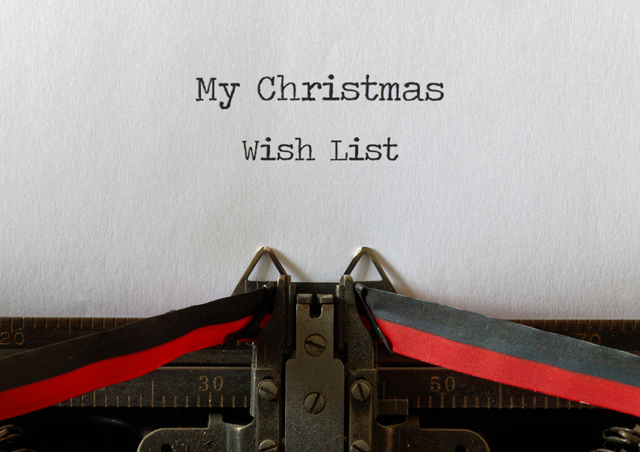

 Top 5 Most Annoying Videogame Protagonists in Recent Times
Top 5 Most Annoying Videogame Protagonists in Recent Times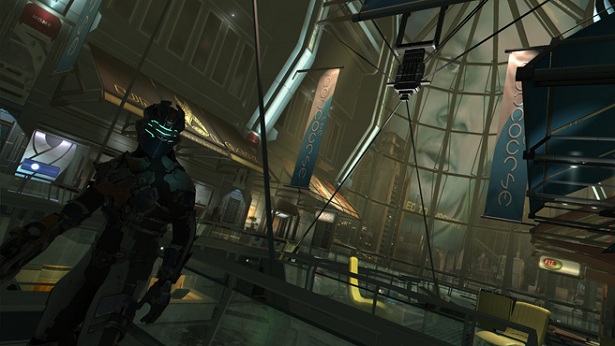 Dead Space 2 Walkthrough
Dead Space 2 Walkthrough 6 Creative And Inspired DIY Gift Ideas For Gamers
6 Creative And Inspired DIY Gift Ideas For Gamers How to Unlock Evolve PC Beta 60FPS Cap
How to Unlock Evolve PC Beta 60FPS Cap Review: NBA 2K15
Review: NBA 2K15