

The Amazing Spider-Man 2 is a fine game to enjoy if you are fan of movie series and it gives you alternative story of movie experience. But there are issues in gameplay, btw which game doesn't have? And there are solutions as well. Most of The Amazing Spider-Man 2's gameplay issues have their solution as restarting your game, level etc which is pretty frustrating, but lets find out if there are more ways to solve these issues, please feel free to share in comments section, your experience and if these solutions helps you out or you have your own to share, I'll be happy to add them into this list.

The Amazing Spider-Man 2 errors and issues list:
There are many users who face this issue, when you install The Amazing Spider-Man 2 on Steam (Windows) the installation wizard will ask you for your prefered screen resolution to set and at the bottom is the red bar that says memory requirement.
Solution:
Go to C:\Program Files (x86)\Steam\SteamApps\common\The Amazing Spider-Man\
Rename VideoDetection.dll to VideoDetection2.dll
Restart the game.
At times in gameplay you may witness your characters to go just invisible, this happens when you buy multiple DLC suites while browsing the wardrobe on Xbox One.
Simple solution to it as of now is to restart the game.
This bug may annoying you and you may end up quitting your gameplay in Amazing Spider-Man 2. It happens on PC, when in Mission 11 after you defeat 5 Lieutenants and you enter an elevator, which should trigger a cut-scene. But few players are complaining nothing happens there and you just get stuck no where to go. But there are two ways to get out of the Elevator Shaft situation, you can simply do web-swinging through walls and enter the next room and if this doesn't works for you then second way is to Reboot the game and you may have to play some of your gameplay again and wish this time you don't stuck.
Again a Mission 11 issue, there is a door which must be destroyed in the beginning of the Mission 11. On very rare chances door will be unbroken and all of your enemies will freeze to death.. i mean they will just freeze and won't do anything, again if you are unlucky enough to face this bug, you have to restart your level. As it's Mission 11 beginning issue, you won't have pain to play things all over again.
After all the hardwork you have done and finally reached Electro to beat him to the core but annoyingly Electro seems uninterested to fight, it just doesn't react no matter what you do. Again you have to restart the level man, really can't help this bug until some official patch is released. What to do if a Electro is not interested to fight? You really can't do anything ..
Wall running and web swinging are special game mechanics that are only possible in certain parts of The Amazing Spider-Man 2. If the controls don't respond, it means the skill is not possible in that level.
Few painful bugs you may face in Mission 5. After you complete two heroic acts in Mission 5. On very rare node, after completing Petty Crine and then Arson' next event won't trigger and if this happens with you, you are again forced to Reboot the game to fix it. And if it doesn't fix then you may have to restart your level which is really a pain and i completely understand your frustration.
After some cut-scenes in The Amazing Spider-Man 2, the game will erroneously display a message saying that a level up has occurred. Please ignore these messages.
If you played first part of Amazing Spider-Man video game then you may be looking for a feature which allowed you to save pictures of the gameplay, but sadly this feature is totally missing in Amazing Spider-Man 2.
As I said earlier in this post, share your experience with these solutions if they were helpful and also let us know if you have anything to add up in this list of The Amazing Spider-Man 2 Issues.
Many PS4 users are getting headache with this Out of Memory 12 error on their PS4 while playing The Amazing Spider-Man 2. This issue is under investigation and it happens only if you are using Sub Account instead of Master account. Till some official fix arrives to help you get rid of this Out-of-Memory 12 Error switch to Master account on your PS4 and enjoy the game.



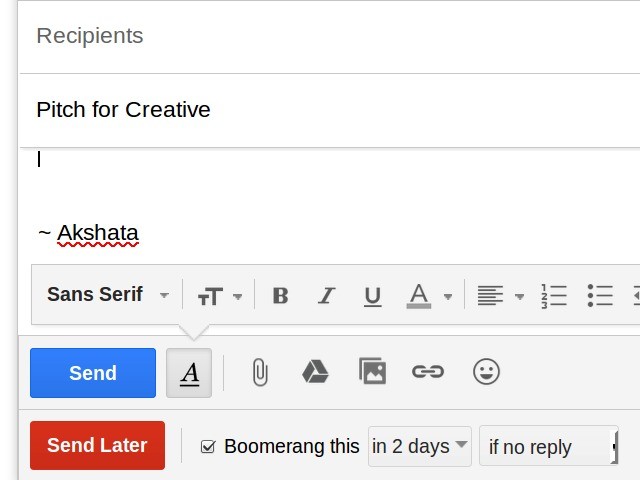
 How To Unlock the New Strike in Destiny: The Dark Below
How To Unlock the New Strike in Destiny: The Dark Below Spelunky Offers a New Adventure Every Time You Play
Spelunky Offers a New Adventure Every Time You Play Fallout 4 Mission Guide: Tradecraft
Fallout 4 Mission Guide: Tradecraft Call Of Duty: Black Ops 2: The Ultimate Zombie Mode Guide
Call Of Duty: Black Ops 2: The Ultimate Zombie Mode Guide Fallout 4 Guide: How To Use Basic PC Console Commands
Fallout 4 Guide: How To Use Basic PC Console Commands