Wolfenstein: The New Order PC Guide to fix Graphics, SLI, Windows 8, White Screen, lower FPS and Crashes
The first-person shooter game, Wolfenstein: The New Order is out now for PC and other consoles. If you are supposed to be playing it on PC and are facing issues like everyone else then refer to the guide below to avoid those frustrating moments and have smooth Wolfenstein: The New Order experience.
- System Requirements
- Problems from installation from discs
- Lower FPS on AMD graphic card
- White screen on start-up
- Windows 8/8.1 Start-up Issues
- Improper texture
- SLI/CrossFire issue

System Requirements:
- OS: Windows 7/8, 64-bit
- CPU: Intel Core i7 / equivalent AMD
- RAM: 4 GB
- GPU: NVidia GeForce GTX 460, AMD HD 6850, Catalyst 14.4 or higher
- Hard Disk Space: 50 GB
Problems in installation from discs
- First of all din ownload the Day 1 Patch.
- Disconnect your internet connection and install from discs.
- Now connect your internet and it will update.
- this should solve the problem.
Lower FPS on AMD graphic card
If your game is showing lower FPS, is crashing, getting stuck, not loading and if you are using an AMD graphic card then uninstall the current Catalyst from Control Panel, restart and then download Catalyst 14.4. Now install and run your game. Applying the Day 1 Patch will help too, and turn-off Shadow Resolution for better FPS.
White screen on start-up
- The first thing is to update your graphics card driver. If this doesn't solve the issue turn off V-Sync and SLI/CrossFire.
- Freezes or is completely crashed
- Be sure that your system is completing all the basic requirements listed above. An early crash or freeze may be a result of an improper graphics card. Update your graphics card.
Windows 8/8.1 Start-up Issues
- Try to find the exe file of Wolfenstein: The New Order.
- Right click to open the compatibility tab
- Select "Run this program in compatibility mode for Windows 7"
- Check "Run this program as an Administrator"
Improper texture
- Go to NVidia Control Panel
- Turn off Triple Buffering
- Select Vertical Sync to "Use the 3D Application Settings"
SLI/CrossFire issue
- Update your graphics card driver.





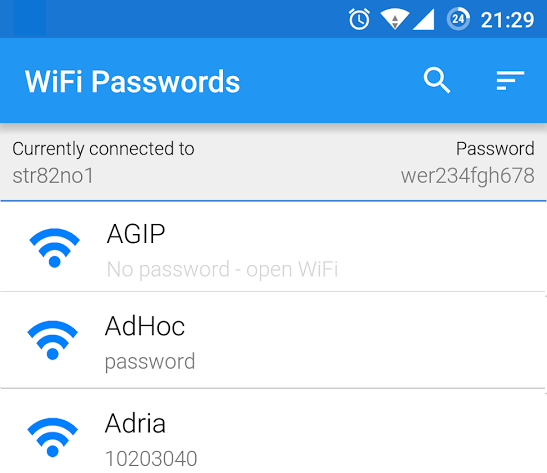

 Alan Wake’s American Nightmare Walkthrough
Alan Wake’s American Nightmare Walkthrough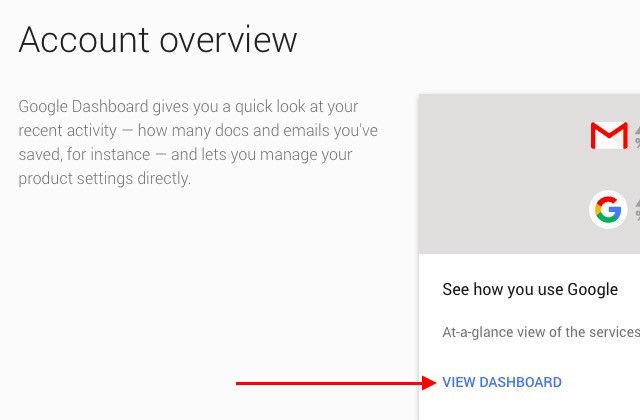 How to Know If Someone Accessed Your Google Accounts
How to Know If Someone Accessed Your Google Accounts Most Popular Chrome Extensions and Posts of 2015
Most Popular Chrome Extensions and Posts of 2015 Can Poker Games Help You Train To Win For Real?
Can Poker Games Help You Train To Win For Real? Mad Max: How to locate and Defeat the Death Races
Mad Max: How to locate and Defeat the Death Races