

Microsoft has made it very easy to send your Xbox products for repair. If your product is in warranty they will reair the product for free, if not then you will have to pay for getting your Xbox product repaired. Here are the steps which will guide you through the process of setting up a repair for your non working Xbox product.

You will need a Microsoft account to register your non working product. If you do not have a Microsoft account you can create it for free. This will be the same account that you will use for various Microsoft services. You will also need your Console or Kinect sensor serial number.
That's it, after this process, your Xbox product is ready to be back in action.
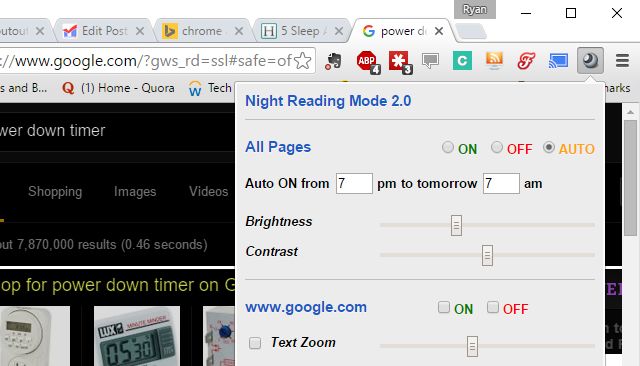



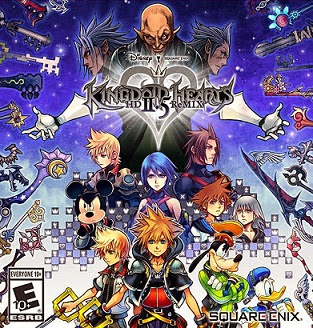 Kingdom Hearts HD 2.5 ReMIX (PS3) Unlockable Cups
Kingdom Hearts HD 2.5 ReMIX (PS3) Unlockable Cups PES 2016 Review (PS4)
PES 2016 Review (PS4)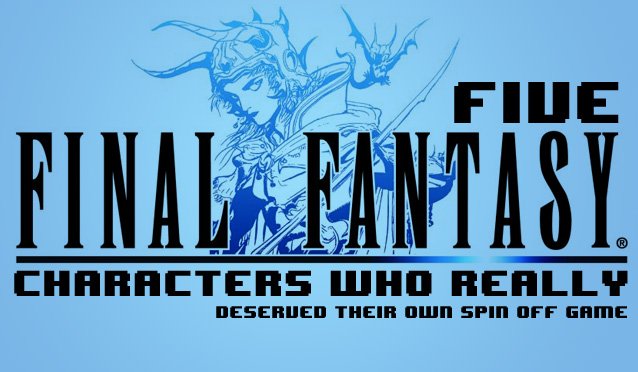 5 Final Fantasy Characters Who Really Deserved Their Own Spin-Off Game
5 Final Fantasy Characters Who Really Deserved Their Own Spin-Off Game The Witcher 3: Wild Hunt Guide: How To Find a Hidden Chest Off-Shore
The Witcher 3: Wild Hunt Guide: How To Find a Hidden Chest Off-Shore Dead Man Walking Mission GTA V Guide
Dead Man Walking Mission GTA V Guide