

Very few of us prefer to use their full real or registered-in-school name for their PlayStation 4 account, at-least I don't. It feels a bit boring to to use the real name actually, for example I would write ZealQueen rather than Roocha Pradhan on my PS4. Got my point?
But having said all this, most of us prefer to use our full real names on Facebook and this is exactly where the problem lies. So here guide on how to login to Facebook using your real name on your PS4.

You need to begin with going into Settings > PSN > Link with Other Services
Then Share a video, right now Facebook is the only place for where you can post PS4 content. Then set it up so that it will import your real name and the profile picture. Be sure of entering all the details correctly for proper import of the details from your account. When this process is done correctly you can see your friends real names too, but with their permission.
After logging in to Facebook please be careful about what things you want to post on it. Recheck your privacy settings to avoid spamming. The most relevant setting is 'Who can see my posts on Facebook', be sure to set these according to your needs.
You can set up your Twitter account in the same manner.
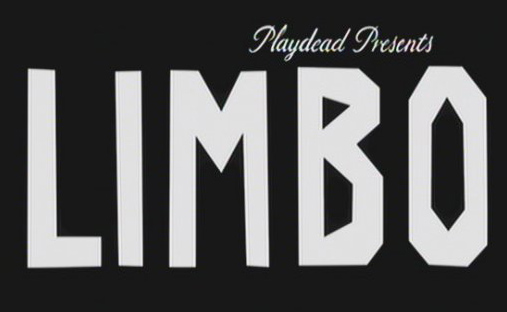



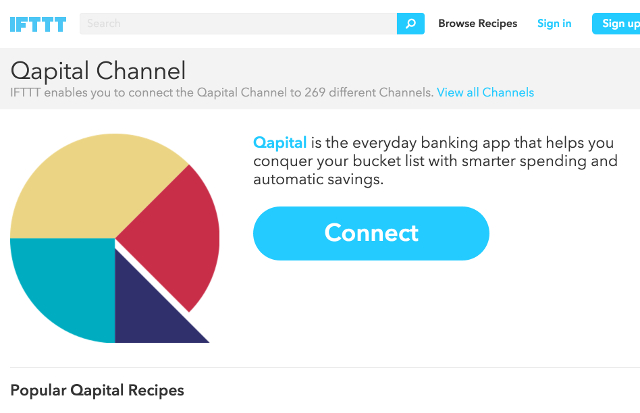 7 Great Financial Resolutions for 2016, and How to Keep Them
7 Great Financial Resolutions for 2016, and How to Keep Them Sid Meier's Starships Guide: How to Pick the Best Wonders
Sid Meier's Starships Guide: How to Pick the Best Wonders Killer is Dead Wiki: Everything you need to know about the game .
Killer is Dead Wiki: Everything you need to know about the game . Hektor (PC game) review
Hektor (PC game) review Elite: Dangerous Guide - How to be Successful When Bounty Hunting
Elite: Dangerous Guide - How to be Successful When Bounty Hunting