


I've been using SteelSeries mice for as long as they've been around. And if the SteelSeries Rival is any indication of how far they come and how far they're going to go, I'm going to keep using them as long as technology will allow.
At first glance, the SteelSeries Rival is a sleek, black, edgeless mouse that greatly differs in design from clunky looking devices like the Razer Ouroboros. And as I’ve found in the past few months, it's also a whole lot more comfortable, despite its lack of modularity. The interesting thing about the Razer Ouroboros, as I noted in my review, is its modular design that allows its user to tweak its length according to their preference. Maybe I'm fortunate enough to have an average sized pair of hands, but the Rival fits perfectly and doesn't require the least bit of tweaking to feel good.
OPTICAL SENSOR
- 50 to 6500 Adjustable CPI
- 1ms Response Rate / 1000Hz Polling Rate
- 200 Inches Per Second (IPS)
- 50Gs of Acceleration
PROPERTIES
- 6 Programmable Buttons
- 16.8M Color Illumination w. 2 Zones
- Soft-touch coating
- Injected rubber side grips
- Cable Texture: Soft Rubber Cable
STEELSERIES SWITCHES
- > 30 Million Click Durability
SIZE & WEIGHT
- Weight: 128 grams (0.28 lbs)
- Height: 45 mm (1.8 in)
- Width: 70 mm (2.76 in)
- Length: 133 mm (5.23 in)
- Cable Length: 2m (6.5 ft.)
The first thing you'll notice about the mouse--apart from its looks--is the feel of the material used to construct it. It doesn't feel cheap or plastic, even though it is made of plastic. Undoubtedly they use some high quality materials. Whereas the Rival's predecessor, the SteelSeries Sensei, had smooth rubber sides, the Rival has bumpy rubber sides to aid with grip. The bumpy texture also prevents sweat and grime from accumulating on the rubber. The top part of the mouse is also coated with a sweat-resistant material. It's for these reasons that the Rival is the lowest-maintenance mouse I've ever used. I haven't had to clean it anywhere as much as my other mice, including the Razer Ouroboros and the SteelSeries Sensei.
As for what it offers beyond looks and comfort, the mouse comes with two side buttons on the left, which is more than enough for general use (although MMORPG players will wish that there were more buttons to go around for extra keybinds). Still, that hardly bothered me while I was playing WildStar because the Rival was just so comfortable to use. The buttons are almost silent--I can't hear it while I have my headphones on, and the sound barely registers even when they're off. That isn't something I can say about the clickety clack of my mechanical keyboard.
There are even a couple of lights on the Rival that you can configure with the SteelSeries Engine 3 software (which you have to download separately from the website, as the mouse doesn't come with any CDs or files on its own). In addition to giving you the ability to change the two 16-million color LEDs on the mouse (which are located on the back and under the middle button), the software allows you to rebind all the buttons and configure the sensitivity of the mouse, which goes up to 6500CPI. Curiously, there's also a macro editor that you can use to program entire lines of keystrokes. Not bad.
I would definitely recommend the SteelSeries Rival.
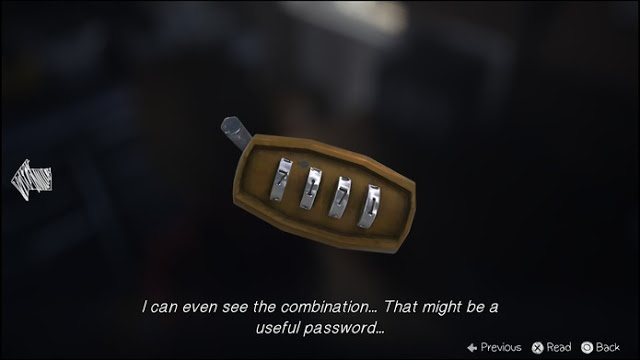



 Dark Souls 2 Estus Shard, Sublime Bone Dust and Fragrant Branch Locations Guide
Dark Souls 2 Estus Shard, Sublime Bone Dust and Fragrant Branch Locations Guide Sniper Elite 3: All missions Collectible guide
Sniper Elite 3: All missions Collectible guide Destiny The Taken King Guide: 6 Tips and Tricks To Get To 290+ Light
Destiny The Taken King Guide: 6 Tips and Tricks To Get To 290+ Light Total War: Attila - Factions guide
Total War: Attila - Factions guide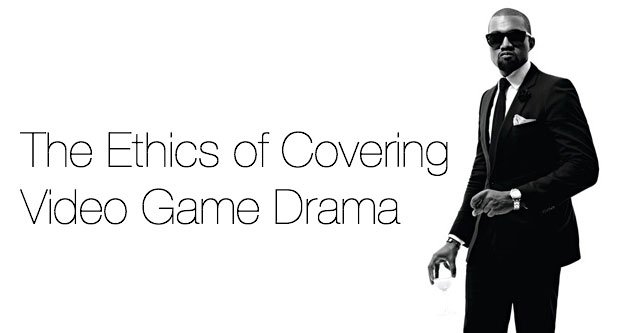 The Ethics of Covering Video Game Drama
The Ethics of Covering Video Game Drama