

Dungeon Defenders Eternity, a tower defense action RPG where you destroy your enemy and defend yourself. in this game you can create a team of three players from 12 various classes.
Dungeon Defenders Eternity was launched with various bugs and crashes, here is a quick guide to fix them.

You need to change the permissions to save this game. Go to Program Files(x86) > Steam > SteamApp > Common > Dungeon Defenders > Binaries > Win32 and set the files to open. Also take a backup of DunDefHeroes.dun and DunDefHeroes.bak files.
If you are having issues with Steam Achievements, play in Ranked mode.
They very first solution is to verify the game's cache, then re-establish your internet connection, disable all the devices wait for some time and enable. The last thing is to uninstall and reinstall the game.
The main cause of this issue is improper details, make sure that you have entered correct details. Also make sure that you do not include any special characters in your Steam name.
As always, make sure that you have updated all the graphic and video card drivers. If you have NVIDIA, go to NVIDIA Control Panel > 3D settings > Manage 3D settings. Then go to Global Setting tab and set the Antialising mode to Application-control, then apply and start up DDE.
Go to the launcher and select Configure > GFX/Sound > Graphics Quality and use lower setting. For some, uninstalling Asus GSB and Gamer OSD has also worked
Mouse issues will be solved if you shut post processing and shadows.
First of all verify the Integrity Of Game Cache, download and install the mission files if any. Another way is to delete local content, go to Steam > steamapps > Common > Dungeon Defenders > Engine then delete the Localization folder. Reinstall the game and launch.




 Ms. ‘Splosion Man Walkthrough
Ms. ‘Splosion Man Walkthrough Unlocked Nexus 6 for $249.99 and Other Can't-Miss Deals
Unlocked Nexus 6 for $249.99 and Other Can't-Miss Deals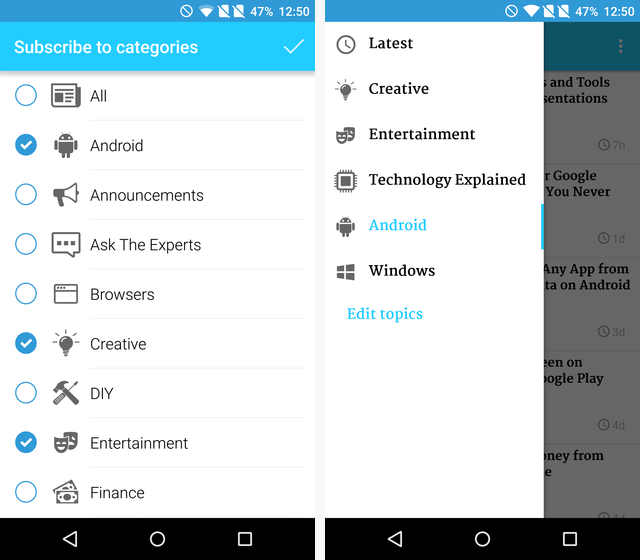 Download the New MakeUseOf App for Android
Download the New MakeUseOf App for Android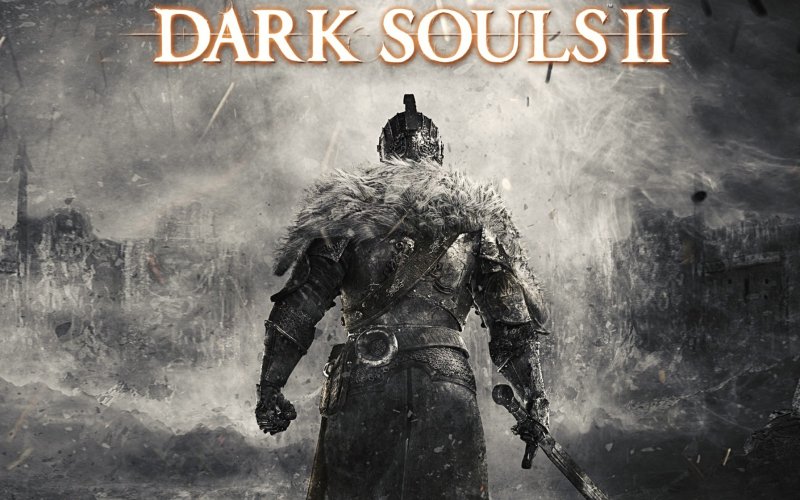 Dark Souls 2: How to Beat Throne Watcher and Throne Defender (Boss Fight Guide)
Dark Souls 2: How to Beat Throne Watcher and Throne Defender (Boss Fight Guide)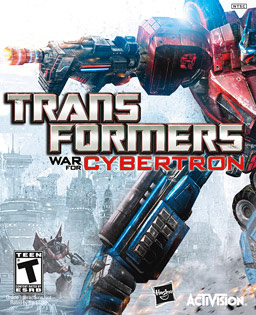 Transformers: War for Cybertron Guide
Transformers: War for Cybertron Guide