

When there are huge number of gamers trying to play one game at the same time, errors are bound to happen. Bungie is trying its best to find a way out of this messy error codes battle.

Marionberry Error Code is caused due to problems in the networking setup. It will commonly occur after WiFi blip or after switching your PS4 or Xbox One console and network.
Here are a few steps to get rid of the Marionberry error
Here is a complete guide to fix Destiny Centipede Error
Just restart the game as Bungie is expected to soon fix the Destiny Baboon and Jackrabbit Error.
At the moment, only solution provided by Bungie to fix the Nightingale Error is completely deleting and reinstalling the Destiny game. If the error persists, check for any issues with your hardware. Get in touch with Customer support if required.
All you need to do is close this error message and resume downloading the game, this error is know to occur only during download.
Let us know in the comment section if you are facing any more errors while playing Destiny.




 One Direction share BTS video of On The Road Again tour
One Direction share BTS video of On The Road Again tour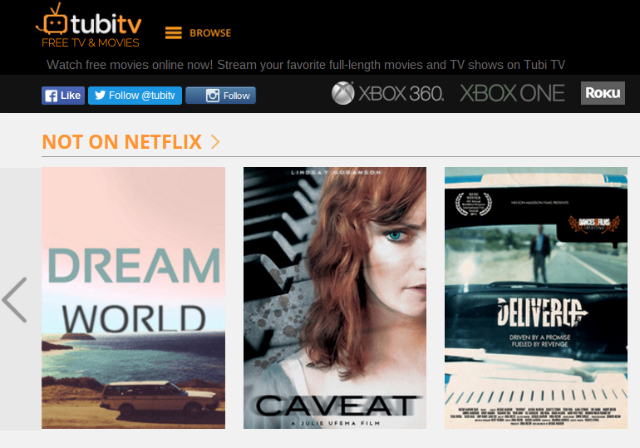 Beware of Black Friday Scams, Avoid Star Wars Spoilers... [Tech News Digest]
Beware of Black Friday Scams, Avoid Star Wars Spoilers... [Tech News Digest] Mission 2 - Blue Team: Halo 5 Guardians Guide
Mission 2 - Blue Team: Halo 5 Guardians Guide New Rock Band 4 (PS4/Xbox one) supports old instruments
New Rock Band 4 (PS4/Xbox one) supports old instruments Have $20? Here's 10 Things To Improve Your Gaming Life
Have $20? Here's 10 Things To Improve Your Gaming Life