

Xbox SmartGlass is a companion application for the Xbox 360 and Xbox One consoles that is compatible with Windows 8 devices, Windows RT tablets, Windows Phone (7.5+) smartphones, Windows Server 2012 PCs, iOS (5+) devices and Android (4.0+) smartphones. It was released on 26th October 2012.
SmartGlass connects with the Xbox 360 and Xbox one to allow more interactive entertainment, allowing mobile devices to become a second screens and remote controller. Xbox One Smartglass allows the users to view the game statistics, activities also to send friend messages on Xbox Live which is not available on the console.

The Xbox One SmartGlass application gets disconnected in the middle of a gaming session and is unable to reconnect it to the console.
Here is the Solution for this:
To solve this problem
The above steps should solve any problem that you are facing with Xbox One SmartGlass. Tell us in the comment section if you able to solve the Xbox One SmartGlass problem successfully.
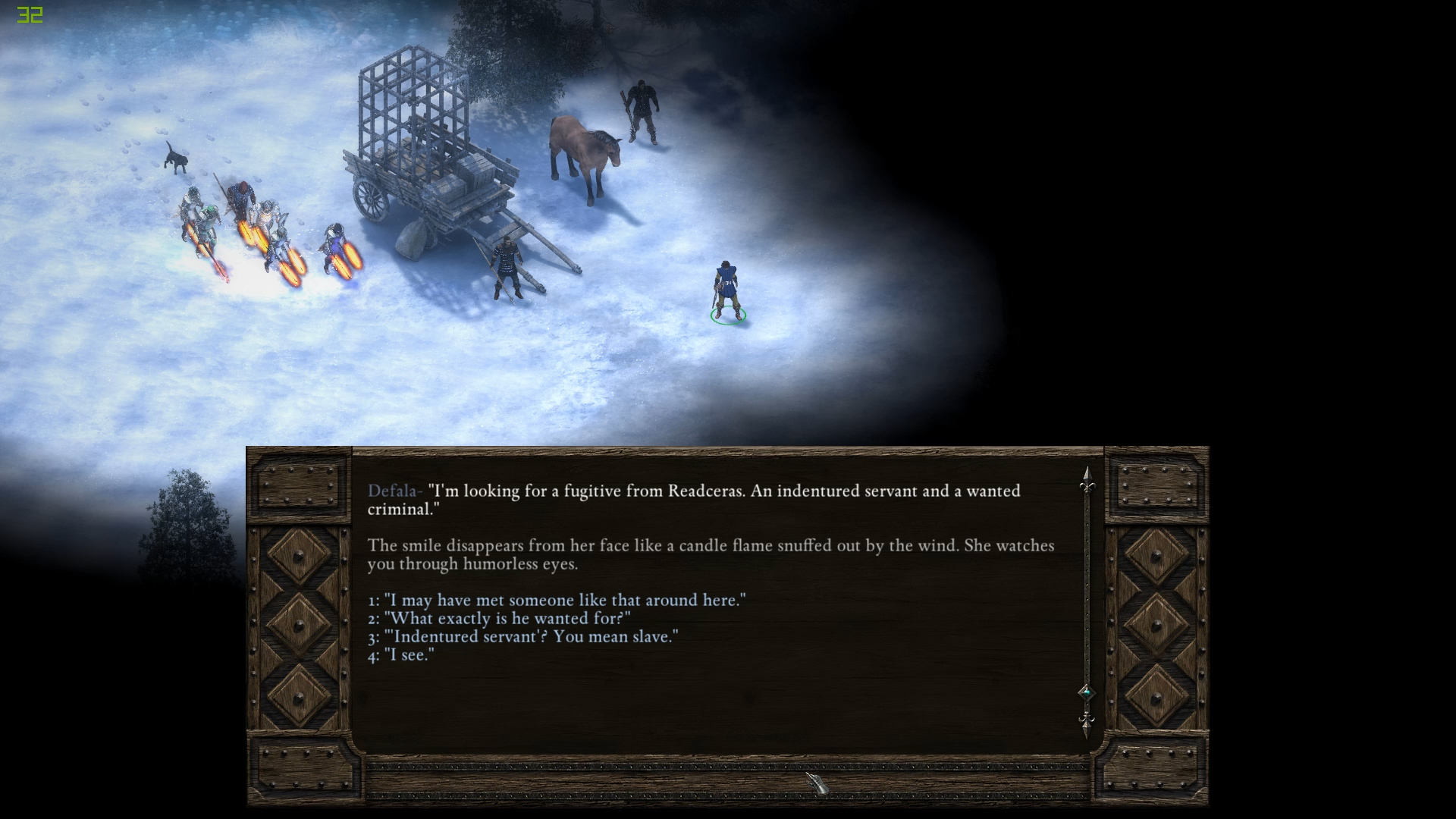



 How to Unlock Everything in the Mortal Kombat X Krypt: Find every Costume, Fatality and Brutality
How to Unlock Everything in the Mortal Kombat X Krypt: Find every Costume, Fatality and Brutality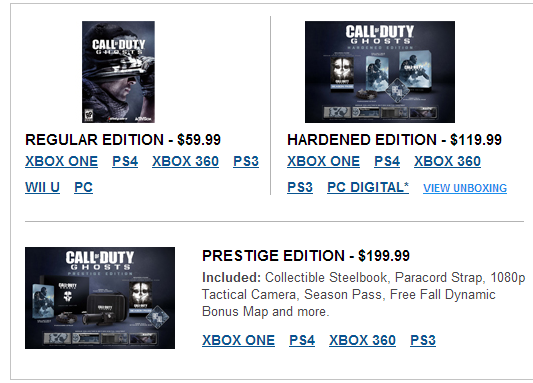 Playing Video Games Will Make You A Better Person. Here's How
Playing Video Games Will Make You A Better Person. Here's How 8+ Great Gift Ideas for PlayStation 4 Owners
8+ Great Gift Ideas for PlayStation 4 Owners Watch Dogs Wiki .
Watch Dogs Wiki . BioShock Infinite: Unlimited Money Guide
BioShock Infinite: Unlimited Money Guide