

Bungie's Destiny has a really huge number of players engaged in multiplayer action right now. In the Destiny universe, loot is the main adventurous factor, here you will find wearable items, weapons and armor while on a mission or if a player is just exploring.
Destiny was written by Joseph Staten, Dave Mongan and Joshua Rubin developed by Bungie and publishing it on a ten-year publishing deal with Activision. The game was released on 9th September 2014 on gaming consoles like PlayStation 3, PlayStation 4, Xbox 360, and Xbox One.

Here is the video on how you can unlock the shaders. How to buy it or change it, before buying, just to understand how it looks, check all the shaders or else its just waste of time and money.
Check out the Shaders in Destiny from this video. It will give you information about the Shaders like where you can find them, how they are, how to change them, what they look like. Change the Shader by going in to the Equipment section on the bottom-right of the characters overview screen.
From this video you can unlock Ghost shells and also know how to change and buy it. The video will guide you about the Ghost shell like where you will find them in the Destiny universe, how to change, how to get them at the Tower Plaza from the Special Orders vendor Tess Everis on PlayStation OR from the Postmaster on Xbox. There are 9 empty Ghost slots you can go to the bottom-right Equipment section will help you to equip them or change to a different Ghost shell in the game.
How to unlock Sparrows in destiny this may help you. How to buy or change to Sparrow Land-Base hovercraft and upgrade it as you like in looks and performance. Where and how you will get Sparrows? Just go to the Shipwrights of the Tower, its the place where they repair the ships of the City Guardians. How to change? The bottom-right Equipment section will help you to equip them or change to a different Sparrow in the game.
Video Guide: Where to pick up the DLC Sparrow and how to select it is explained in this video.

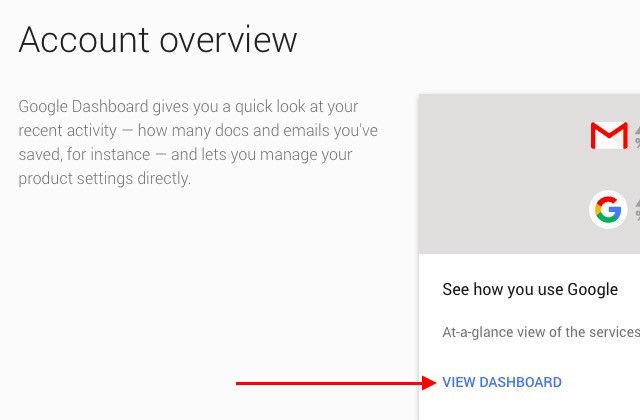

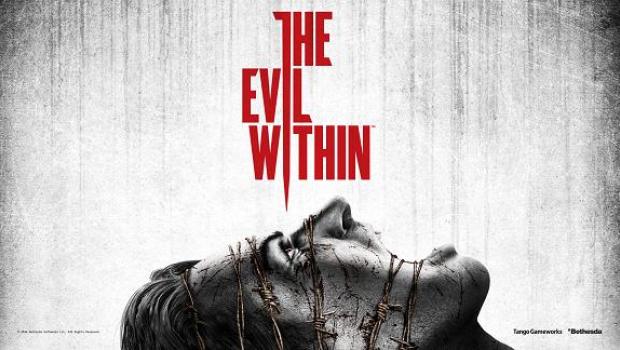
 Top 10 Stealth Elements in Games That Make No Sense
Top 10 Stealth Elements in Games That Make No Sense Bloodborne Tips & Tricks
Bloodborne Tips & Tricks How to best spend Evolution Points in EA Sports UFC
How to best spend Evolution Points in EA Sports UFC Review: Diablo III Reaper of Souls Ultimate Evil Edition
Review: Diablo III Reaper of Souls Ultimate Evil Edition Final Fantasy Type-0 HD (PS4) Espers (Shoukanjuu?) guide
Final Fantasy Type-0 HD (PS4) Espers (Shoukanjuu?) guide