

Ryse: Son of Rome supports high resolution textures but the basic requirements of it is atleast 3GB of VRAM, but gamers who didn't meet the requirements can still enable high resolution texture. The temporary workaround for it is posted below, but please note: you might experience stuttering issues.

To enable Ryse: Son of Rome high resolution textures on GPUs with less than 3GB VRAM all you need to do is add following command lines under “sys_localization_folder=Localization” in your system.cfg file.
"sys_spec_texture=4
sys_spec_textureresolution=4"
With the help of this command line in-game texture option will be set to "Very High" option. Enjoy the workaround at your own risk. Tell us in the comment section below if you need any help.
Check out our other guides on Ryse: Son of Rome PC, How to Customize Ryse: Son of Rome PC Graphics for a Crystal Gameplay


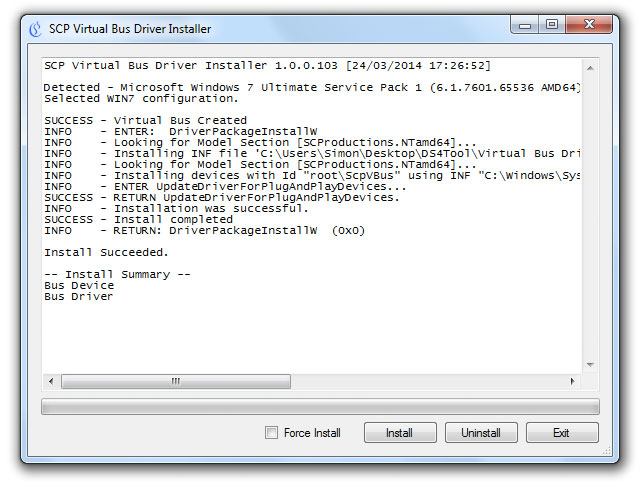
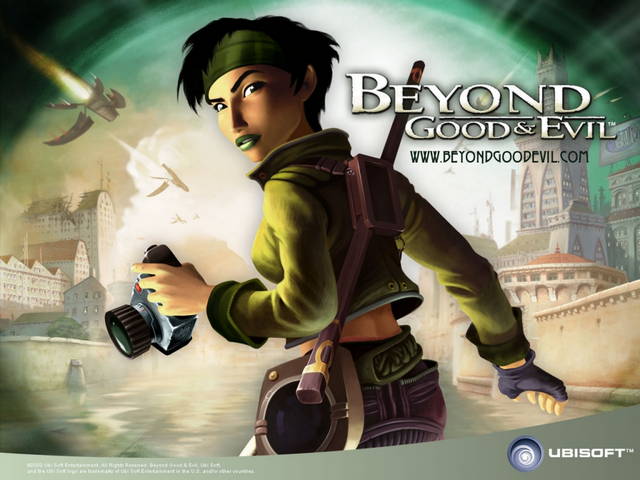
 Metal Gear Solid V: Ground Zeroes Walkthrough : Campaign and Side Ops Missions
Metal Gear Solid V: Ground Zeroes Walkthrough : Campaign and Side Ops Missions Gravity Rush 2 Wiki – Everything you need to know about the game .
Gravity Rush 2 Wiki – Everything you need to know about the game . Killzone: Mercenary Preview: An FPS Fit for the Vita
Killzone: Mercenary Preview: An FPS Fit for the Vita XP gained from Watch Dogs Main Missions
XP gained from Watch Dogs Main Missions Deus Ex: The Fall Walkthrough
Deus Ex: The Fall Walkthrough