

PC version of The Evil Within seems to be pretty blurry. There are not many ways to get clearer images or glameplay on this port. In this survival horror game from Bethesda Softworks, it is important that you see the threats that lie far away on your screen.

"The game is played from a third-person perspective in which scavenging for supplies and learning when to fight or run are key factors in surviving. Sebastian Castellanos, the protagonist, needs to make use of the environment if he wants to survive whatever is thrown at him."
Here is a very simple trick that will help you get Sharper Visuals for The Evil Within. A YouTube user t0shki found a way to get better visuals but making just a few changes in the LOD default setting on your PC.
The LOD (level of detail) Bias for The Evil Within has a default value of 5. All you have to do is change the LOD Bias to 0. Open the console by pressing "INSERT" key and type "vt_lodBias 0"
Check out this video to see the difference in visuals before and after the above changes:


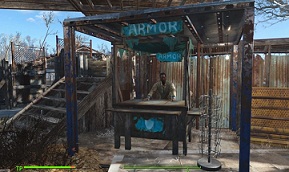

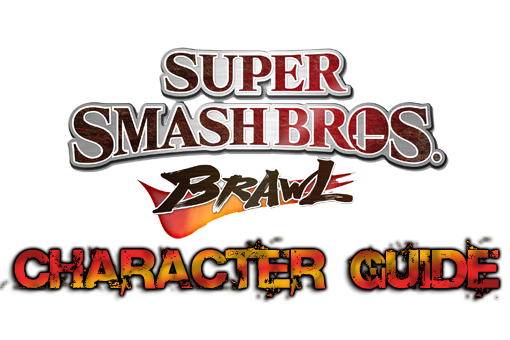 Super Smash Bros Brawl Character Guide Guide
Super Smash Bros Brawl Character Guide Guide The Sims 3 and 4: How to Have a Baby Boy or Girl (Choose Gender)
The Sims 3 and 4: How to Have a Baby Boy or Girl (Choose Gender) Starbound Ultimate Survival Guide
Starbound Ultimate Survival Guide 10 Misunderstood and Misguided Villains in Video Games
10 Misunderstood and Misguided Villains in Video Games Review: Contrast - Glamour and Grit
Review: Contrast - Glamour and Grit