

Call of Duty Advanced Warfare is a few days away from its launch, but thanx to the retailers breaking the street date, this game is already available in playable form. There are some disappoints related to the early availability of this game. There are some issue and error which are popping up in the gameplay.

If you too are facing such bugs and error check out these simple solutions and make your bumpy game run smoothly.
Download Issue
The download issue can be easily fixed, if your download progress is stuck at 93% or 95%, you need to be sure that the region selected is correct for Steam. Another thing that matters is the download destination, so be sure that you do not download this game directly to your portable device. Now exit Steam and reboot your system.
How to Enable SLI
You can enable this option by using NVidia Inspector as the game does not support SLI at the moment. All you need to do is new profile, name it as codaw and set gpu's to '2', render mode to 'AFR2'. Now add the game executable to the new profile.
Mouse Acceleration Issue
Just change the polling rate to 125Hz and your mouse issue will be solved.
Low FPS issue
All you need to do to improve the low FPS is disable the Cache Spot Shadow Maps and Cache Sun Shadow Maps. It is recommend to run this game in Optimize Settings instead of Custom Graphic Settings.
"Your settings may result in lower texture resolution" Error
To get rid of this error disable the Cache Spot Shadow Maps and Cache Sun Shadow Maps option.
Pause issue
Sometimes when you pause this game, it gets stuck. Just press ALT+TAB and end the process. Shut down your system and restart.
Installation issue
If you get the "Create2DTexture ($cached_sun_shadow_bsp_only_64, 1536, 1536, 0, 40) failed: 8007000e" it means there is not enough memory on your system to install the game. Create the necessary amount and then install the game.
Stay tuned to Gamepur for more solutions..


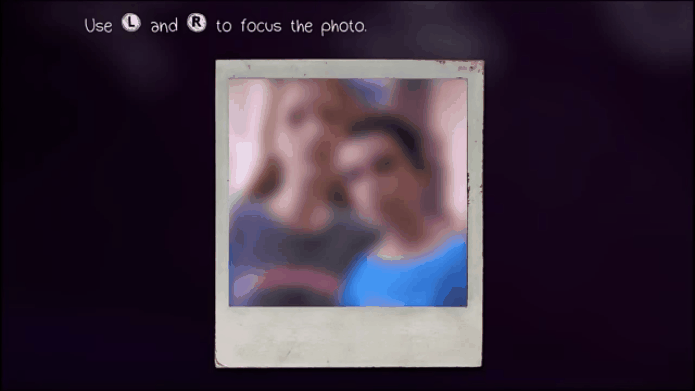

 Hidden Chronicles Guide
Hidden Chronicles Guide Unreal Engine 4 Beginner's Guide For Adding Player Input
Unreal Engine 4 Beginner's Guide For Adding Player Input How to use Destiny Currency, Complete Info PS4 Xbox One
How to use Destiny Currency, Complete Info PS4 Xbox One Metal Gear Rising: Revengeance Walkthrough
Metal Gear Rising: Revengeance Walkthrough Uncharted: The Drake Nathan Collection treasure locations
Uncharted: The Drake Nathan Collection treasure locations