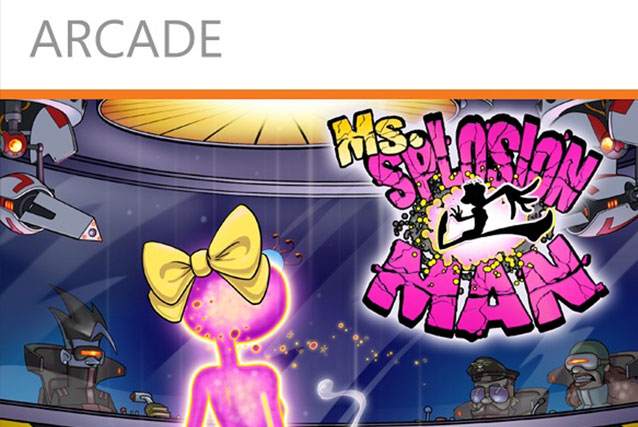Creating games in today’s era is easier than ever before. Instead of spending hours writing code or defining functions, you can easily click and play within minutes using amazingly streamlined tools such as Unreal Engine 4’s Blueprints. There’s a neat little two-part tutorial from YouTuber Tesla Dev that does a fine job of teaching could-be developers how to easily make player-controlled entities using the Unreal Engine 4.
If you’re thinking that this is going to be some confusing collection of complex requirements, think again. The first tutorial will have your character up and moving within the very convenient time-span of only seven minutes. Check it out.
A basic rundown for those of you who would just like to skip ahead: you can use the Blueprint to create a new game mode. Use the Blueprint to create a character entity. Go to the defaults tab in the game mode and assign control to the player entity by selecting “Player” from the Default Pawn Class category. You can head to the input settings under the Engine category, and then modify the axis and movement settings in the bindings section.
You can choose additional player-input options by adding action mappings, which allows players to perform other actions such as jumping or ducking.
From there, you can add the mappings to the player entity by opening up the “Player” entity in the Blueprints menu, go to the EventGraph and pull up the menu by right-clicking and then click on “Input”. From there, you’ll need to follow the directions in the video where you can drag and drop new functions into the EventGraph using the Blueprint editor to make your character move by right clicking and adding call functions for vector movements and camera/view control.
If you need to make a character for a side-scroller or third-person game, you can check out another two minute video below that teaches you how.
One of the most important things getting done in a game is assigning control to the player character. Once that hurdle is crossed it’s just a matter of fleshing out a game around whatever control mechanics you have setup, whether it’s an isometric title, a side-scroller, a fighting game, a top-down game or a third-person adventure.
Tesla Dev has some really noteworthy tutorials for building a game. Thanks to Epic Games simplifying the process with the new point-and-click accessibility of the Blueprints, now anyone with even the slightest desire can make games with ease.