

One of the most awaited titles of this year, Assassin's Creed Unity has been finally launched, but sadly with a number of bugs and issues. Go through this guide for the most simplest but effective solutions for Assassin's Creed Unity.
"For the first time, the Assassin's Creed series will allow players to customize the character, adopting a skill tree that enables players to assign points earned through gameplay to improve their skills in stealth, mêlée and ranged combat, health and traversal."
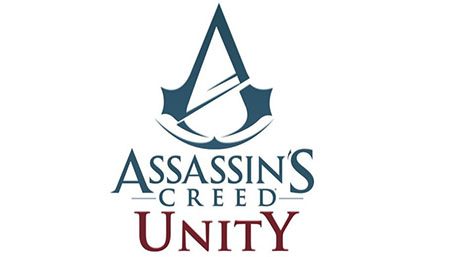
Launch issue
You will likely come across this bug if you are an external device to play the game on Steam. The quickest solution is to use an internal storage device to store the games files. Now reinstall the game and run it from this new exe file.
Dll ERRORS
Be sure that you have applied the day 1 patch for this game, it will help you get rid of many issues. If you are still getting the DLL errors see to it that you download the desired file from a legit source to avoid further complications.
Framerate issue
You can get rid of this issue by simply disabling SLi or by lowering your graphic settings. Try to dedicate your card to run on Physx. Also make sure that there are no major background programs running which could be using your internal memory.
Blue screen issue
The Eagle vision of Assassin's Creed Unity might be the major culprit for the blue screen issue. Just press v to toggle the Eagle vision and get rid of the issue.
Uplay Crash
The quickest solution is to completely shut down your system, wait for a couple of minutes and restart.

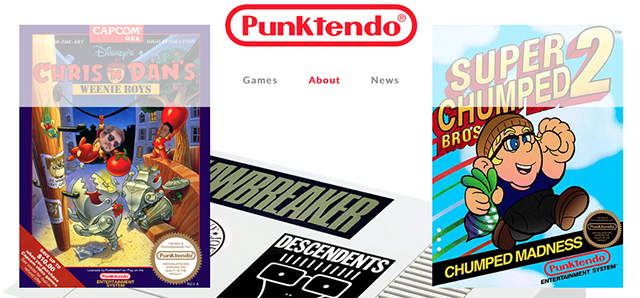


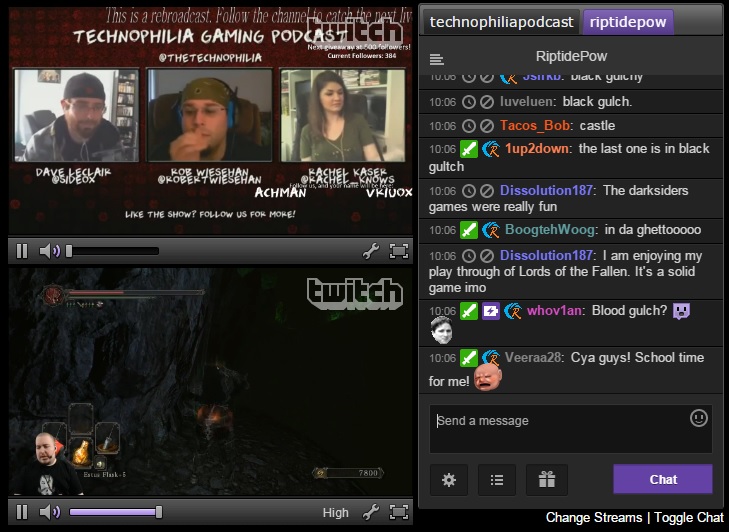 Run a Better Twitch Stream With These Tools
Run a Better Twitch Stream With These Tools The London Heist Wiki – Everything you need to know about the game .
The London Heist Wiki – Everything you need to know about the game . This Simple Process Will Make Your Job Search Insanely Productive
This Simple Process Will Make Your Job Search Insanely Productive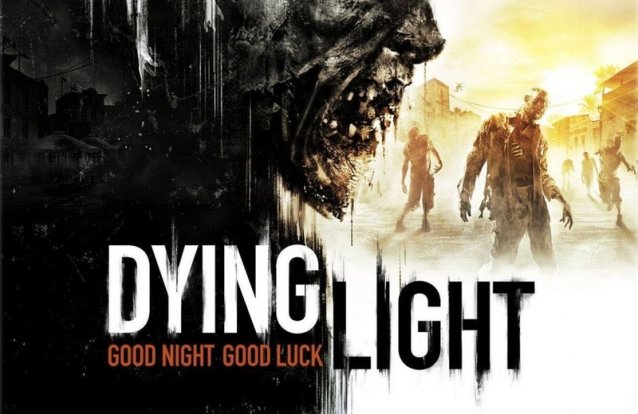 Dying Light: Zombies, and Parkour, and Heart Attacks! Oh, My!
Dying Light: Zombies, and Parkour, and Heart Attacks! Oh, My! How to Fix Star Forge Crash issue, Steam Unavailable Error, Freeze issues, FPS issue etc
How to Fix Star Forge Crash issue, Steam Unavailable Error, Freeze issues, FPS issue etc