

The highly anticipated game from Ubisoft, Assassin's Creed Unity has launched with a number of bugs and issues. Here is a solution guide to fix the issues occurring in Assassin's Creed Unity PC.
"Assassin's Creed Unity also introduces cooperative multiplayer to the series. Players can enter taverns, which act as social hubs in the game, where you can see if any friends are playing the game at the current time. If they are currently in a mission, they will appear as a "ghost" version of their player, allowing you to approach it to request to join their mission."

Steam 'Play' Issue
If the Steam 'Play' button has not been activated for you yet, sadly the game is not available in your region. All we can do it wait for the button to activate on its own.
gdf.exe error
This error is likely to occur if you have an activated anti virus program, if this errors pops up just close it. It wont affect your game in any manner.
Freezing issue
Freezing issues are becoming common with the release of Assassin's Creed Unity. The only quick and simple solution is to disable V-sync.
Random Crashes
There have been many reports of Assassin's Creed Unity being randomly crashed, unfortunately there is no solid solution for this issue at the moment. But do not forget to rule out heating issues, improper connection or connection issues. Now all we can do is wait for an official patch to gave us the trouble.
Assassin's Creed Unity suddenly Minimizes
Another frustrating bug in the game is the Minimize issue, you will be playing a good session and suddenly the game decides to hide itself. For a quick solution just click the black box when you try to maximize, you should get lucky!




 Metal Gear Solid V: Ground Zeroes Wiki .
Metal Gear Solid V: Ground Zeroes Wiki . Void Expanse (PC) cheats
Void Expanse (PC) cheats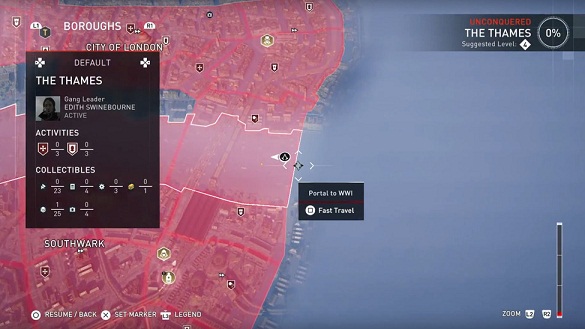 Assassins Creed Syndicate: unlock Lydia Frye
Assassins Creed Syndicate: unlock Lydia Frye How to unlock a 'Very High' quality streaming in Windows 10 with Xbox one
How to unlock a 'Very High' quality streaming in Windows 10 with Xbox one Red Dead Redemption Achievement List
Red Dead Redemption Achievement List