

One of the most awaited games from Ubisoft, Far Cry 4 is the fourth installment in the Far Cry series. Since the retailers have already broken the street date, this game is available early. But with a number of bugs and errors. Here are some quick solution for the issues and errors occurring in Far Cry 4.
The single-player story follows Ajay Ghale, an English-speaking Nepalese native who returns to Kyrat, a wild and untamed region of the Himalayas to scatter his mother's ashes. Once there, he becomes caught up in a civil war as the people struggle under the despotic regime of self-appointed king Pagan Min, ruling under an oppressive monarchy.

Gamepad Issues
Avoid using anyother controller than Xbox 360 Controller,Sony PlayStation 4 Controller and Microsoft Xbox One Controller.
Conflicting Software Issue
Be sure that you run only Far Cry 4 and no other major applications in the background, this should solve the issue to a great extent.
Issues with Graphics
Graphic issues are a bit rare in Far Cry 4, still if you are facing any kind of issues with this game, be sure that you have updated all the related drivers,
Sound Issues
Please see to it that all the wires of connected sound devices are intact and properly plugged in. Now update the sound card drivers to their latest versions and use optimum sound settings. This should solve any kind of sound issues.
DirectX Errors
Check if your system meets the minimum requirements needed to run this game smoothly. DirectX 11 will run this game without any major issues so if possible update your DirectX.
DLL error
If you see an error related to the DLL's of this game, it means that the mentioned file is either missing or corrupt. Download the required file from a legit source.
Far Cry 4 Lagging on Laptop
Keep charging the laptop while you play this game. The lag issues should be sorted soon via the developers, so all we can do is wait for a few more days.
Black Screen / Shadow Issue
Try changing the Shadow Settings to Medium from High by going in Video Settings.
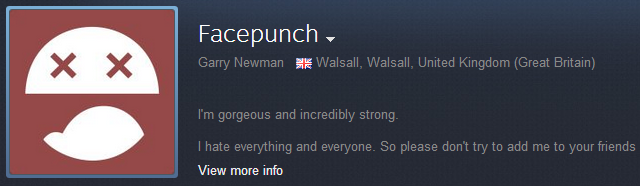


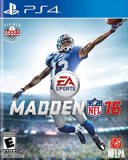
 Dying Light Guide: How to Find 5 Phenomenal Easter Eggs
Dying Light Guide: How to Find 5 Phenomenal Easter Eggs Fallout 4: Nuclear Family walkthrough
Fallout 4: Nuclear Family walkthrough Love Exploring? These RPGs Are Made For You
Love Exploring? These RPGs Are Made For You The Witcher 3: Wild Hunt How to - Beginner's Combat Guide
The Witcher 3: Wild Hunt How to - Beginner's Combat Guide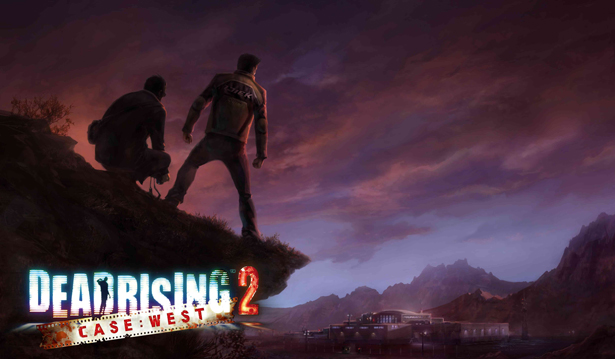 Dead Rising 2: Case West Walkthrough
Dead Rising 2: Case West Walkthrough