

Metal Gear Solid V: Ground Zeroes has finally arrived. If your fun is getting spoilt with various bugs that are occurring in this game then go through the fixes given below and resume playing Metal Gear Solid V: Ground Zeroes with utmost ease.
Ground Zeroes features seven missions in total, locked at individual levels. After completing the main mission the player will unlock four subsequent missions or "Side Ops" set at different points in the day, all set in Camp Omega.
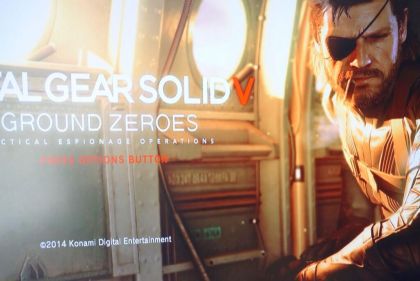
Issues with Aspect Ratio
Metal Gear Solid V: Ground Zeroes supports 21:9 aspect ratio, if you want to play it on another ratio, download a Resolution software from a legit source, open it and enter the aspect ratio you want to play this game on.
Camera issue
If you are one of the players who are using the controllers, you are likely to face certain issues with the camera. To get rid of the Camera issue, shut your system down and unplug all the devices including controllers, camera, gamepads etc. Wait for a few seconds, connect the devices and start your system, this should solve your problem.
Shuttering issues
Running this game in the fullscreen mode will solve the Shuttering issues, try to avoid playing the game in windowed and borderless modes.
Metal Gear Solid V: Ground Zeroes V-Sync Issue
To fix the V-Sync Issue install Nvidia Inspector from a legit source and run the game in 60 fps. Players who use AMD or other cards should use their respective softwares. Activating triple buffering may help as well.
Keyboard and Mouse issue
Disable vjoy from the Device Manager if you are not able to move characters with the help of your keyboard. If your cursor is not behaving! double click and it will be gone for the good.




 Dragon Age 2 Complete Weapons Locations Guide
Dragon Age 2 Complete Weapons Locations Guide Squad: (video game) System Specs (PC)
Squad: (video game) System Specs (PC) Dying Light Guide: Easiest Way To Get Sword EXPCalibur And Its BluePrints, The Rarest Weapon
Dying Light Guide: Easiest Way To Get Sword EXPCalibur And Its BluePrints, The Rarest Weapon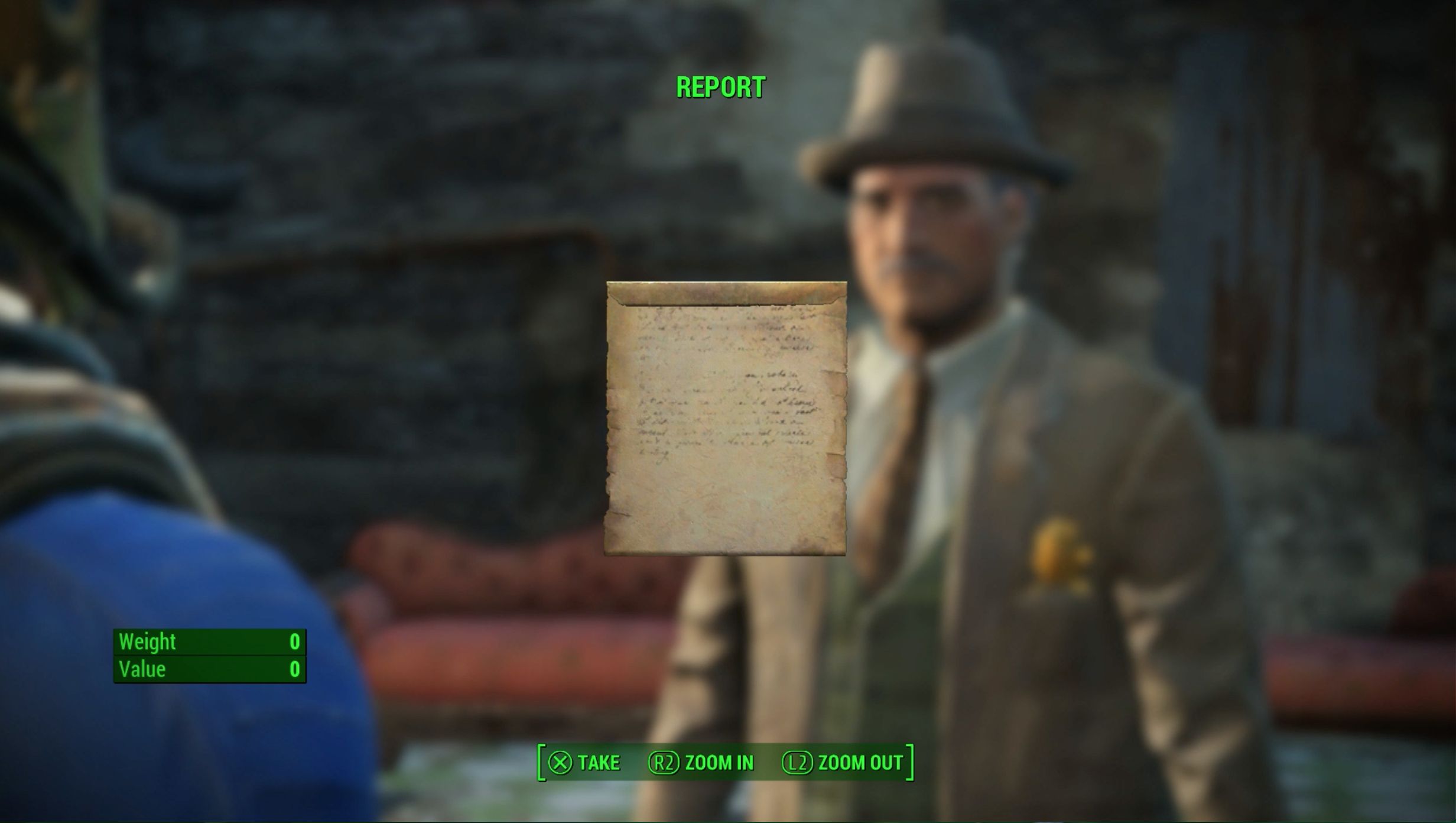 Fallout 4: Political Leanings walkthrough
Fallout 4: Political Leanings walkthrough Sleeping Dogs Secrets: Health Shrines, Jade Statues, Lockboxes & Security Cameras
Sleeping Dogs Secrets: Health Shrines, Jade Statues, Lockboxes & Security Cameras