

GRAV gives a unique sand box experience to explore a multitude of planets, hunt down the alien creatures, build outposts and defend them. There are more number of activities like craft weapons and armor, and attempt to survive against other players in a hostile environment.
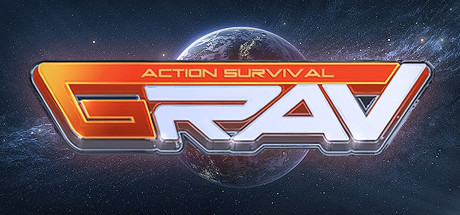
GRAV has fun gameplay which keeps you busy but as a PC game it also have have some issues. Most issues on PC games are because of difference in System specifications of Development environment and Players PC specifications.
So if you facing any issue with startup or installation, or insufficient RAM in GRAV, go ahead and verify your System if it matches with requirements mention below:
Minimum:
Recommended:
It is known issue with Patch 6 which was acknowledge byy developers immediately and you should upgrade to new Patch 6.1. Released today, i.e. 15th Jan 2015.
This is when you start the game and it automatically minimizes. To fix it, In your Steam browser do the following:
Now when you'll start GRAV it will start in window mode. You can then hit ESCAPE to open other windowed resolutions to the windowed mode.
If you have 8Gb RAM which is minimum requirement, and if you have others applications open which tend to eat up RAM space then you'll experience FPS issues with GRAV. You need to close other apps making sure only GRAV is running. Let us know if you still facing lags.
You need to use ClientSetFOFCode command in console window.
Blueprint drops increases your armor drops and helps you to proceed through other levels. You can get more Blueprint drops by killing bosses.
This issue happens when Mouse and Joystick both are connected to system, you need to unplug your joystick to stop Spinning Screen.
Let us know if you encounter more errors in comments, we will try to find fix for you.
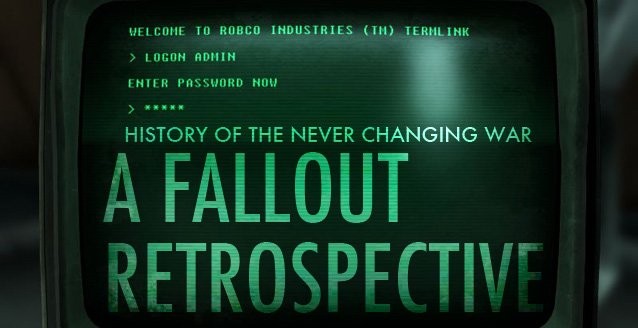



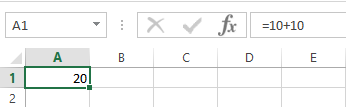 8 Tips for How to Learn Excel Quickly
8 Tips for How to Learn Excel Quickly Assassins Creed Syndicate: Unique Materials guide
Assassins Creed Syndicate: Unique Materials guide Alien Isolation Wiki – Everything you need to know about the game .
Alien Isolation Wiki – Everything you need to know about the game . MGS V: The Phantom Pain - Where to find Quiet, Her Special Abilities and How to use her on field and more
MGS V: The Phantom Pain - Where to find Quiet, Her Special Abilities and How to use her on field and more Super Sneaky Spy Guy: Beach Escape Walkthrough
Super Sneaky Spy Guy: Beach Escape Walkthrough