

The Evil Within: The Assignment runs on the id Tech 5 engine from id Software and gamers correctly believe that this engine does not support SLI.

For those who are unaware: Scalable Link Interface (SLI) is a brand name for a multi-GPU technology developed by NVIDIA for linking two or more video cards together to produce a single output.
Using the following guide (via Steam Community) you can easily create a working SLI profile for The Evil Within: The Assignment, or other games as well for that matter and enjoy better and consistent performance in terms of graphics and gameplay.
You will notice considerable amount of improvement in your gameplay. Tell us in the comment section, how helpful was this guide for you?

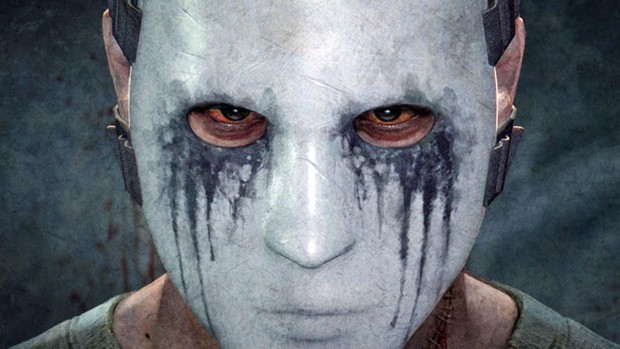

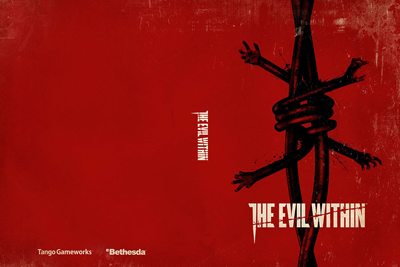
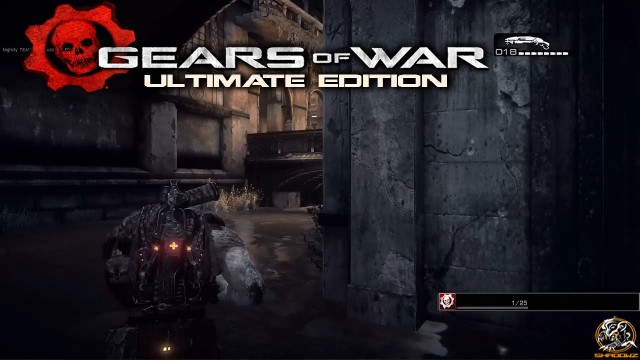 Gears of War: Ultimate Edition Xbox One Achievements List
Gears of War: Ultimate Edition Xbox One Achievements List Mirrors Edge Catalyst (2016): What We Know So Far
Mirrors Edge Catalyst (2016): What We Know So Far Manually set up Online Wii U Connection
Manually set up Online Wii U Connection 3 Effortless Ways to Unlock More Space on Dropbox for Free
3 Effortless Ways to Unlock More Space on Dropbox for Free Gears of War: Judgment – How Do You Solve a Problem Like Sofia?
Gears of War: Judgment – How Do You Solve a Problem Like Sofia?