

Here are some interesting The Witcher 3: Wild Hunt PS4 Pro Tip: Hold Sensor Bar To Open Inventory and Swip To Open Map and How To Reduce Horse Fear Level.
The Witcher 3: Wild Hunt is just few hours away from it's official launch worldwide on PlayStation 4, Xbox One and PC. A pretty handy tip has been shared for PlayStation 4 who are looking forward to playing The Witcher 3: Wild Hunt starting from today.

If you HOLD DOWN the sensor bar it opens up directly/straight into the inventory. Also, Swiping up the sensor bar opens the map. This is really one of the most helpful tip for The Witcher 3: Wild Hunt PlayStation 4 players and was discovered by Reddit user mm_sacrilicious.
"Holding down the sensor bar opens up straight into the inventory; swiping up opens the map."
This tip is one of the fastest navigation method, alternatively you will have to Open Menu and make a selection each and everything.
Another interesting Pro Tip, You can Axii your horse to reduce its fear level. Just equip axii while riding and hit R2 when Roach's fear meter is going up and it will go down.
Do you have any other tip like this? Share it with us in the comment section below, we will update this post with it.
Turn the Camera down to "80-85". According to report coming out from user on PS4 sub-reddit, this setting improves the game and feel like a whole new game. To make changes to this setting, Press 'OPTIONS' on your controller. Go down to 'OPTIONS' on the pause menu. 'CONTROLLER SETTINGS' "Right stick sensitivity-Camera" 0.80
Holding or pressing the PS button will pause the dialog/cutscene.
You can switch between signs (spells) while parrying (holding L2) by pressing right or left on the D-Pad.
How To Quickly Witcher Signs: If you hold the Parry button (L2 on PS4), you can press the left or right d-pad buttons to quickly change your Witcher sign without opening up the wheel.
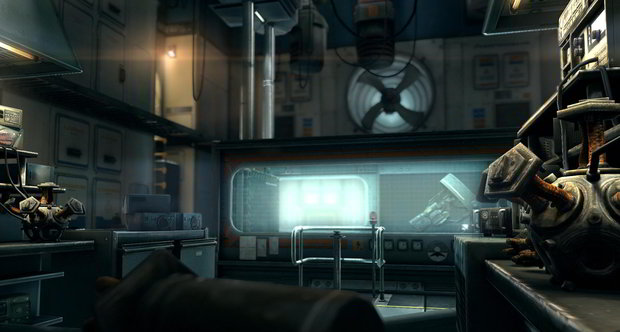


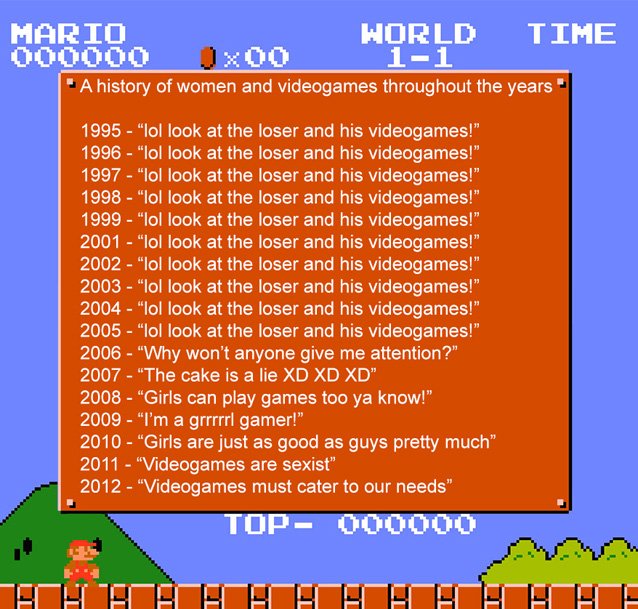
 Grand Theft Auto V All Monster Stunt Jump Locations
Grand Theft Auto V All Monster Stunt Jump Locations Fallout 4: Ghoul Problem walkthrough
Fallout 4: Ghoul Problem walkthrough Battlefield Hardline: Fix for incorrect Battlelog URL, clicking Play leads to registration page, shootouts, FRAPS, hardware, patch issue and Comondo issue
Battlefield Hardline: Fix for incorrect Battlelog URL, clicking Play leads to registration page, shootouts, FRAPS, hardware, patch issue and Comondo issue Destiny: The Taken King Guide - Upgrading Year One Exotics to Year Two
Destiny: The Taken King Guide - Upgrading Year One Exotics to Year Two Spiderman: Spider-Man Clones (Pictures)
Spiderman: Spider-Man Clones (Pictures)